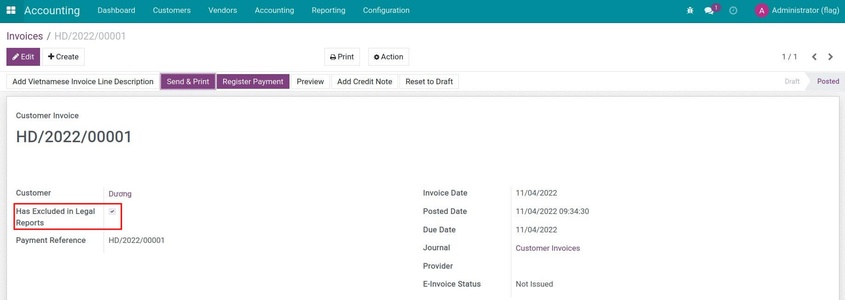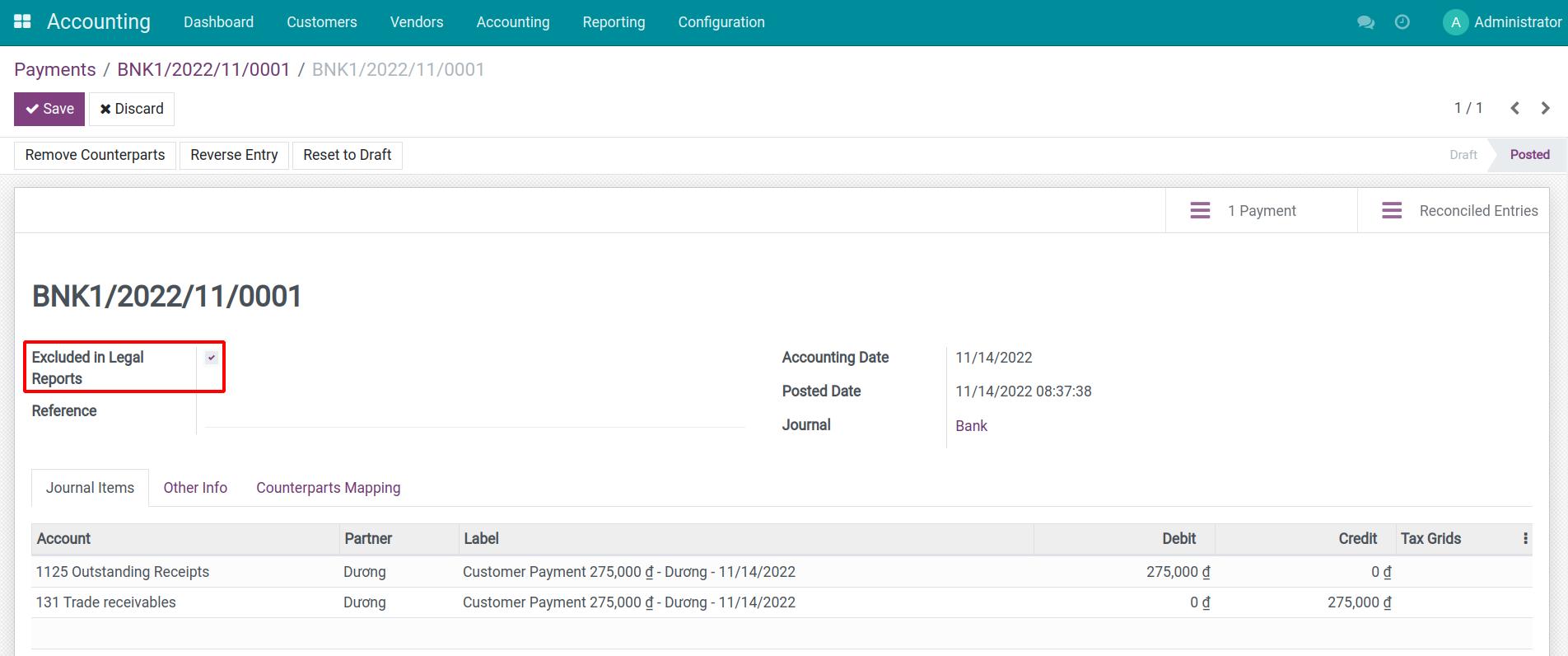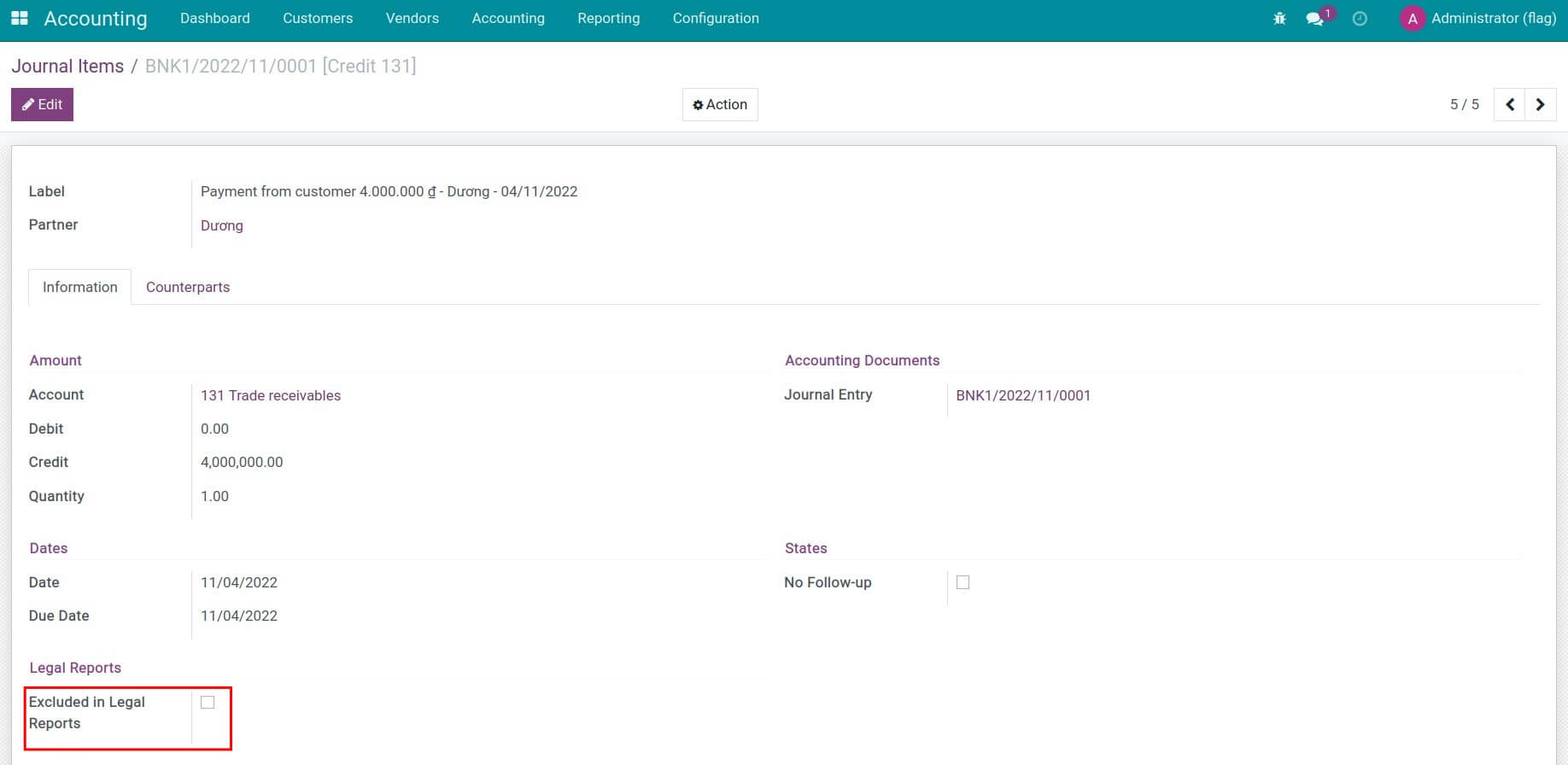Demo video: Accounting Report Flag
Summary
In daily operations, there might be a situation where a business does not want to include specific internal accounting entries in accounting reports. This tool assists accountants in accurately tracking the expenses of their business and also having data for legal reports.
Key Features
- Mark certain journal entries and respective journal items to be excluded from legal reports.
- Mark a journal item to be excluded from legal reports.
This module can be inherited and used as a base for other financial reports-related modules.
Editions Supported
- Community Edition
- Enterprise Edition
Installation
- Navigate to Apps.
- Search with keyword to_accounting_entry_report_flag.
- Press Install.
Instructions
Instruction video: Accounting Report Flag
1. Exclude journal entries from legal reports
Navigate to Accounting ‣ Customers ‣ Invoices or Accounting ‣ Vendors ‣ Bills, from here, select the invoice that should be excluded from legal reports and enable Excluded in Legal Reports:
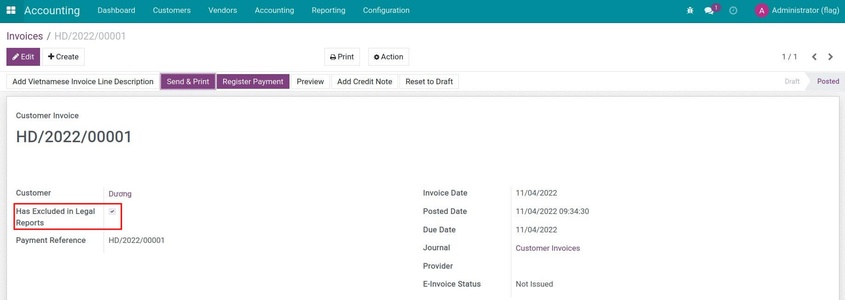
Navigate to Accounting ‣ Accounting ‣ Journal Entries to see not only journal entries automatically created from daily operations but also the manually created ones. From here, you can create or select a journal entry then click Edit and select Excluded in Legal Reports:
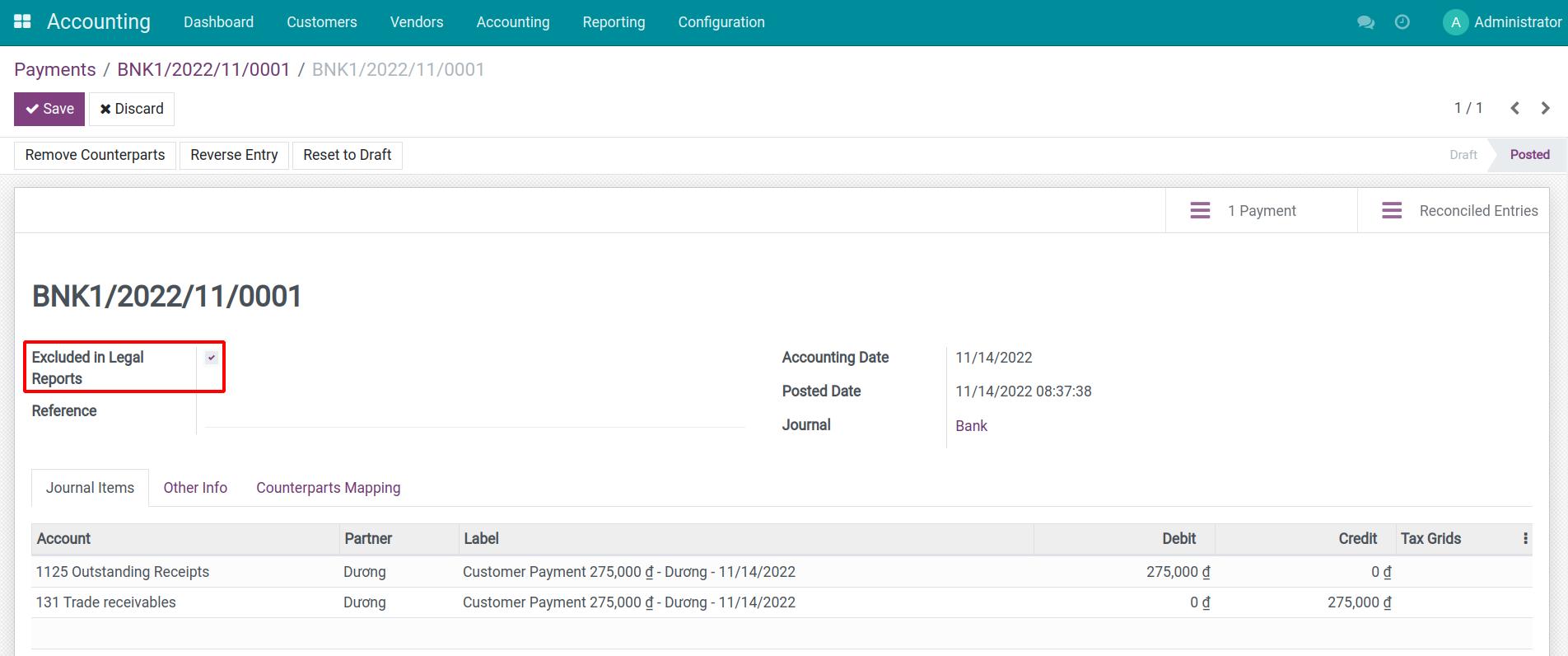
2. Exclude journal items from legal reports
Navigate to Accounting ‣ Accounting ‣ Journal Items (you need to activate the developer mode to see this menu). Select the journal items that should be excluded from reports and select Excluded in Legal Reports:
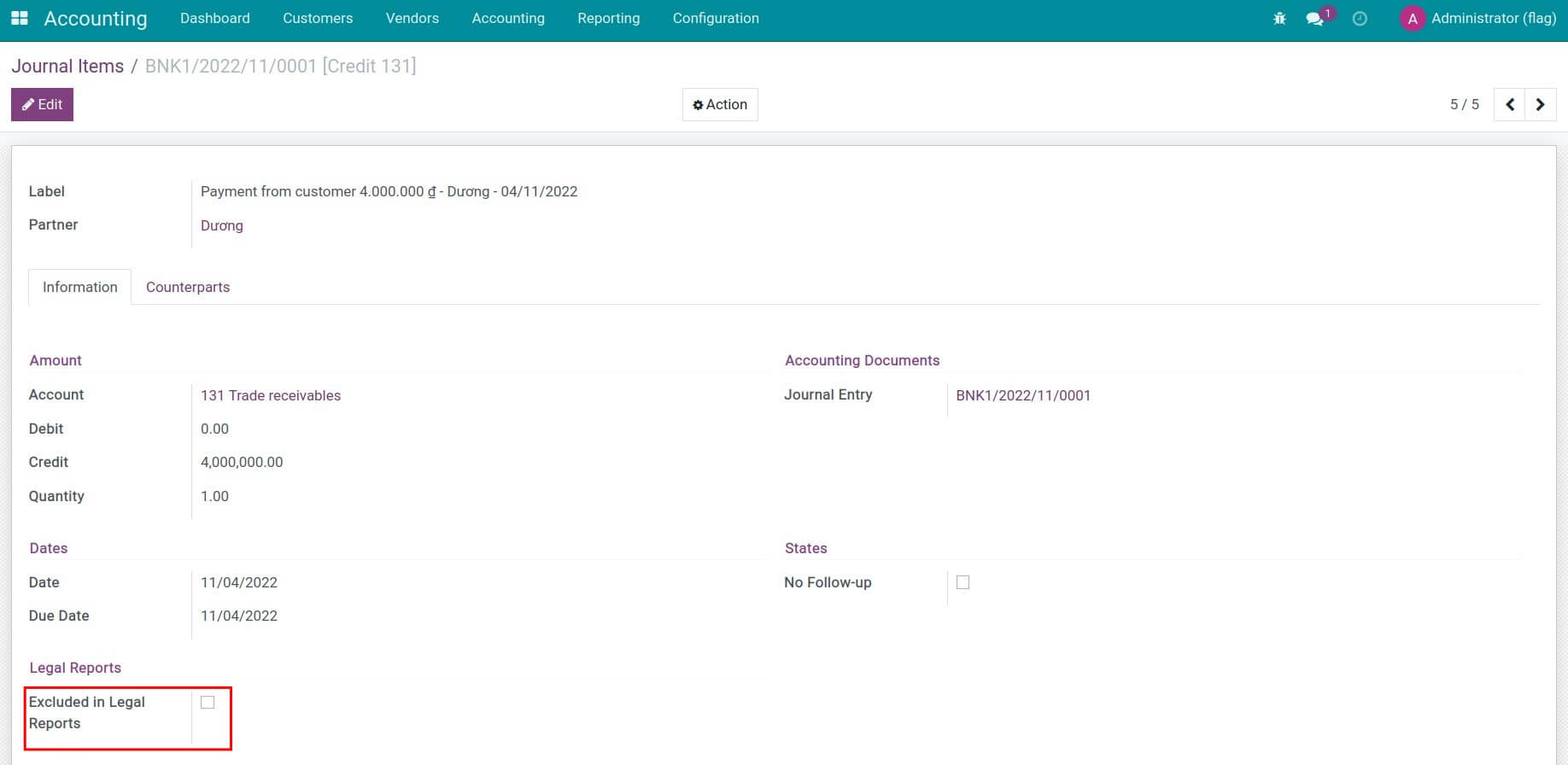
Integrate with the to_account_reports_report_off module to see the application of this feature on financial reports.
This software and associated files (the "Software") may only be
used
(executed, modified, executed after modifications) if you have
purchased a
valid license from the authors, typically via Odoo Apps,
or if you
have
received a written agreement from the authors of the
Software (see the
COPYRIGHT file).
You may develop Odoo modules that use the Software as a library
(typically
by depending on it, importing it and using its
resources), but
without
copying any source code or material from the
Software. You may distribute
those modules under the license of your
choice, provided that this
license
is compatible with the terms of
the Odoo Proprietary License (For
example:
LGPL, MIT, or proprietary
licenses similar to this one).
It is forbidden to publish, distribute, sublicense, or sell
copies of the
Software or modified copies of the Software.
The above copyright notice and this permission notice must be
included in
all copies or substantial portions of the Software.
THE SOFTWARE IS PROVIDED "AS IS", WITHOUT WARRANTY OF ANY KIND,
EXPRESS OR
IMPLIED, INCLUDING BUT NOT LIMITED TO THE WARRANTIES OF
MERCHANTABILITY,
FITNESS FOR A PARTICULAR PURPOSE AND
NONINFRINGEMENT. IN NO EVENT
SHALL THE
AUTHORS OR COPYRIGHT HOLDERS
BE LIABLE FOR ANY CLAIM, DAMAGES OR OTHER
LIABILITY, WHETHER IN AN
ACTION OF CONTRACT, TORT OR OTHERWISE,
ARISING
FROM, OUT OF OR IN
CONNECTION WITH THE SOFTWARE OR THE USE OR OTHER
DEALINGS IN THE
SOFTWARE.