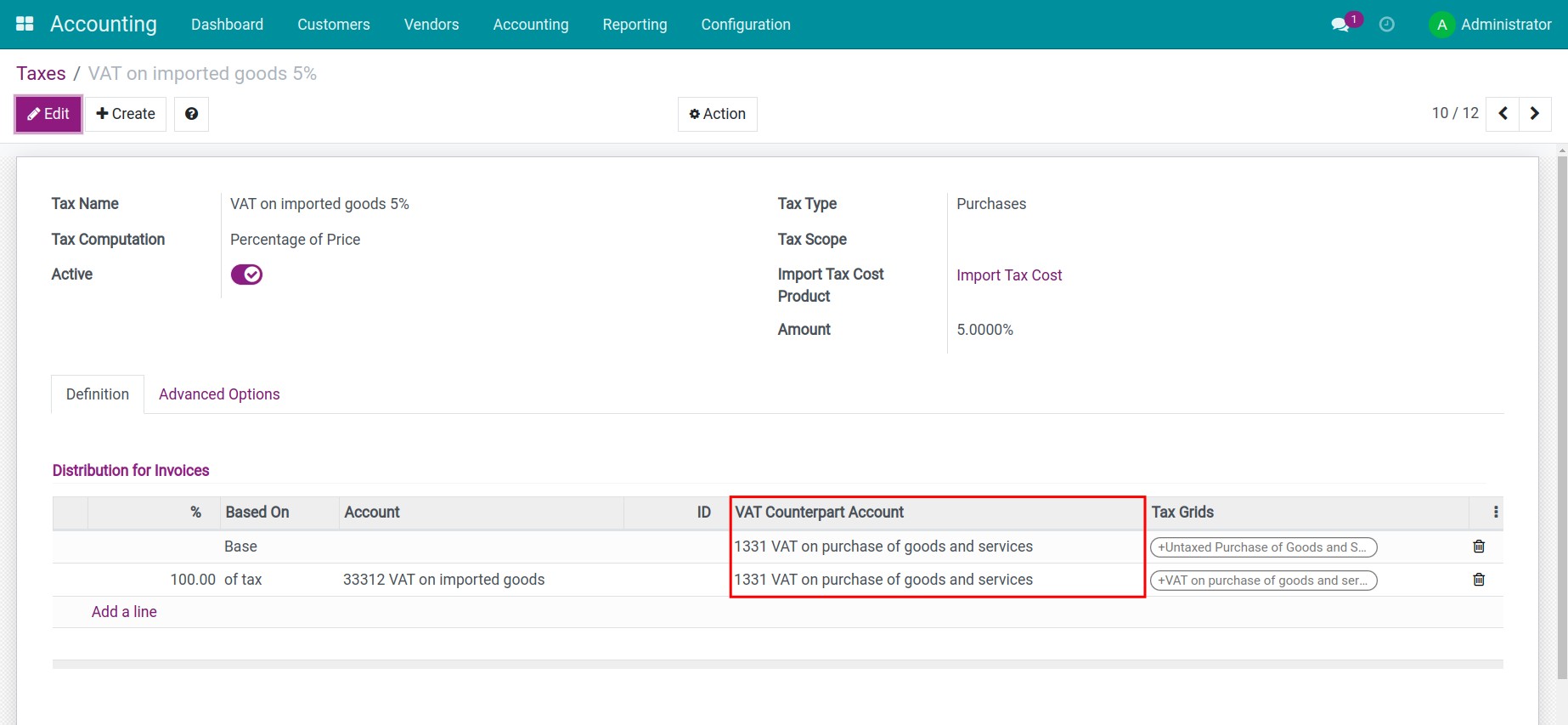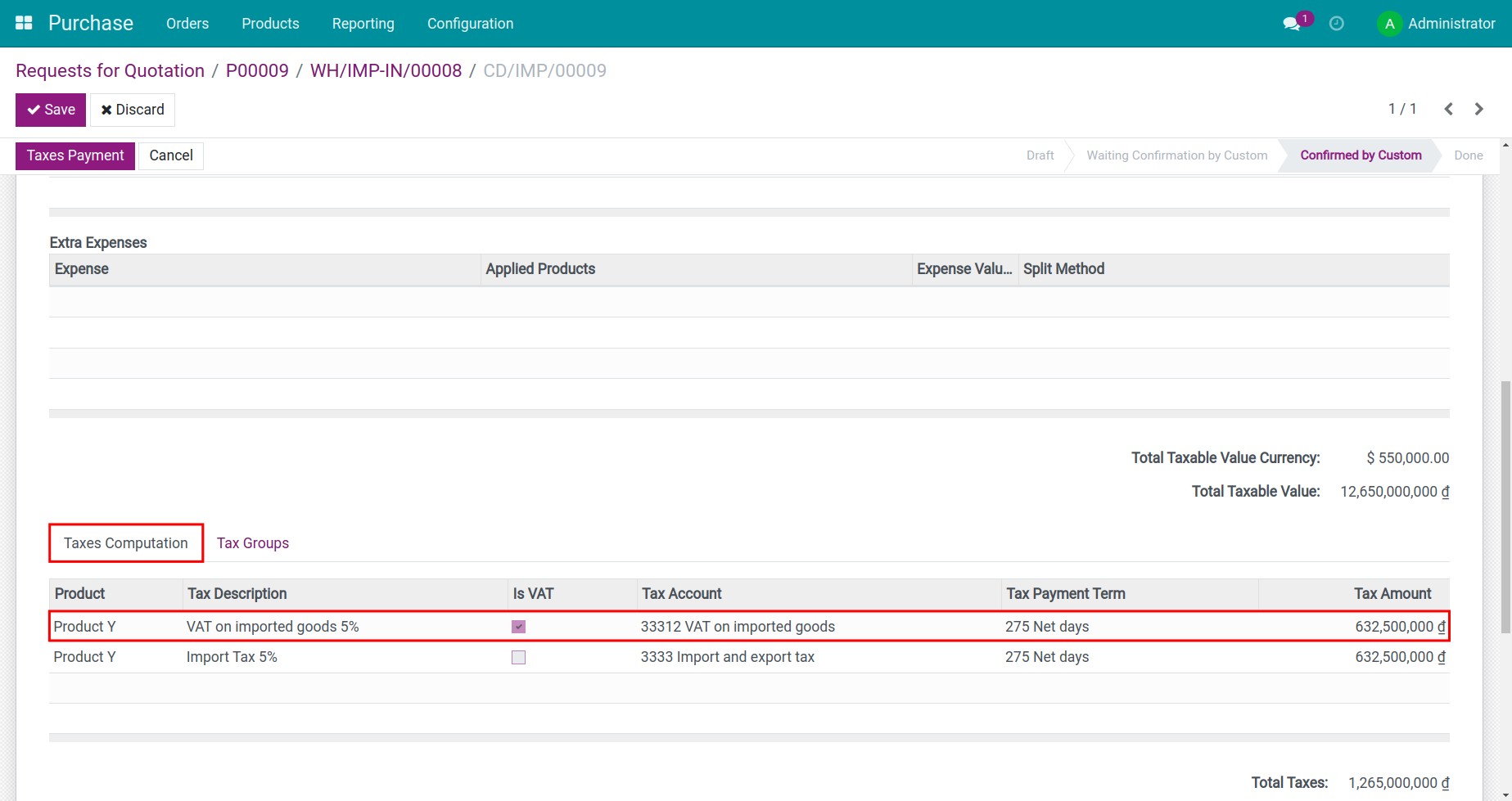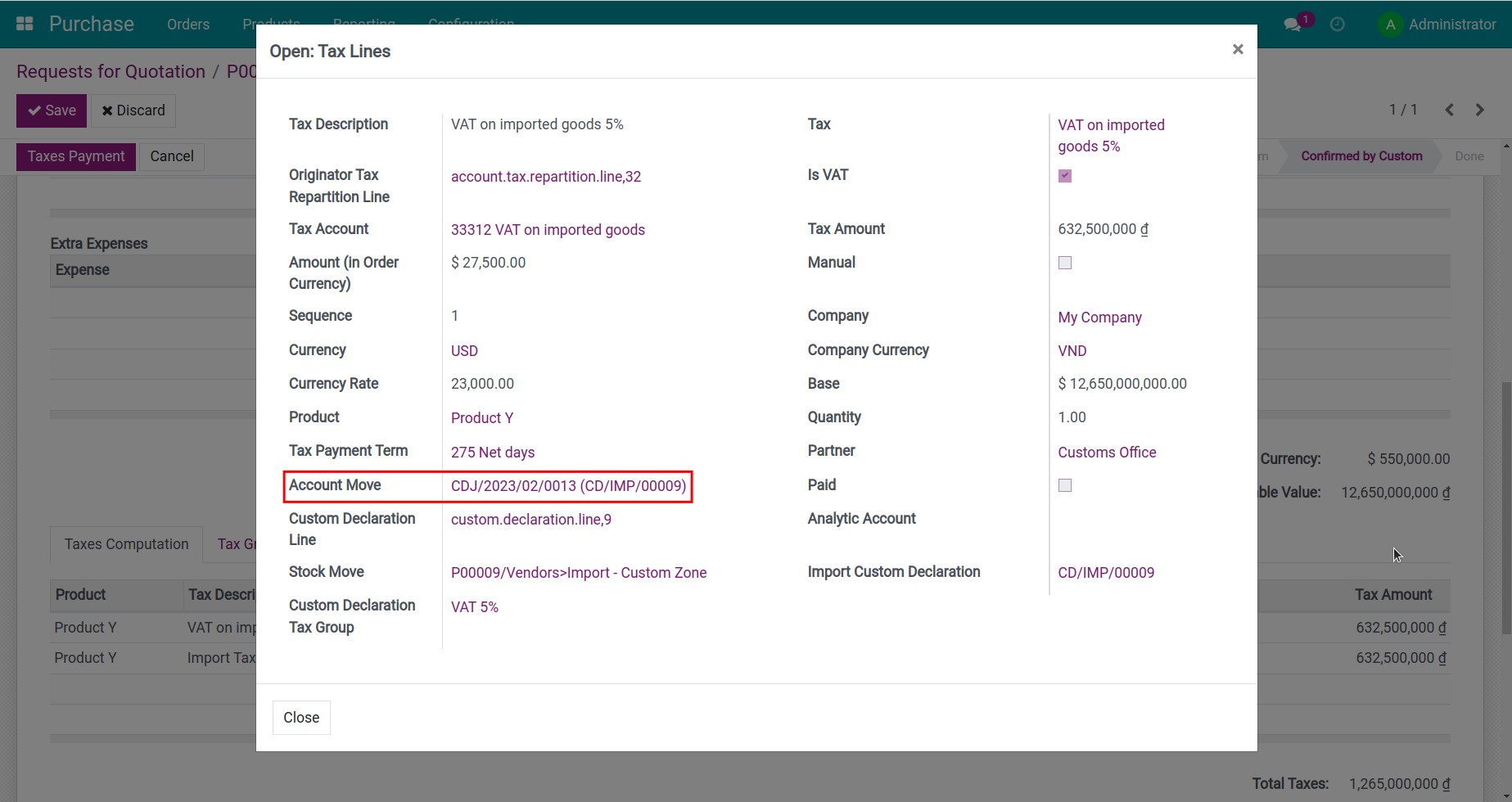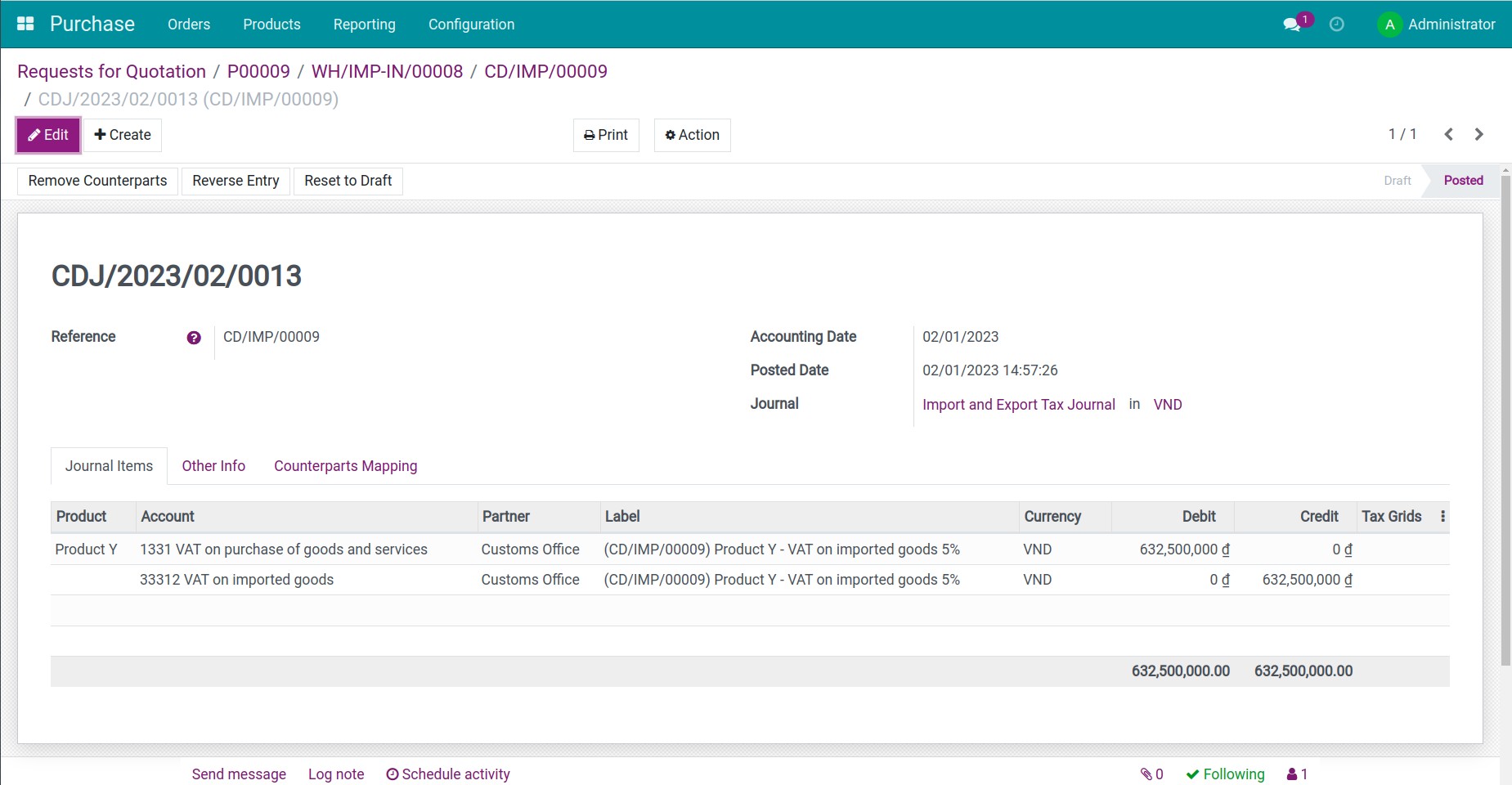Demo video: Vietnam - VAT Counterpart Account
Key Feature
- This module is an extension of the to_vat_counterpart module according to Vietnam Standards.
- This module will automatically fill in account 1331- VAT on purchase of goods and services in the column VAT Counterpart Account on the interface of VAT on imported goods that administration software presets.
Editions Supported
- Community Edition
- Enterprise Edition
Installation
- Navigate to Apps.
- Search with keyword l10n_vn_viin_vat_counterpart.
- Press Install.
When you install this module, the following application will be automatically installed: Invoicing.
Auto fill Vietnam - VAT Counterpart Account
Instruction video: Vietnam - VAT Counterpart Account
This module automatically fills account 1331 - VAT on purchase of goods and services in the column VAT Counterpart Account on the interface of VAT on imported goods types pre-set by the software. This will help the software automatically numb the accounting by recording the amount of VAT on imported goods to be deducted when you import goods.
Check Settings
After installing this module, you access the application Accounting > Configuration > Taxes. You can choose any pre-set VAT on imported goods. The account 1331 - VAT on purchase of goods and services was filled in by default in the column VAT Counterpart Account.
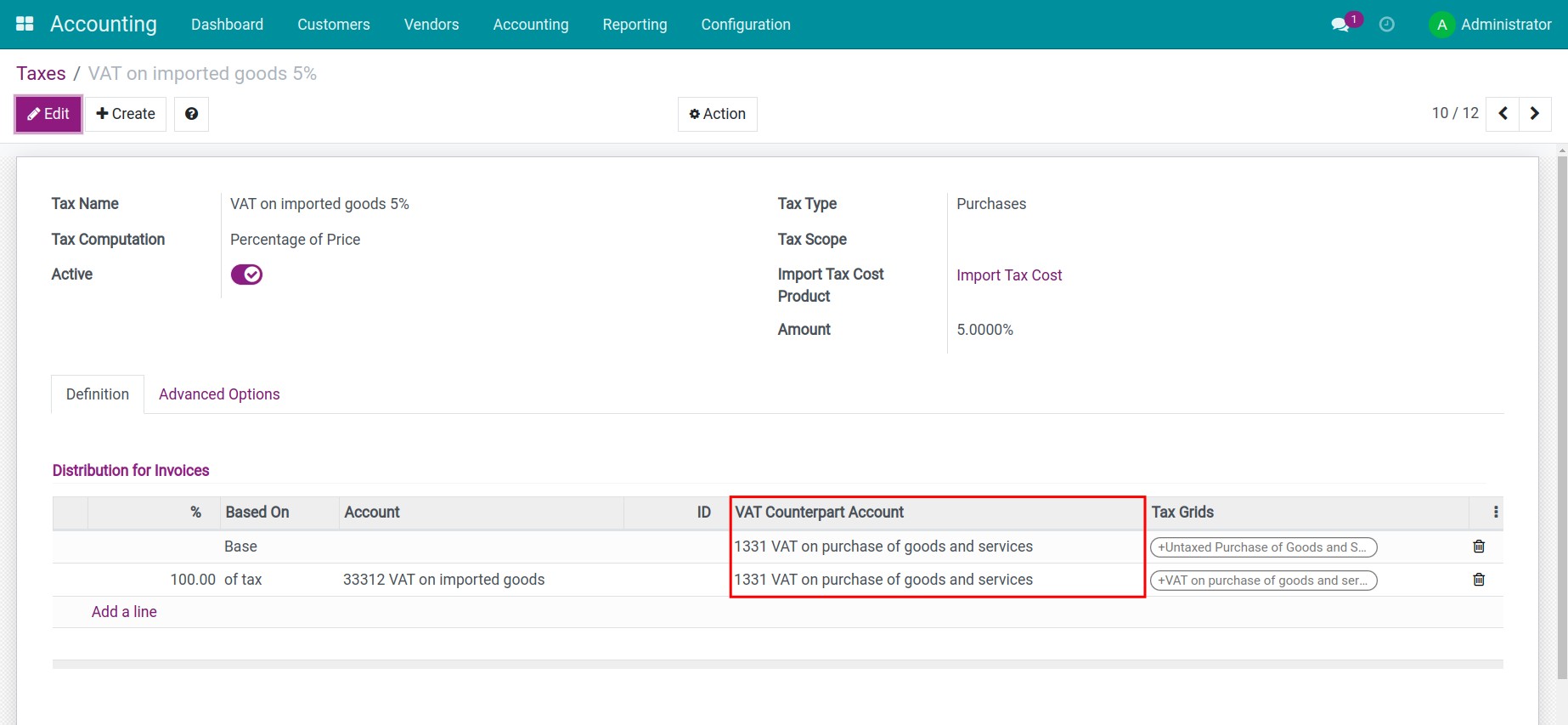
Usage
You perform steps to import goods. After confirming the Import Customs Clearance Request, on the customs request, go to the Taxes Computation tab and click on the accounting line containing account 33312.
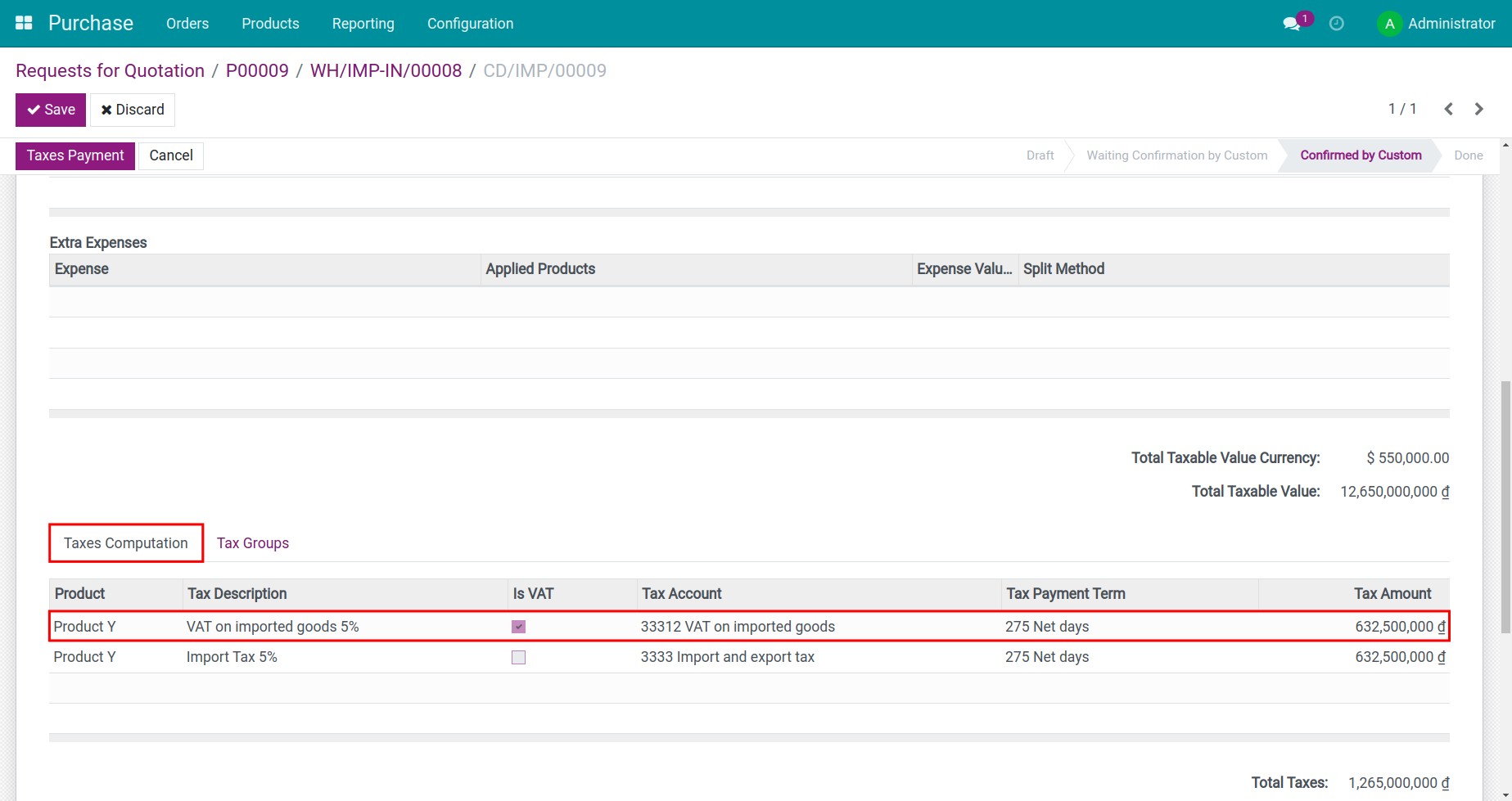
In the pop-up window, click on the journal entry in the Account Move field.
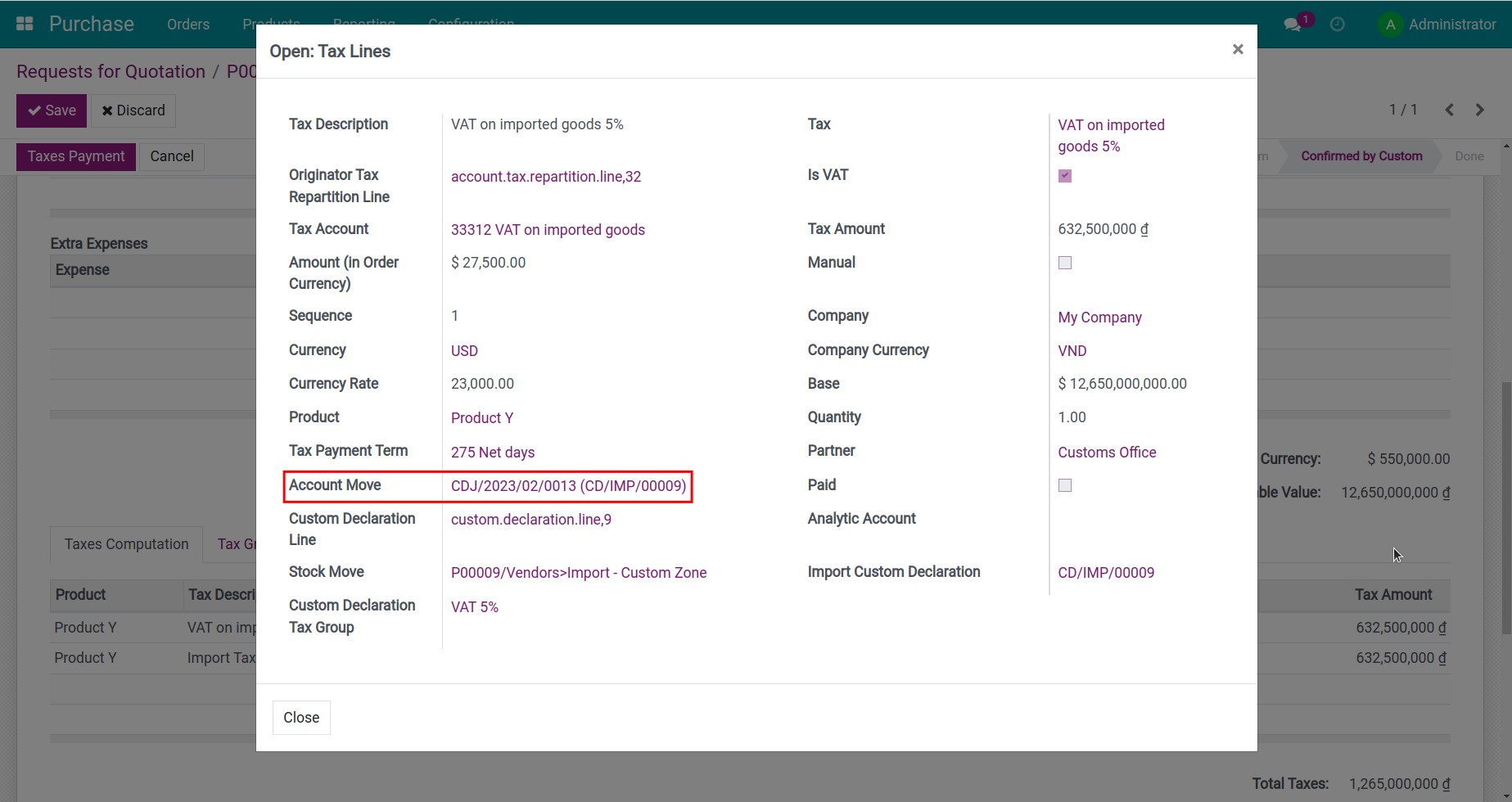
Here, you will see the journal entry generated by the software to record the deductible VAT on imported goods.
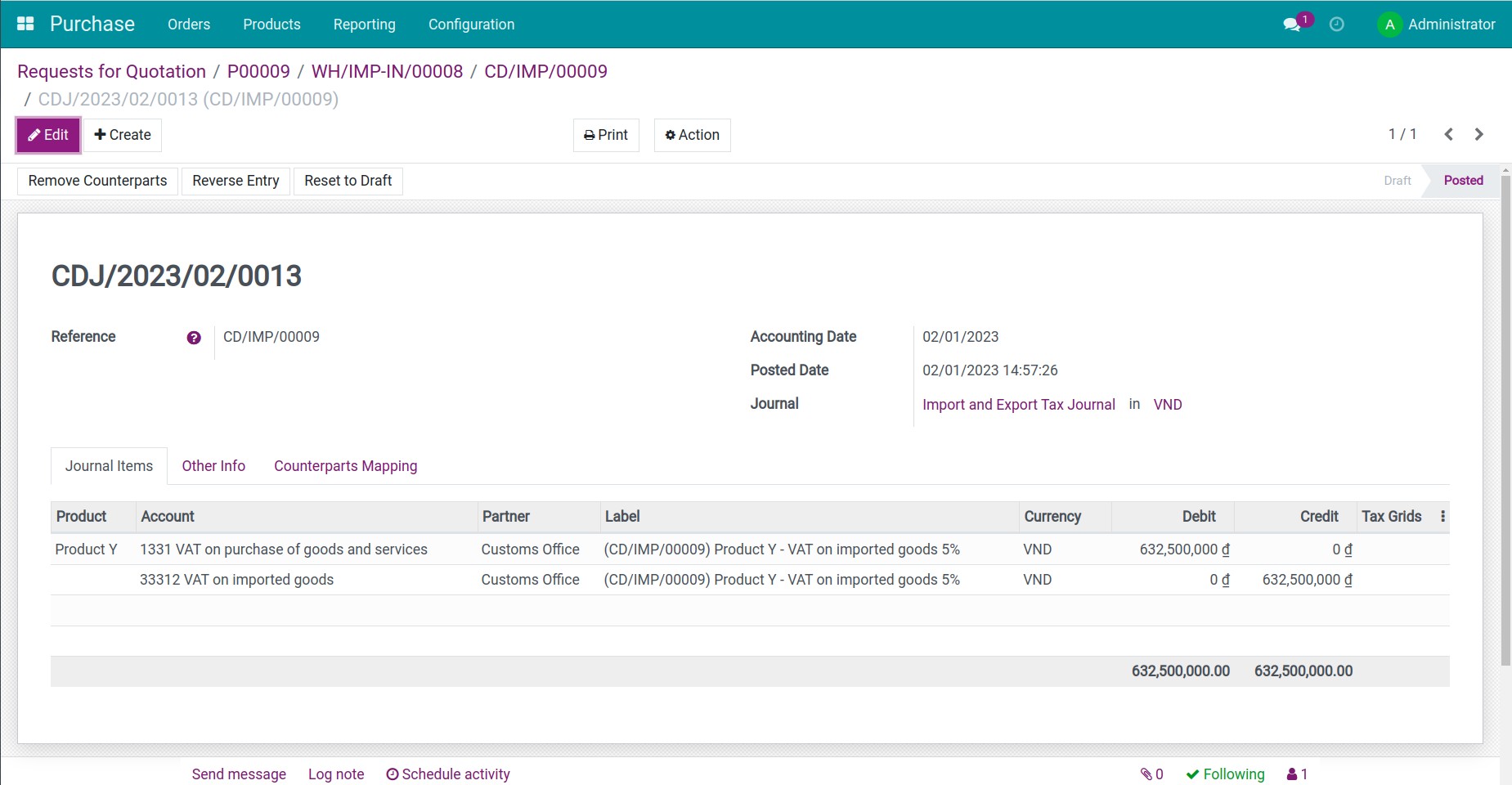
This software and associated files (the "Software") may only be
used
(executed, modified, executed after modifications) if you have
purchased a
valid license from the authors, typically via Odoo Apps,
or if you
have
received a written agreement from the authors of the
Software (see the
COPYRIGHT file).
You may develop Odoo modules that use the Software as a library
(typically
by depending on it, importing it and using its
resources), but
without
copying any source code or material from the
Software. You may distribute
those modules under the license of your
choice, provided that this
license
is compatible with the terms of
the Odoo Proprietary License (For
example:
LGPL, MIT, or proprietary
licenses similar to this one).
It is forbidden to publish, distribute, sublicense, or sell
copies of the
Software or modified copies of the Software.
The above copyright notice and this permission notice must be
included in
all copies or substantial portions of the Software.
THE SOFTWARE IS PROVIDED "AS IS", WITHOUT WARRANTY OF ANY KIND,
EXPRESS OR
IMPLIED, INCLUDING BUT NOT LIMITED TO THE WARRANTIES OF
MERCHANTABILITY,
FITNESS FOR A PARTICULAR PURPOSE AND
NONINFRINGEMENT. IN NO EVENT
SHALL THE
AUTHORS OR COPYRIGHT HOLDERS
BE LIABLE FOR ANY CLAIM, DAMAGES OR OTHER
LIABILITY, WHETHER IN AN
ACTION OF CONTRACT, TORT OR OTHERWISE,
ARISING
FROM, OUT OF OR IN
CONNECTION WITH THE SOFTWARE OR THE USE OR OTHER
DEALINGS IN THE
SOFTWARE.