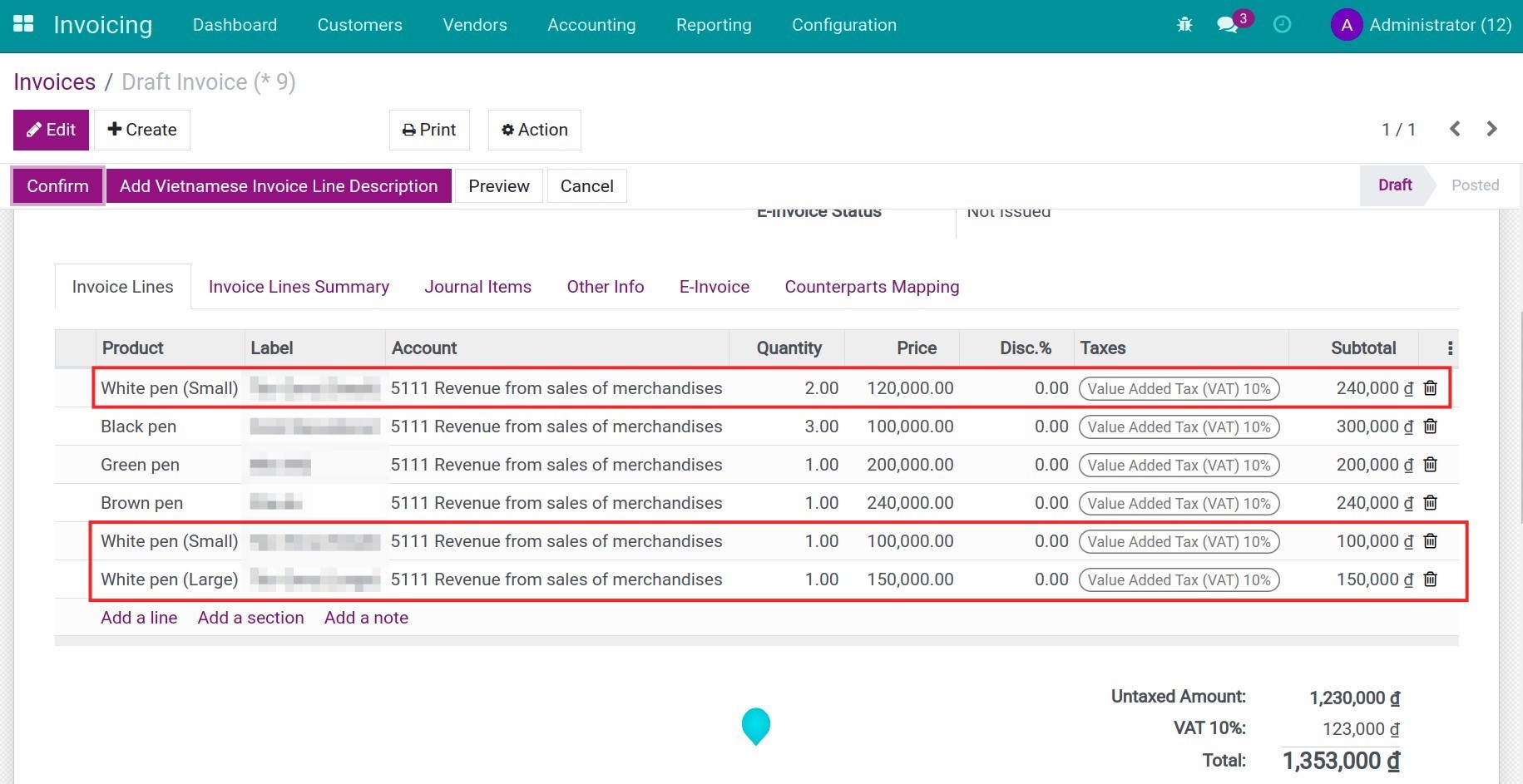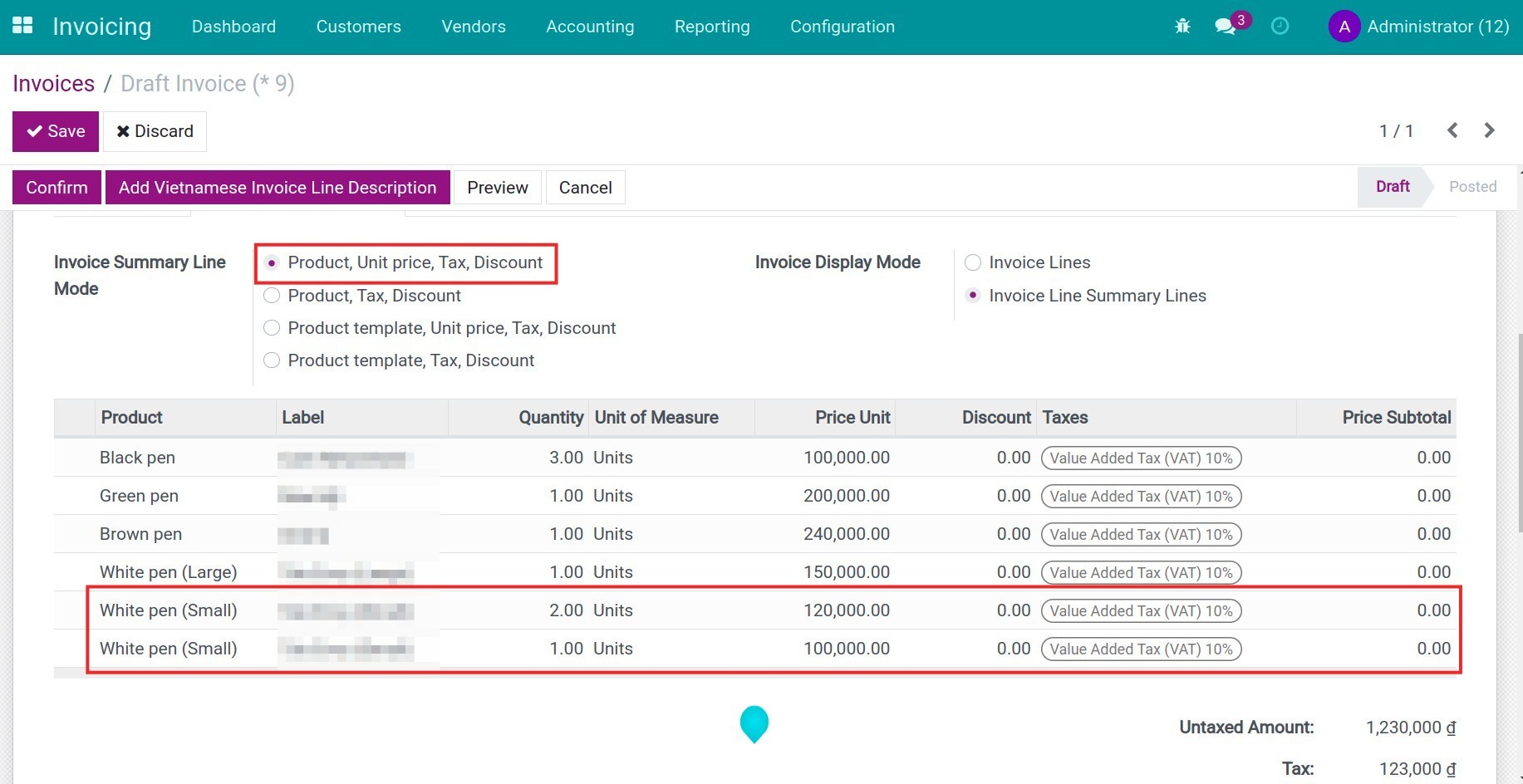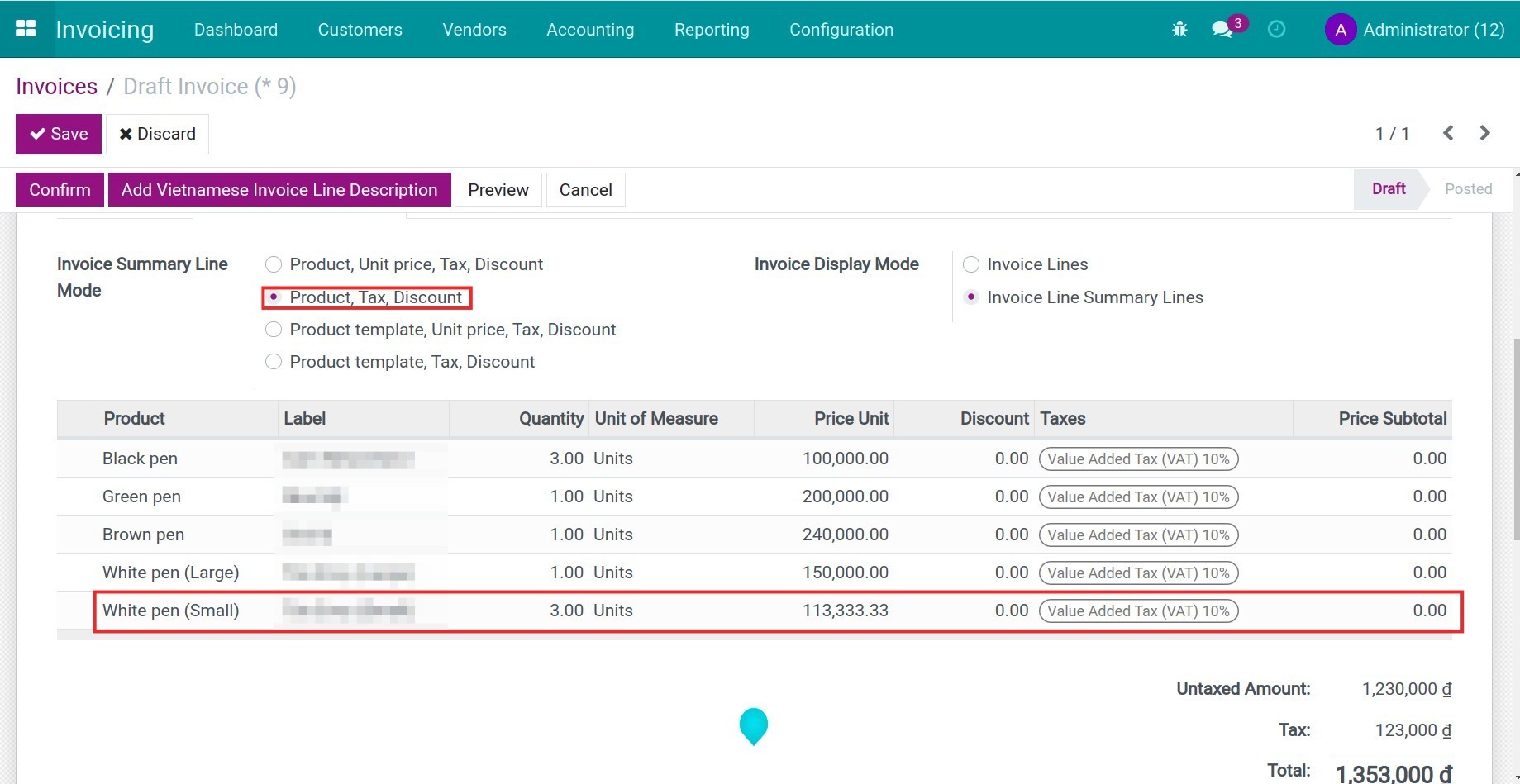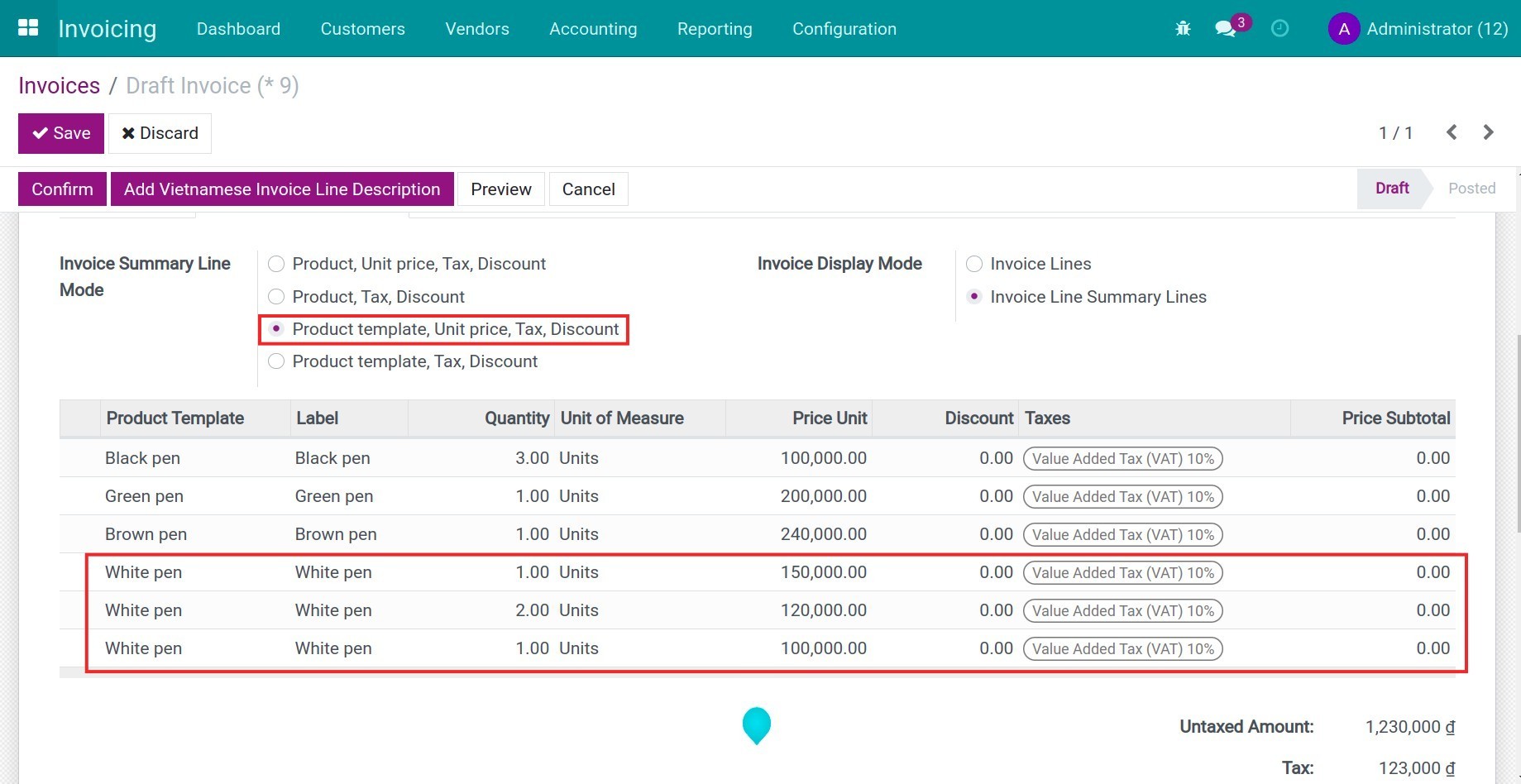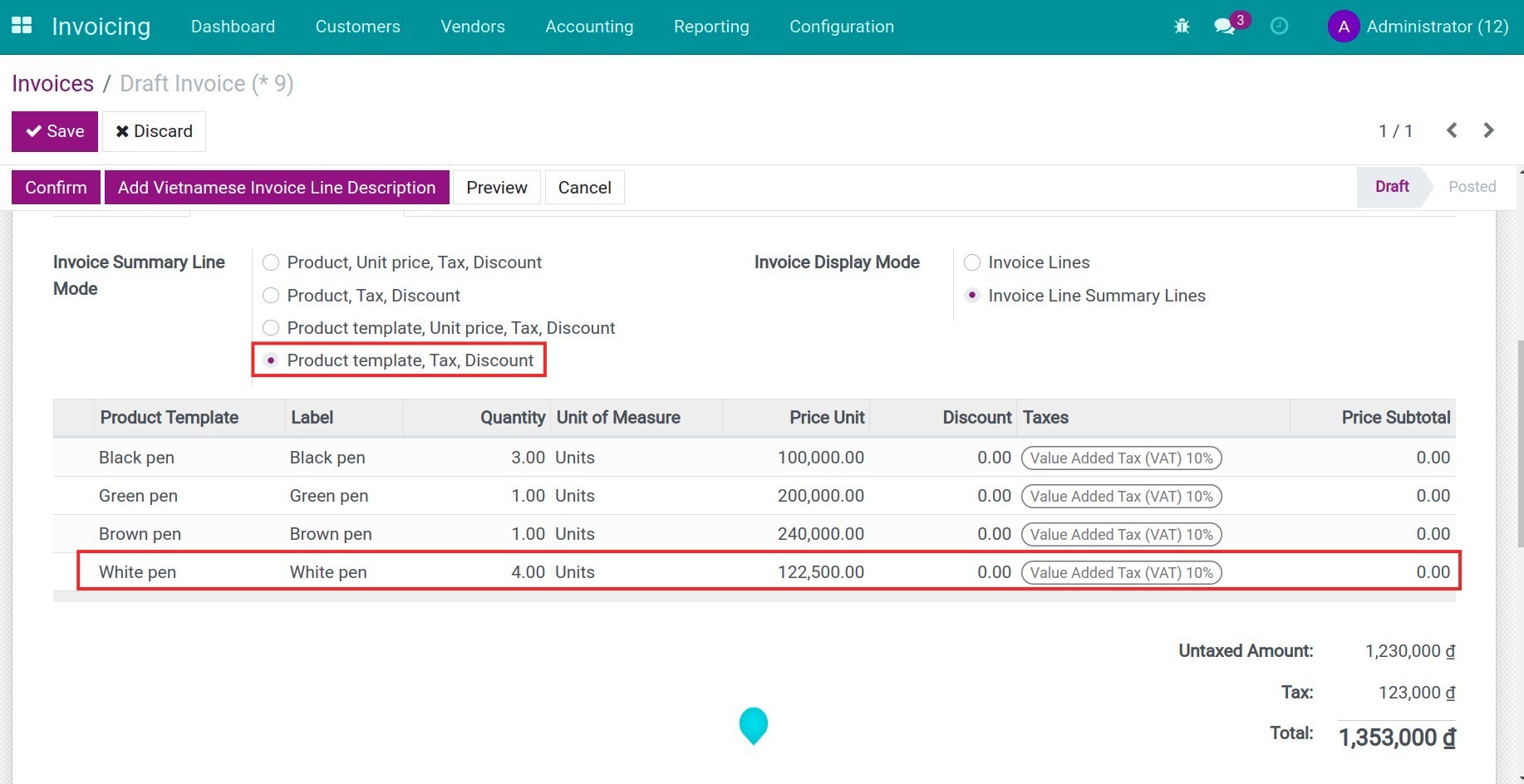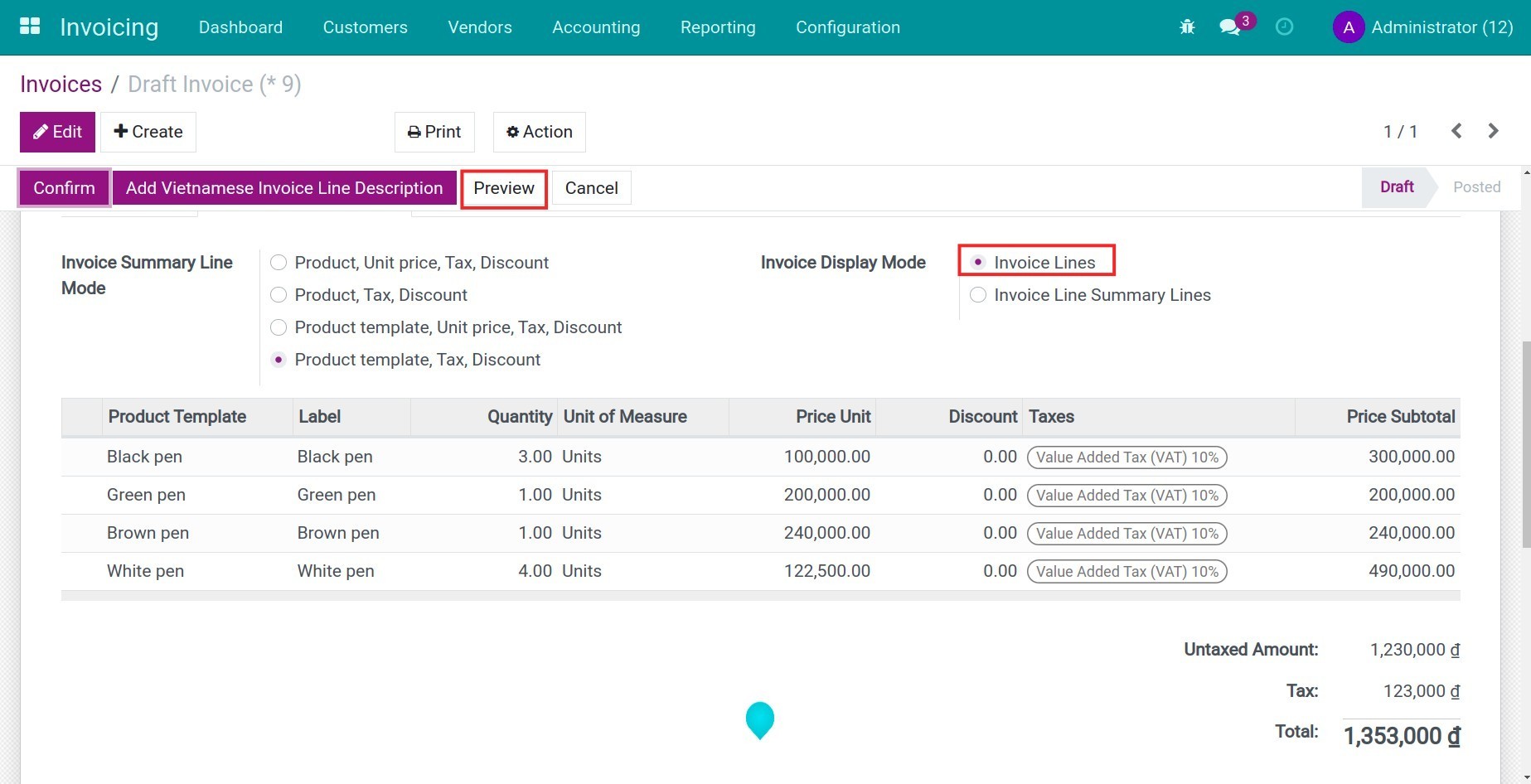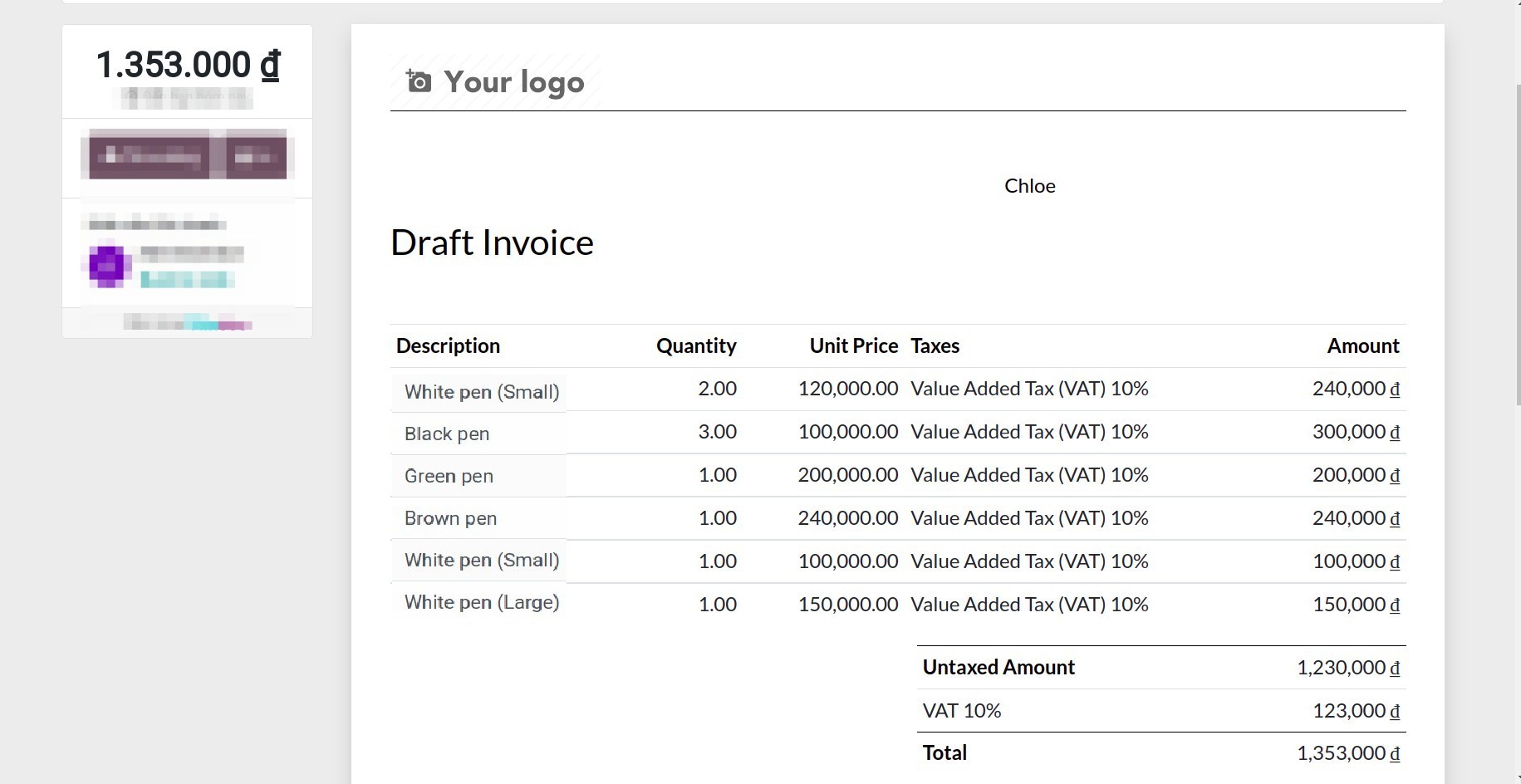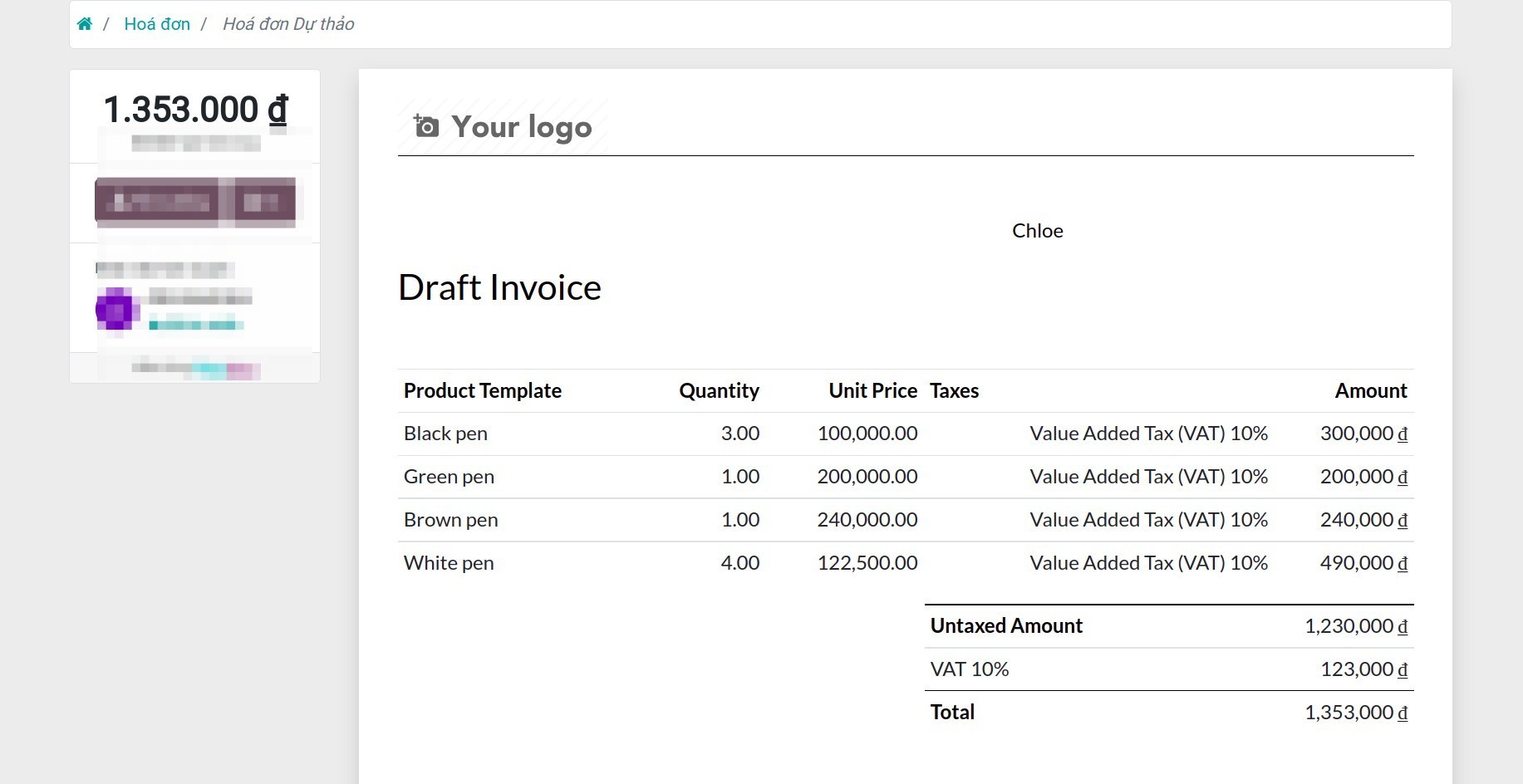Demo video: Invoice Lines Summary
Enhance your accounting workflow with the Invoice Line Summary module. By intelligently consolidating
invoice lines, this module simplifies data presentation and optimizes reporting. Perfect for businesses
managing large or complex invoices, it ensures clarity and efficiency in accounting operations.
Key Features
- Flexible Grouping Options: Summarize invoice lines based on product, price, tax, and discount criteria.
- Summary Invoice PDF Generation: Automatically generate a summary version of the invoice alongside the full version. Print invoices in both formats for cleaner presentations and better communication.
Business Value
- Improve invoice readability and streamline financial reporting processes.
- Save time by automating invoice line consolidation, reducing manual work.
- Enable clear and accurate cost summaries, aiding in financial analysis and decision-making.
- Simplify complex invoices for customers and internal stakeholders.
Who Should Use This Module?
This module is ideal for businesses with high-volume invoicing or complex billing processes, such as wholesale distributors, service-based companies, or e-commerce platforms. Whether you are managing product or service invoices, Invoice Line Summary ensures your data remains clean, organized, and easy to analyze.
Editions Supported
- Community Edition
- Enterprise Edition
Installation
- Navigate to Apps.
- Search with keyword to_invoice_line_summary.
- Press Install.
Instruction
Instruction video: Invoice Lines Summary
Create customer invoice with multiple lines of the same product
Create a customer invoice. On this invoice, select multiple invoice line of the same product or product variant. For example: On the invoice line select 2 lines of product variants White pen (Small) and one line of White pen (Large).
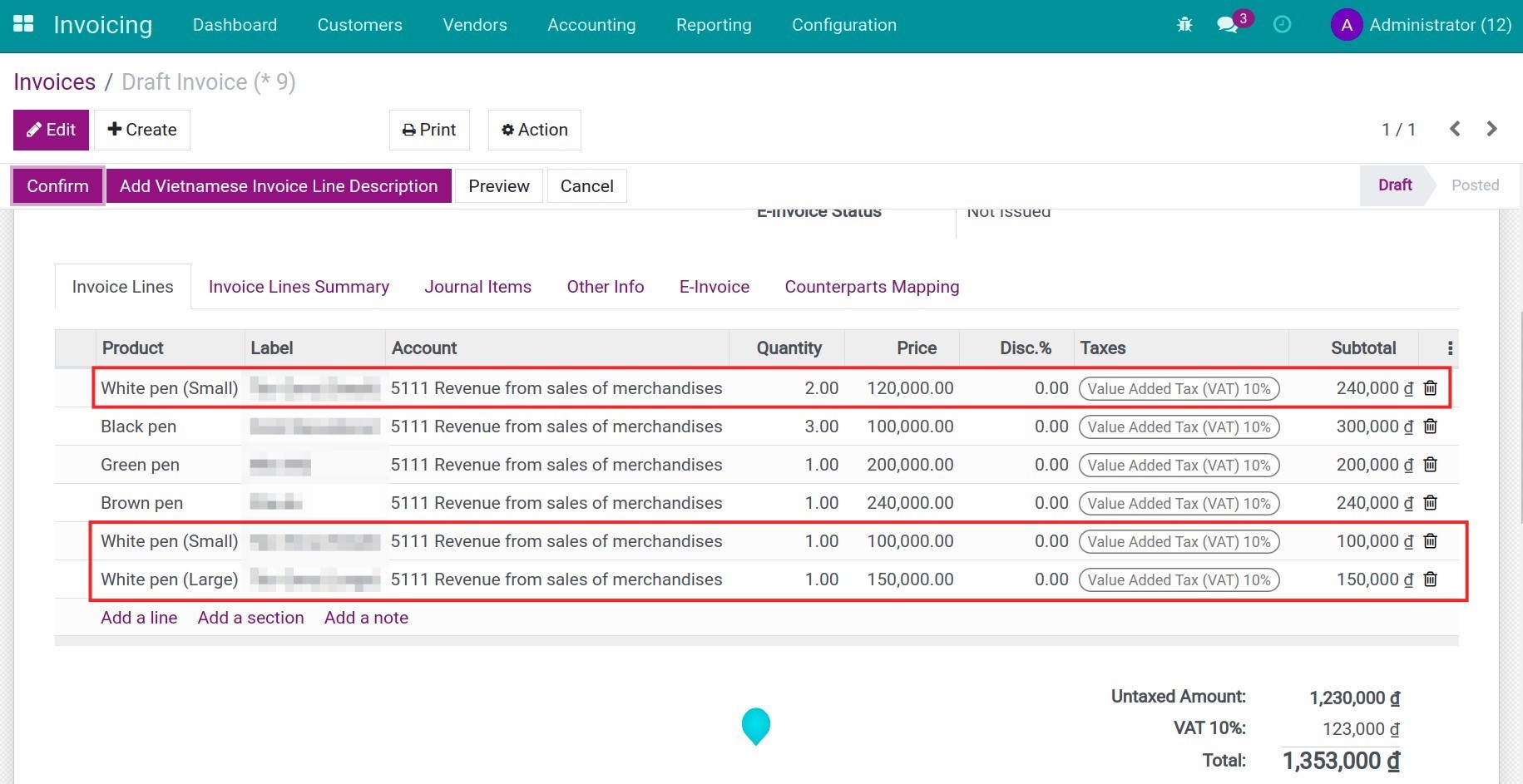
Summarize the invoice lines
On the invoice interface, you can see the Invoice Lines Summary tab. There are 2 different modes to select and preview:
Invoice Summary Line Mode:
- Product (Variant), Unit price, Tax, Discount: Select this mode if you want to summarize the invoice lines by product/product variant and also separate lines when each unit price, tax, or discount amount is different.
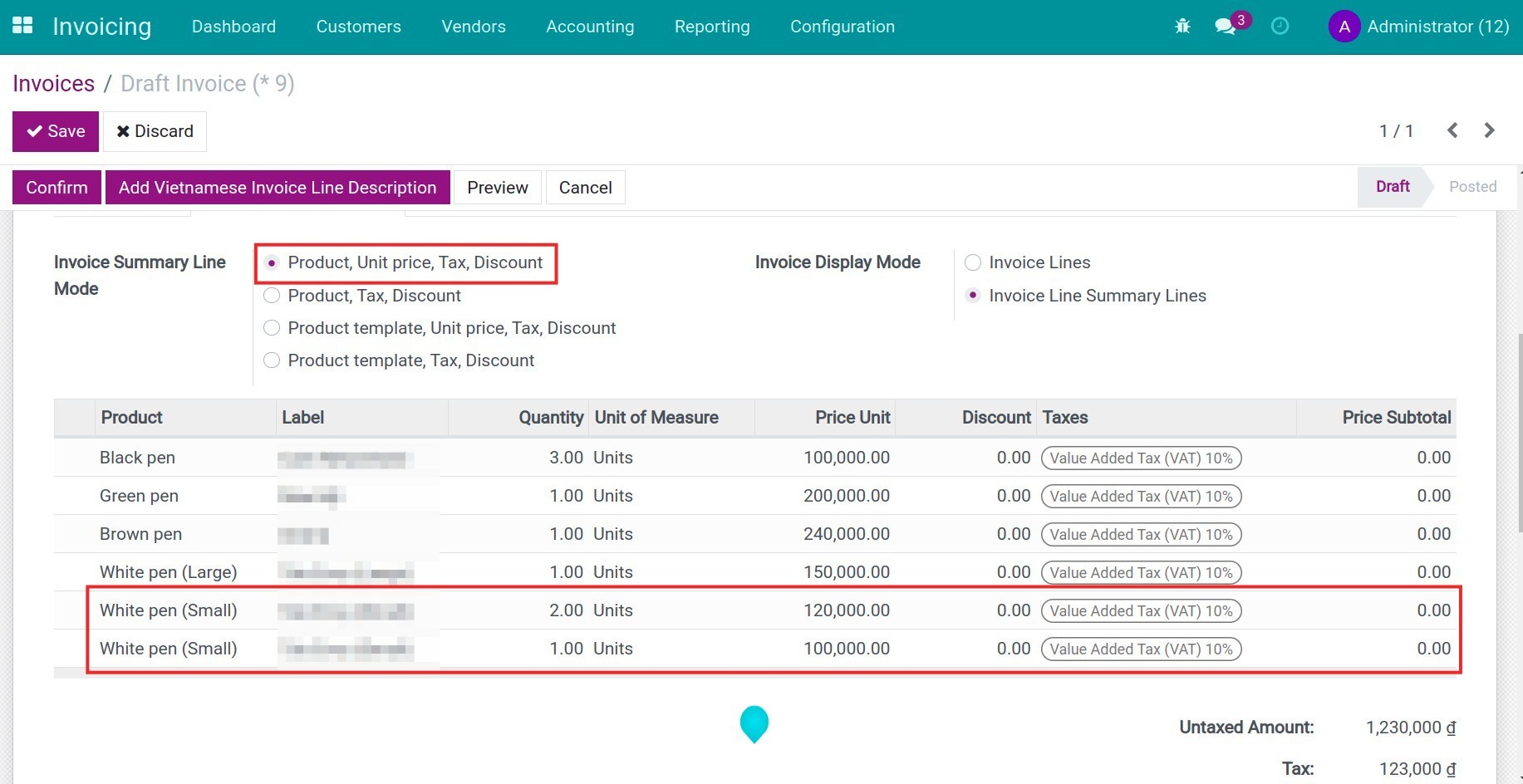
- Product (Variant), Tax, Discount: Select this mode if you want to summarize the invoice lines by product/product variant and also separate lines when each tax or discount amount is different. The system will automatically calculate the average unit price according to the formula: Unit price = Total price of the product lines/Total quantity. For example, there are 2 invoice lines of variant White pen (Small).
- Line 1: Price: 120.000, quantity: 2.
- Line 2: Price: 100.000, quantity: 1.
After summarizing, the new product unit price = [(120.000 * 2 + (100.000 * 1)] / (2+1) = 113,333.
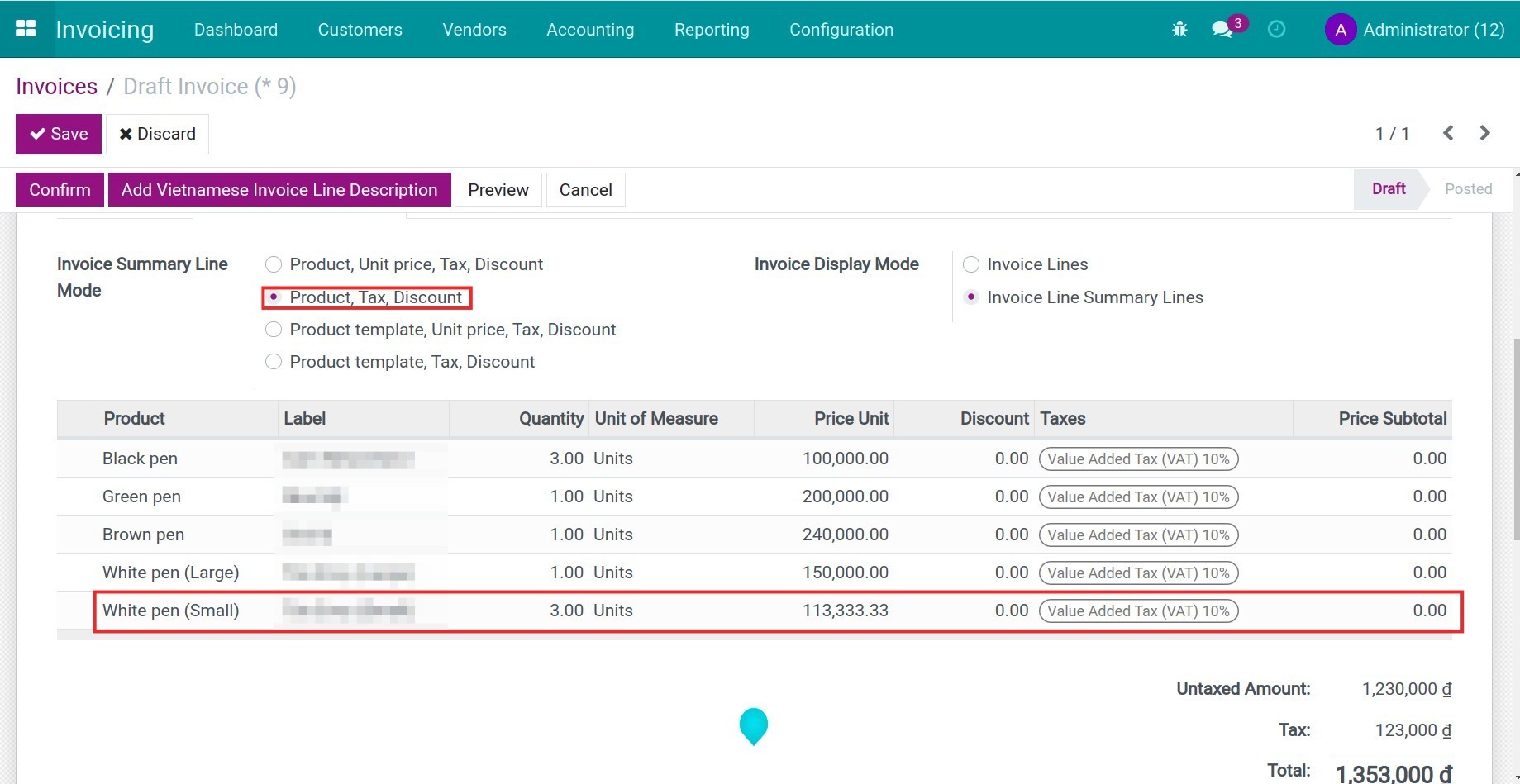
- Product template, Unit price, Tax, Discount: Select this mode if you don't want to summarize the invoice lines by product/product variant but still separate lines when each tax or discount amount is different.
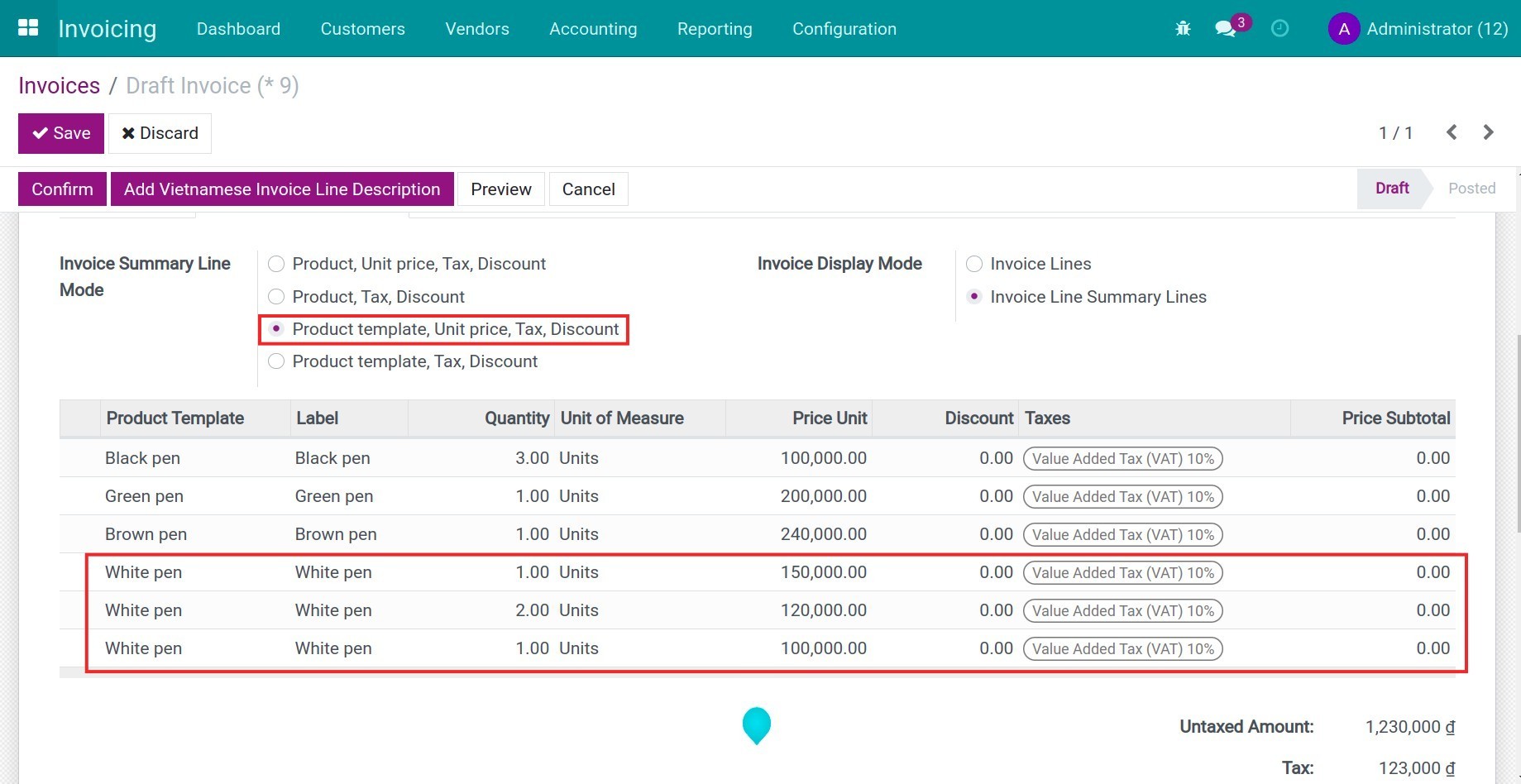
- Product template, Tax, Discount: Select this mode if you don't want to summarize the invoice lines by product/product variant but still separate lines when each tax or discount amount is different. The system will automatically calculate the average unit price according to the formula: Unit price = Total price of the product lines/Total quantity. For example, there are 3 invoice lines of product White pen.
- Line 1: Price: 120.000, quantity: 2.
- Line 2: Price: 100.000, quantity: 1.
- Line 3: Price: 150.000, quantity: 1.
After summarizing, the new product unit price = [(120.000 * 2 + (100.000 * 1) + (150.000 * 1)] / (2+1+1) = 122.500.
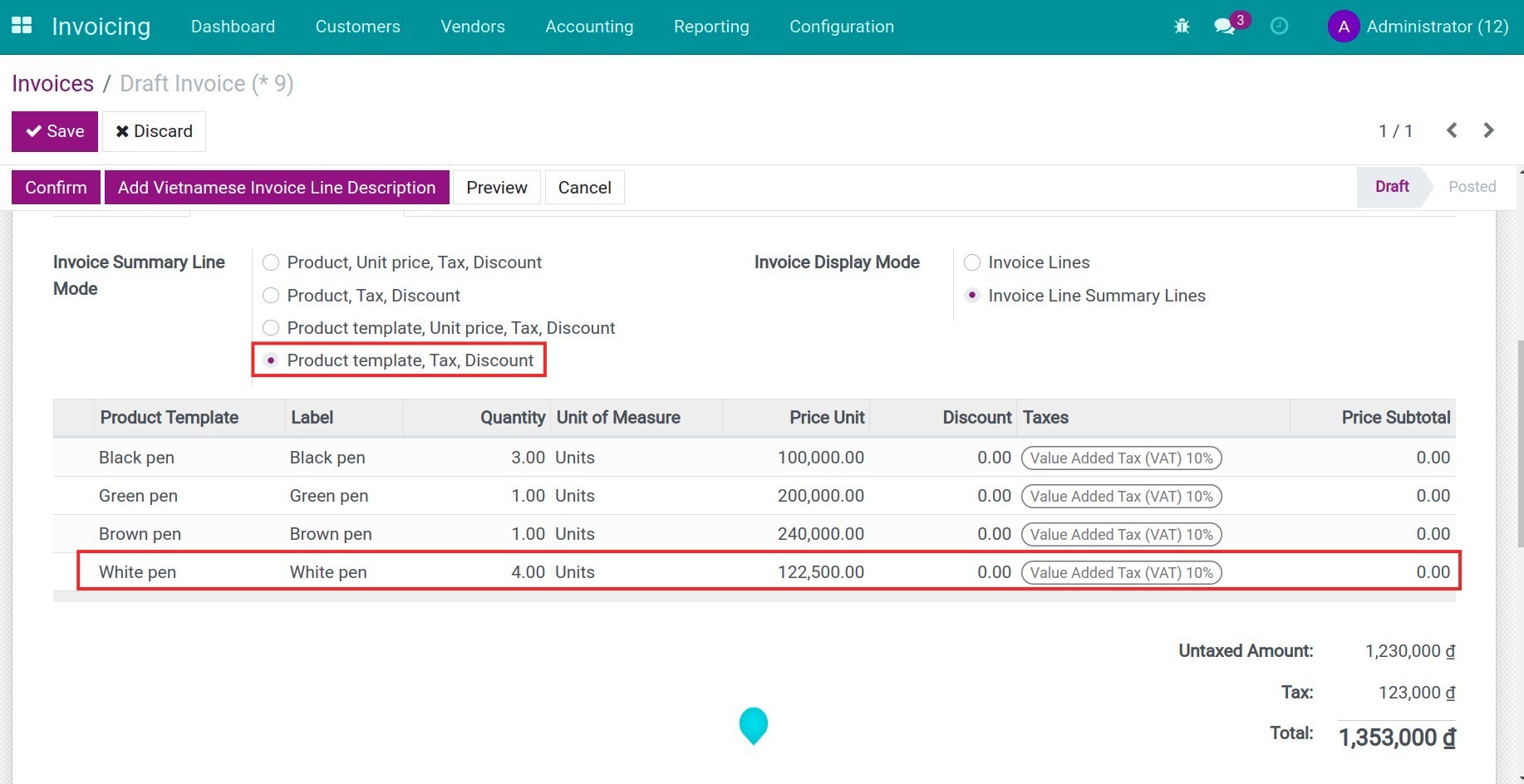
Invoice Display Mode:
- Invoice Lines: Show the original invoice lines (without invoice line summary). Press Save, select Print > Invoices to print, or Preview to preview the customer invoice.
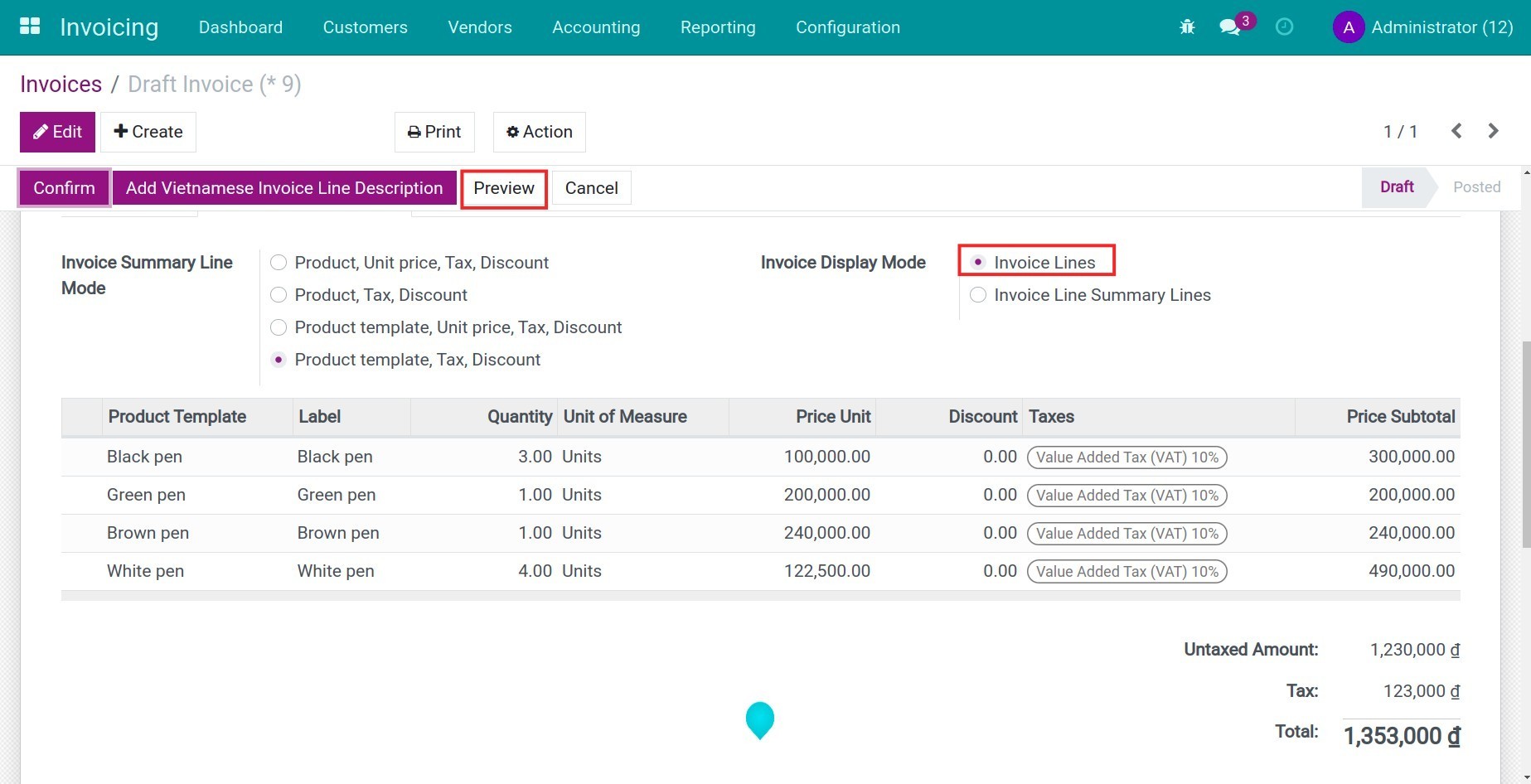
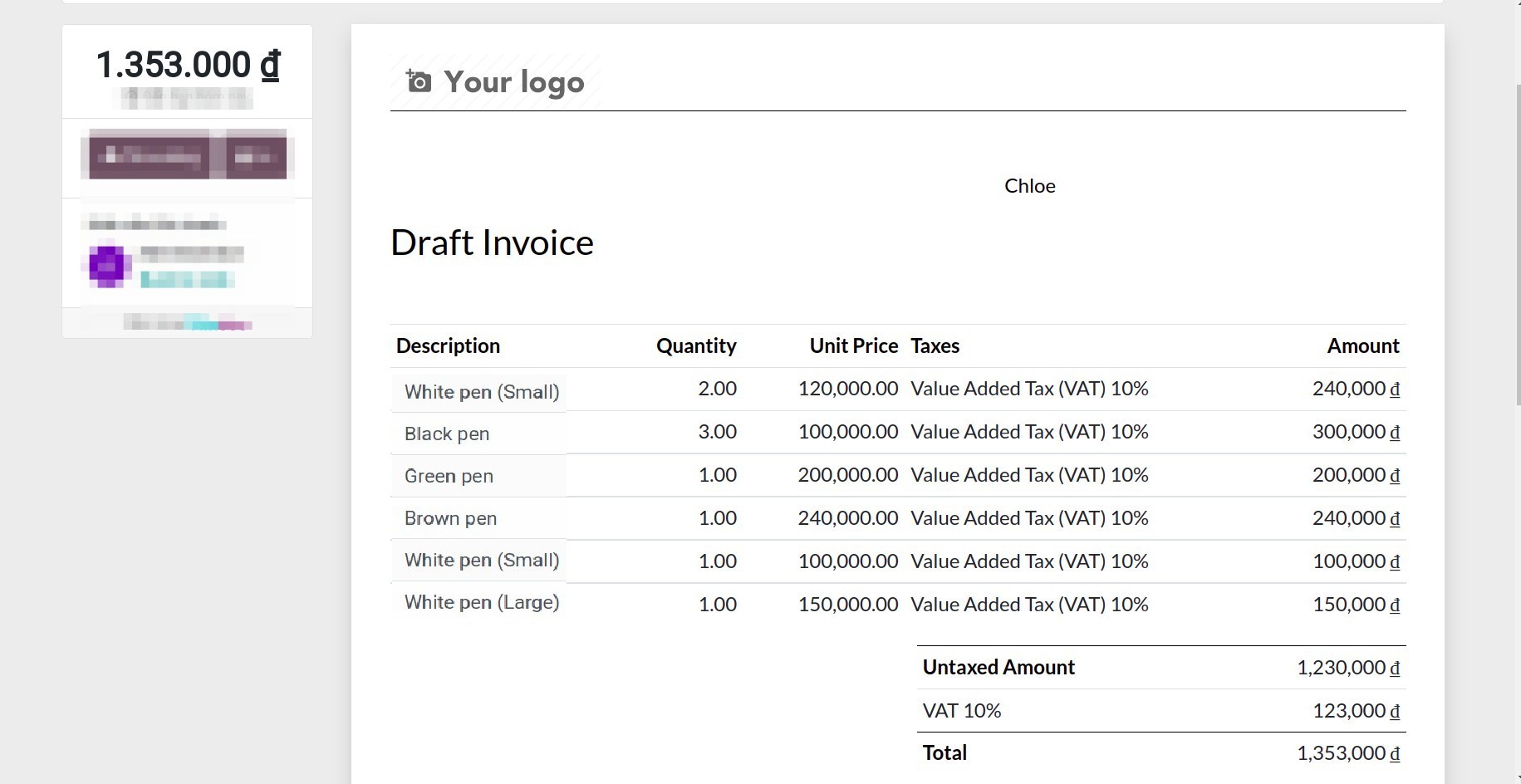
- Invoice Line Summary Lines: Show the invoice according to the selected Invoice Summary Line Mode. Press Preview to preview the customer invoice.
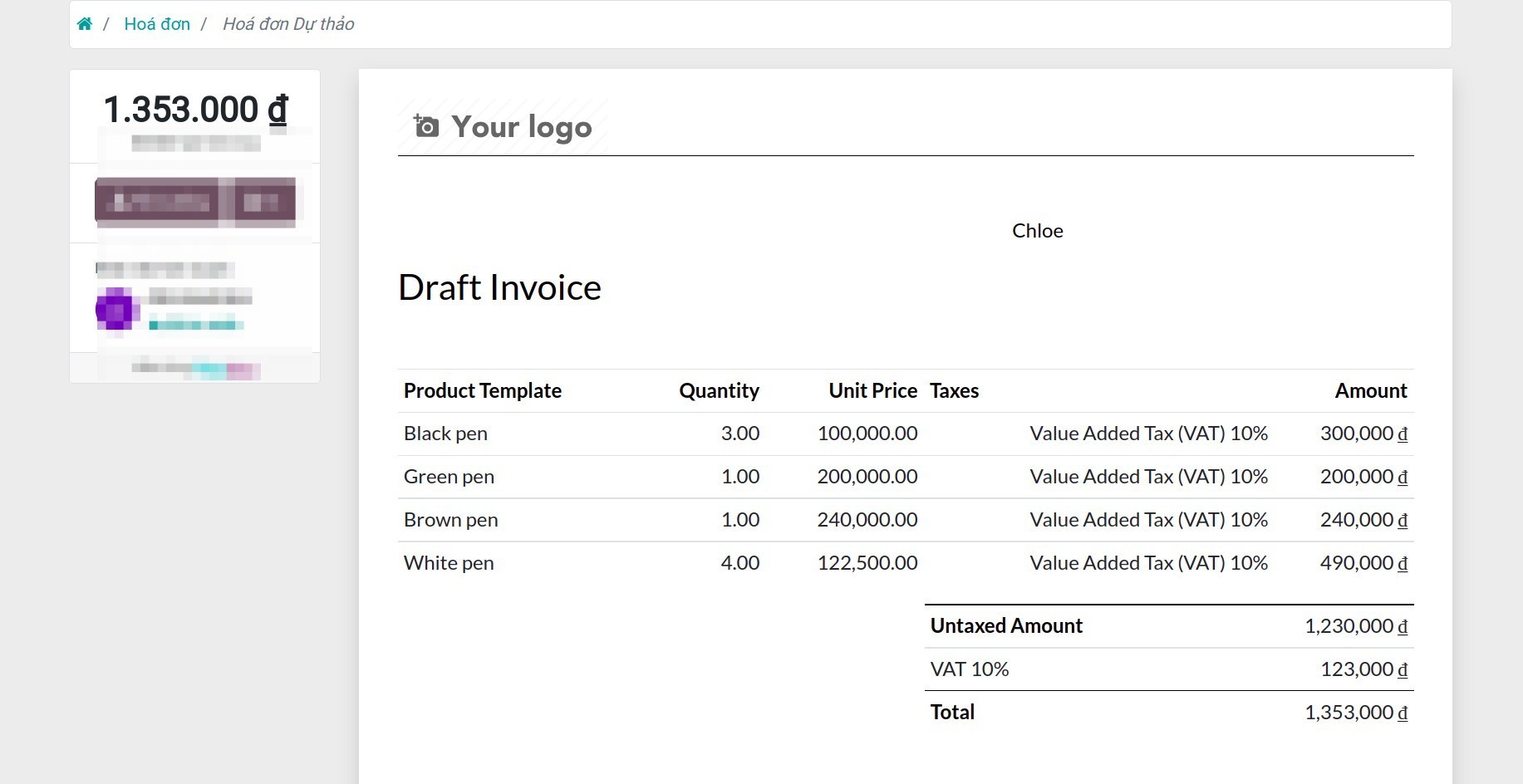
This software and associated files (the "Software") may only be
used
(executed, modified, executed after modifications) if you have
purchased a
valid license from the authors, typically via Odoo Apps,
or if you
have
received a written agreement from the authors of the
Software (see the
COPYRIGHT file).
You may develop Odoo modules that use the Software as a library
(typically
by depending on it, importing it and using its
resources), but
without
copying any source code or material from the
Software. You may distribute
those modules under the license of your
choice, provided that this
license
is compatible with the terms of
the Odoo Proprietary License (For
example:
LGPL, MIT, or proprietary
licenses similar to this one).
It is forbidden to publish, distribute, sublicense, or sell
copies of the
Software or modified copies of the Software.
The above copyright notice and this permission notice must be
included in
all copies or substantial portions of the Software.
THE SOFTWARE IS PROVIDED "AS IS", WITHOUT WARRANTY OF ANY KIND,
EXPRESS OR
IMPLIED, INCLUDING BUT NOT LIMITED TO THE WARRANTIES OF
MERCHANTABILITY,
FITNESS FOR A PARTICULAR PURPOSE AND
NONINFRINGEMENT. IN NO EVENT
SHALL THE
AUTHORS OR COPYRIGHT HOLDERS
BE LIABLE FOR ANY CLAIM, DAMAGES OR OTHER
LIABILITY, WHETHER IN AN
ACTION OF CONTRACT, TORT OR OTHERWISE,
ARISING
FROM, OUT OF OR IN
CONNECTION WITH THE SOFTWARE OR THE USE OR OTHER
DEALINGS IN THE
SOFTWARE.