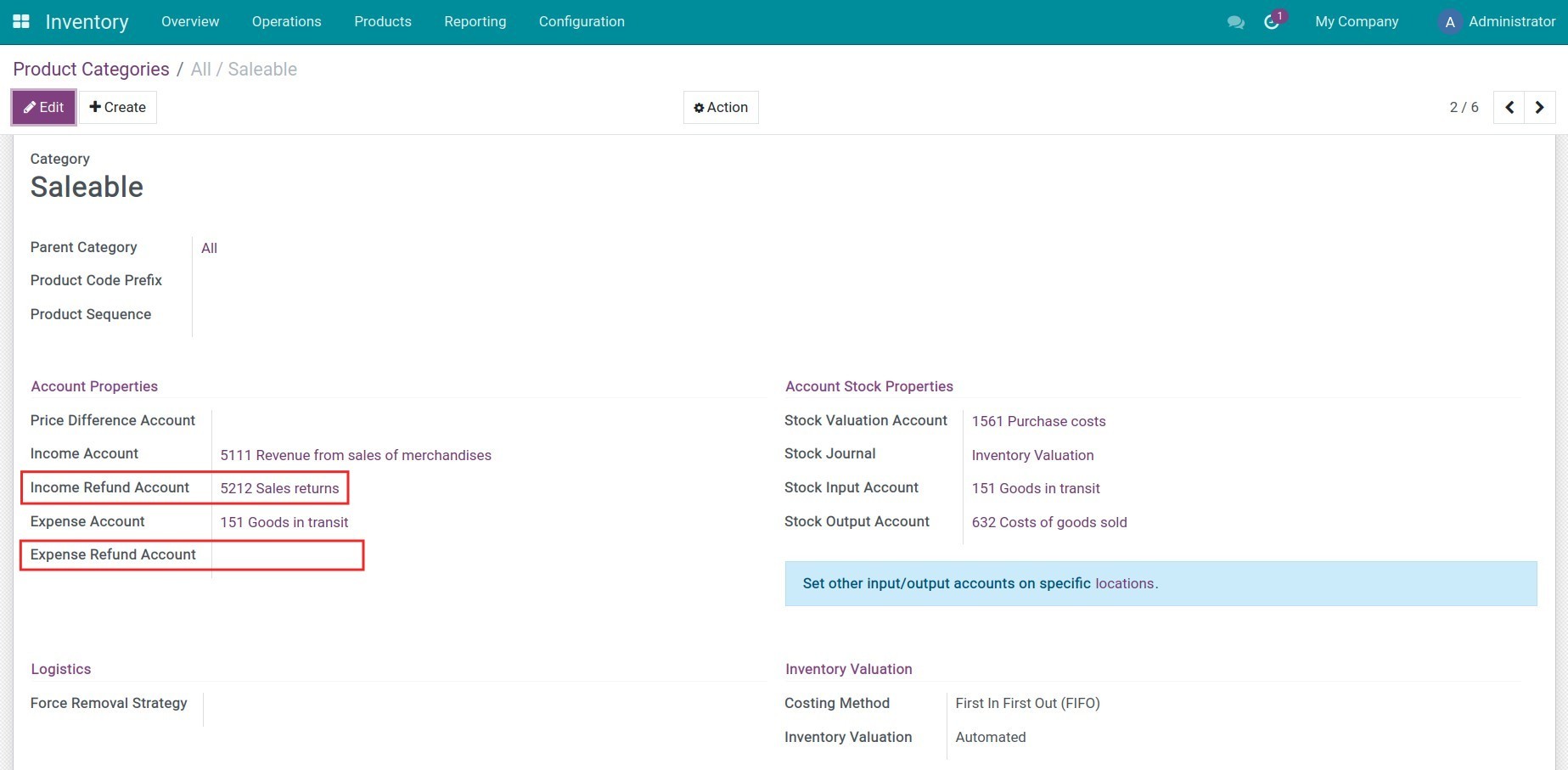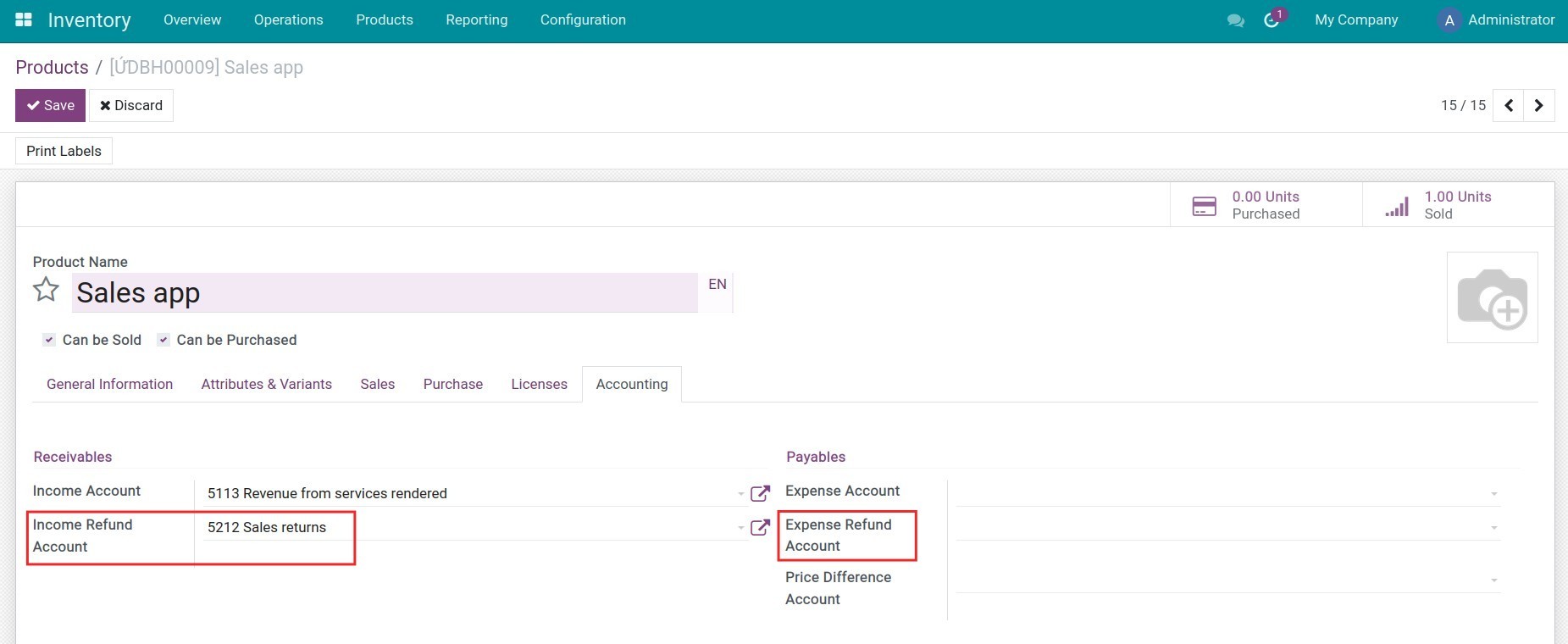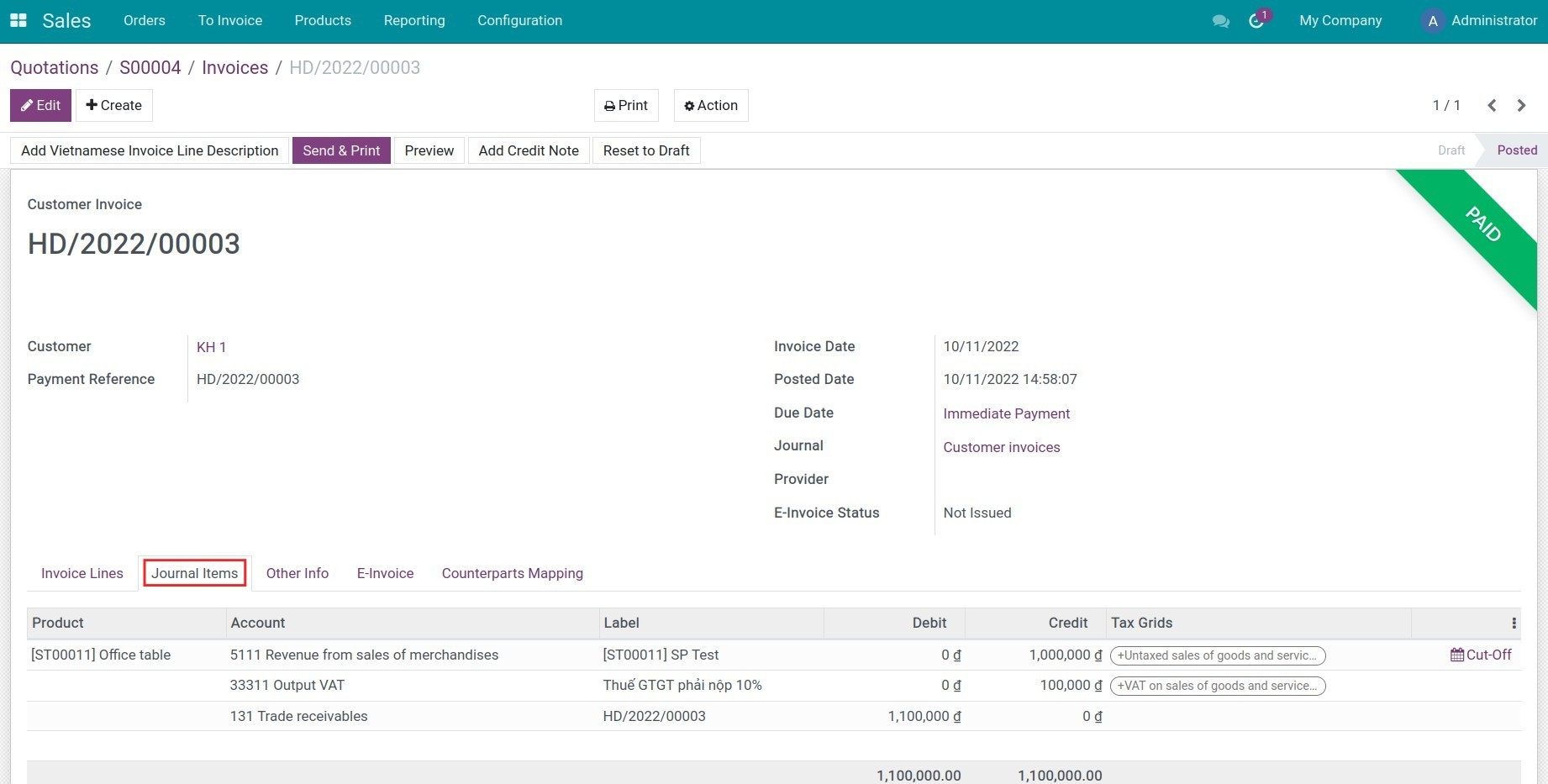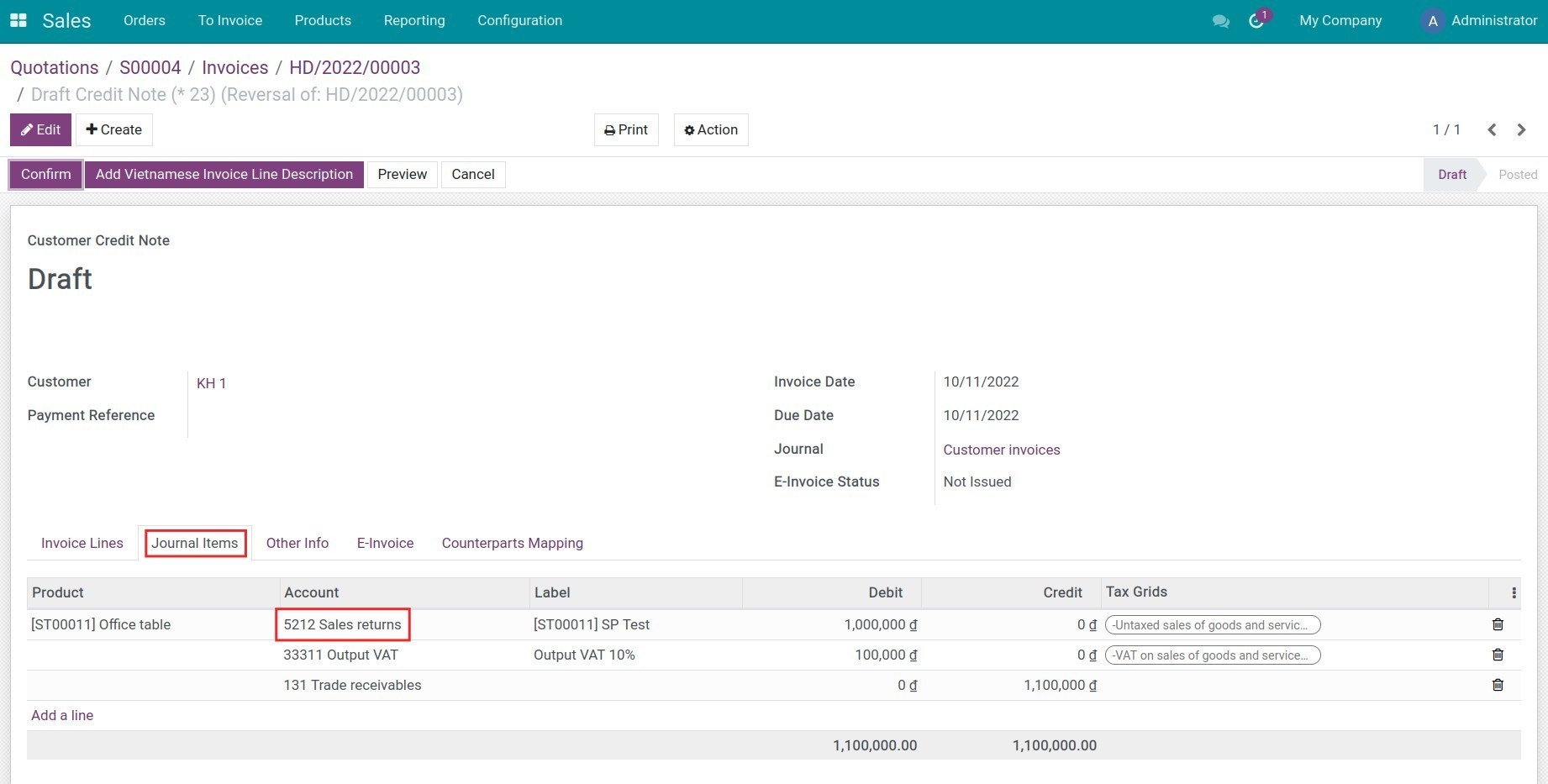Demo video: Refund Accounts
In business activities, situations such as sales transactions, returned goods, or incorrect invoices requiring adjustments occur frequently.
Accountants must record separately revenue from sales, revenue adjustments due to incorrect invoices, and revenue reductions from returned goods.
This ensures accurate revenue recognition and revenue deductions for the period, providing management with a clear and precise view of the company's financial performance.
Key Features
- Provides Revenue Refund Account Setup
- Accountants can configure revenue and expense refund accounts either in the company's general settings or for specific product groups or individual products.
- These settings are unique to each company.
- Revenue and Expense Refund Features
- When recording a transaction for returned goods, the system recognizes the revenue or expense reduction and posts it to the designated refund accounts.
- If no specific refund account is set up, the system defaults to the refund accounts on the original invoice.
Business Value
- Helps accountants avoid errors in revenue reductions and returned goods transactions.
- Provides management with a clear and accurate view of business performance.
Who Should Use This Module?
This module is essential for every business, regardless of size or industry.
Situations such as returned goods or invoice adjustments are inevitable in daily operations, and accurately handling these transactions helps maintain financial transparency and operational efficiency.
With its automation and process optimization, this module not only reduces errors but also boosts productivity in the accounting department, ensuring accurate revenue and expense records.
Supported Editions
- Community Edition
- Enterprise Edition
Installation
- Navigate to Apps.
- Search with keyword to_refund_account.
- Press Install.
How to use
Instruction video: Refund Accounts
1. Set up refund account on product/product category
Product category can be accessed from many different places in the system such as Inventory, Purchase, etc. On the product category view, enter the accounts that record the revert entries for the income and expend account.
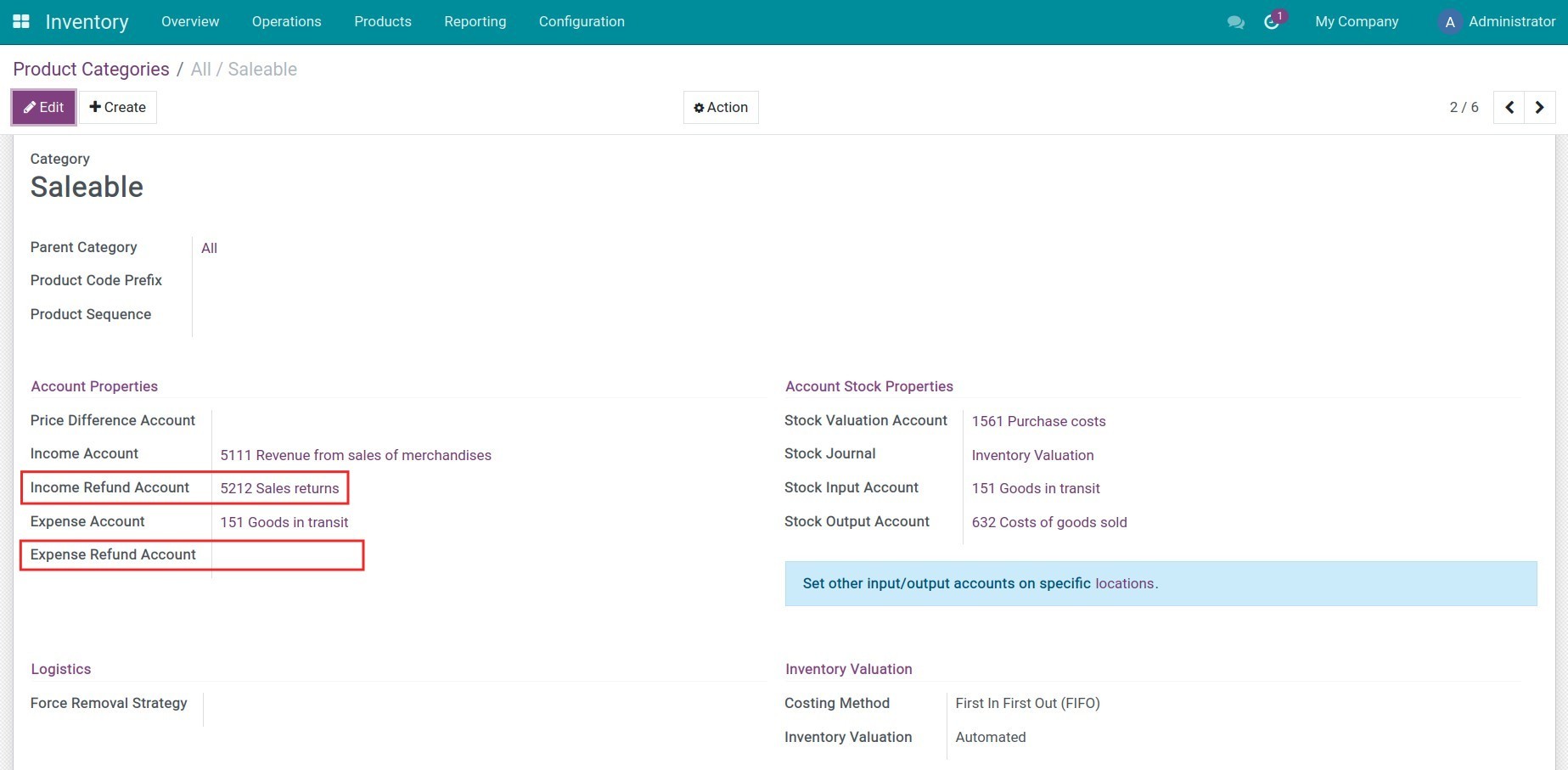
Press Save to save the information.
Instead of using accounting accounts on product categories, some products will have their own way of recording entries. Viindoo Accounting app allows you to set up income, expense, or refund accounts on each product by navigating to Inventory > Products > Products.
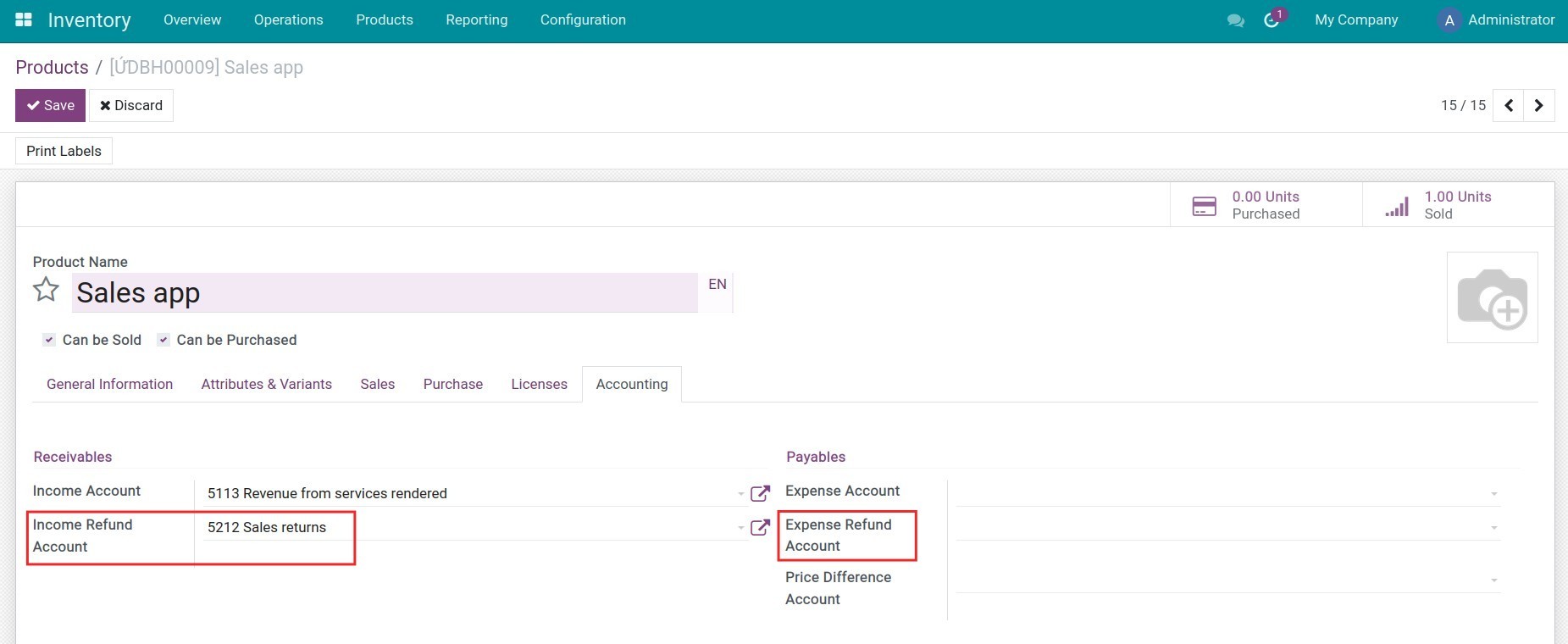
2. Create refund invoices
Start with creating a sales order and then create customer invoice. On the invoice, the system will generate the following journal items:
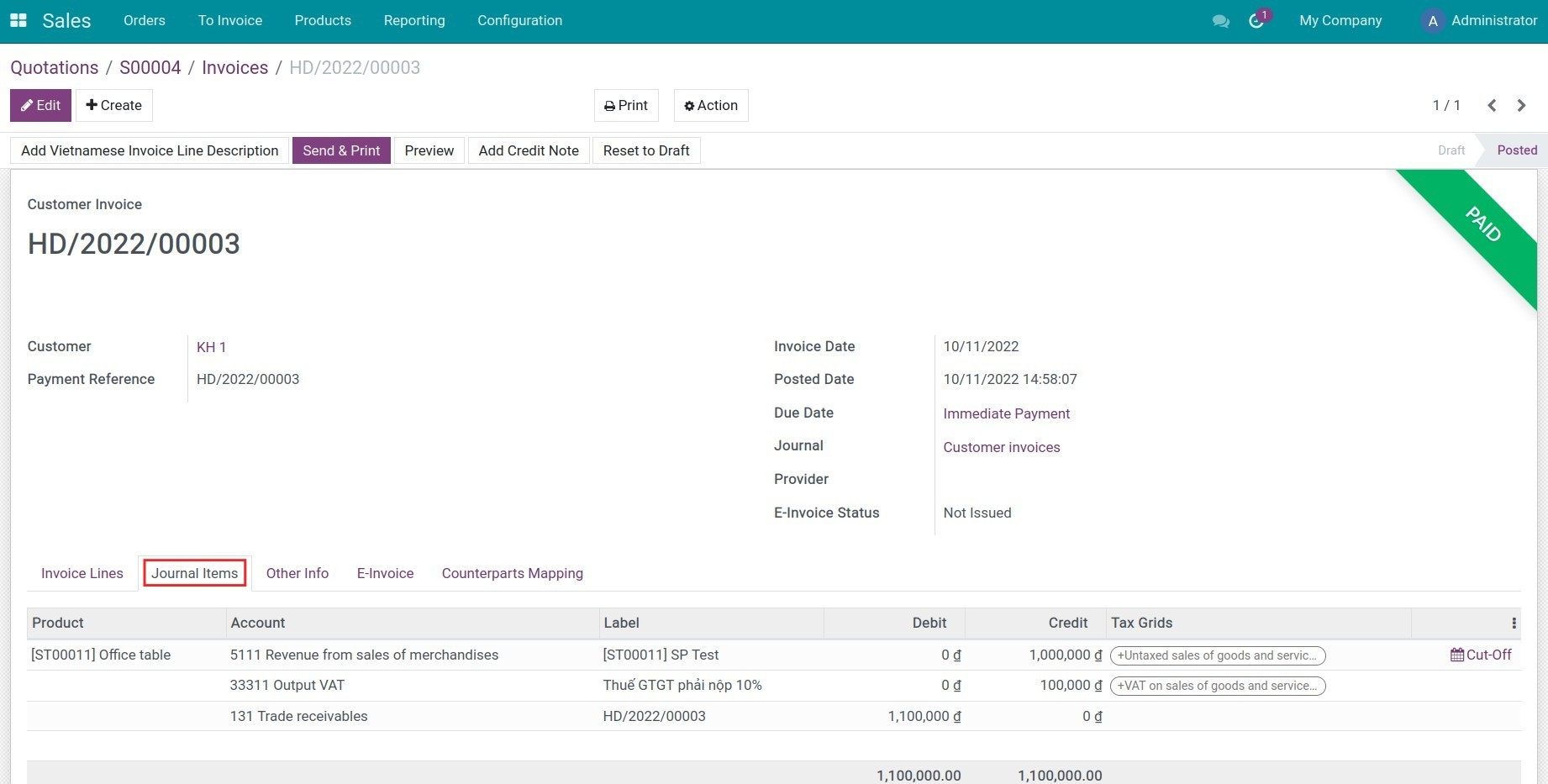
But since the customer wants to refund the goods, you need to create a credit note The credit note will auto-select the income refund account that you have set on the product or product category.
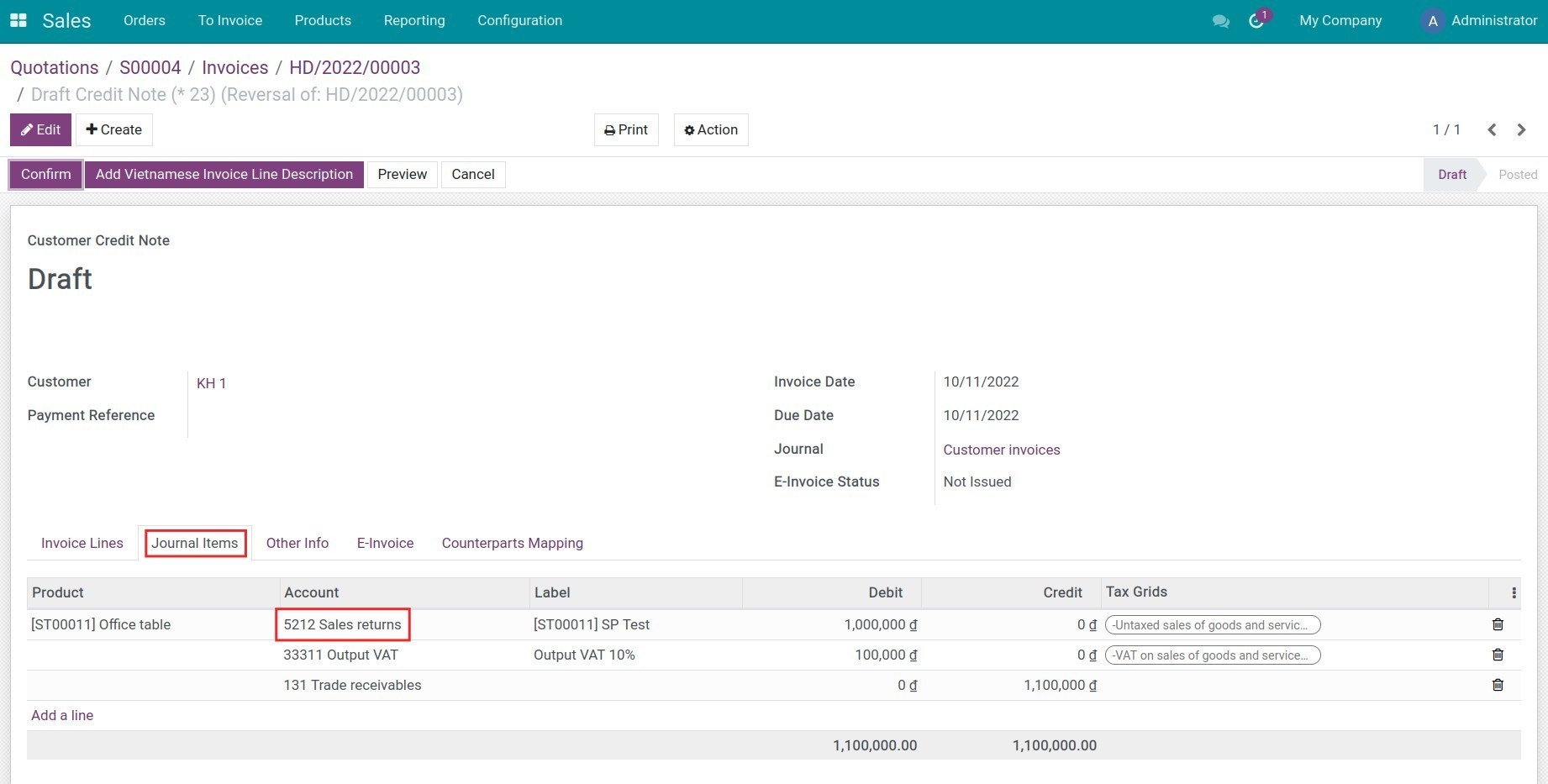
Repeat similar steps for the vendor bills with the expense refund account.
This software and associated files (the "Software") may only be
used
(executed, modified, executed after modifications) if you have
purchased a
valid license from the authors, typically via Odoo Apps,
or if you
have
received a written agreement from the authors of the
Software (see the
COPYRIGHT file).
You may develop Odoo modules that use the Software as a library
(typically
by depending on it, importing it and using its
resources), but
without
copying any source code or material from the
Software. You may distribute
those modules under the license of your
choice, provided that this
license
is compatible with the terms of
the Odoo Proprietary License (For
example:
LGPL, MIT, or proprietary
licenses similar to this one).
It is forbidden to publish, distribute, sublicense, or sell
copies of the
Software or modified copies of the Software.
The above copyright notice and this permission notice must be
included in
all copies or substantial portions of the Software.
THE SOFTWARE IS PROVIDED "AS IS", WITHOUT WARRANTY OF ANY KIND,
EXPRESS OR
IMPLIED, INCLUDING BUT NOT LIMITED TO THE WARRANTIES OF
MERCHANTABILITY,
FITNESS FOR A PARTICULAR PURPOSE AND
NONINFRINGEMENT. IN NO EVENT
SHALL THE
AUTHORS OR COPYRIGHT HOLDERS
BE LIABLE FOR ANY CLAIM, DAMAGES OR OTHER
LIABILITY, WHETHER IN AN
ACTION OF CONTRACT, TORT OR OTHERWISE,
ARISING
FROM, OUT OF OR IN
CONNECTION WITH THE SOFTWARE OR THE USE OR OTHER
DEALINGS IN THE
SOFTWARE.