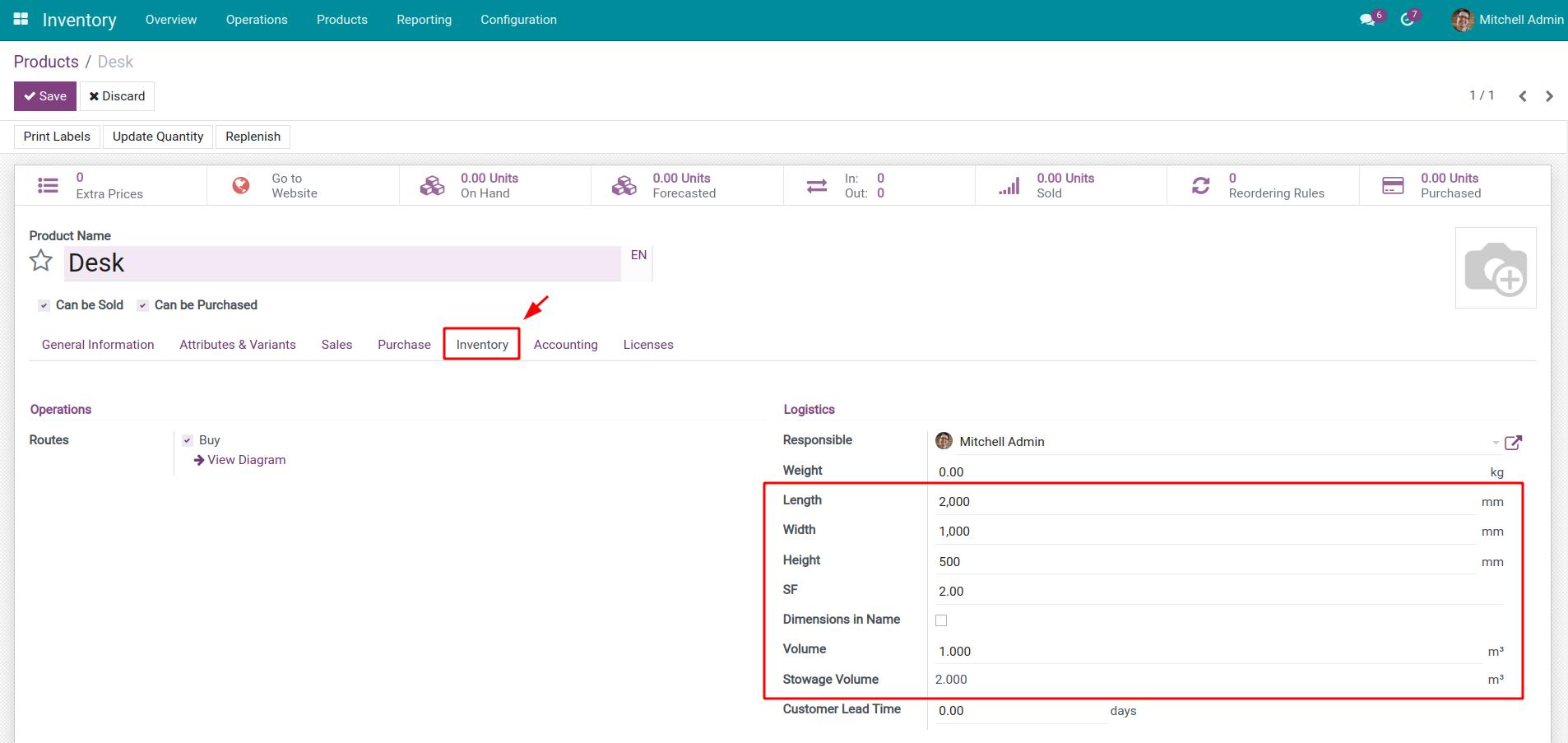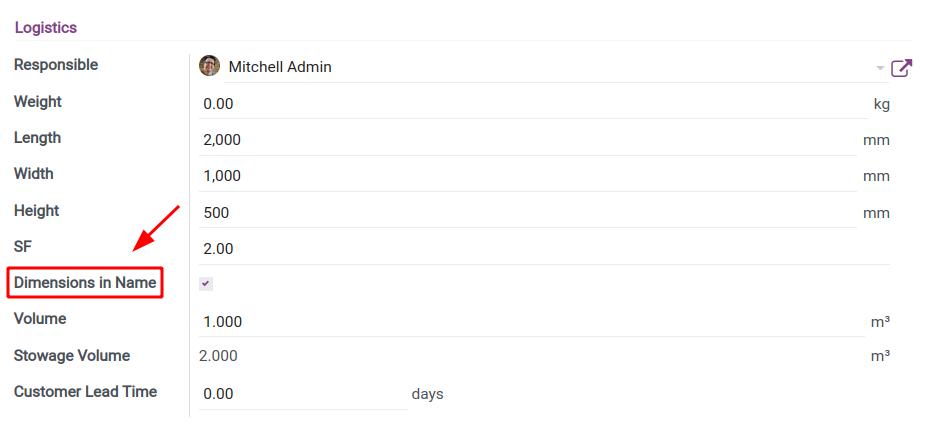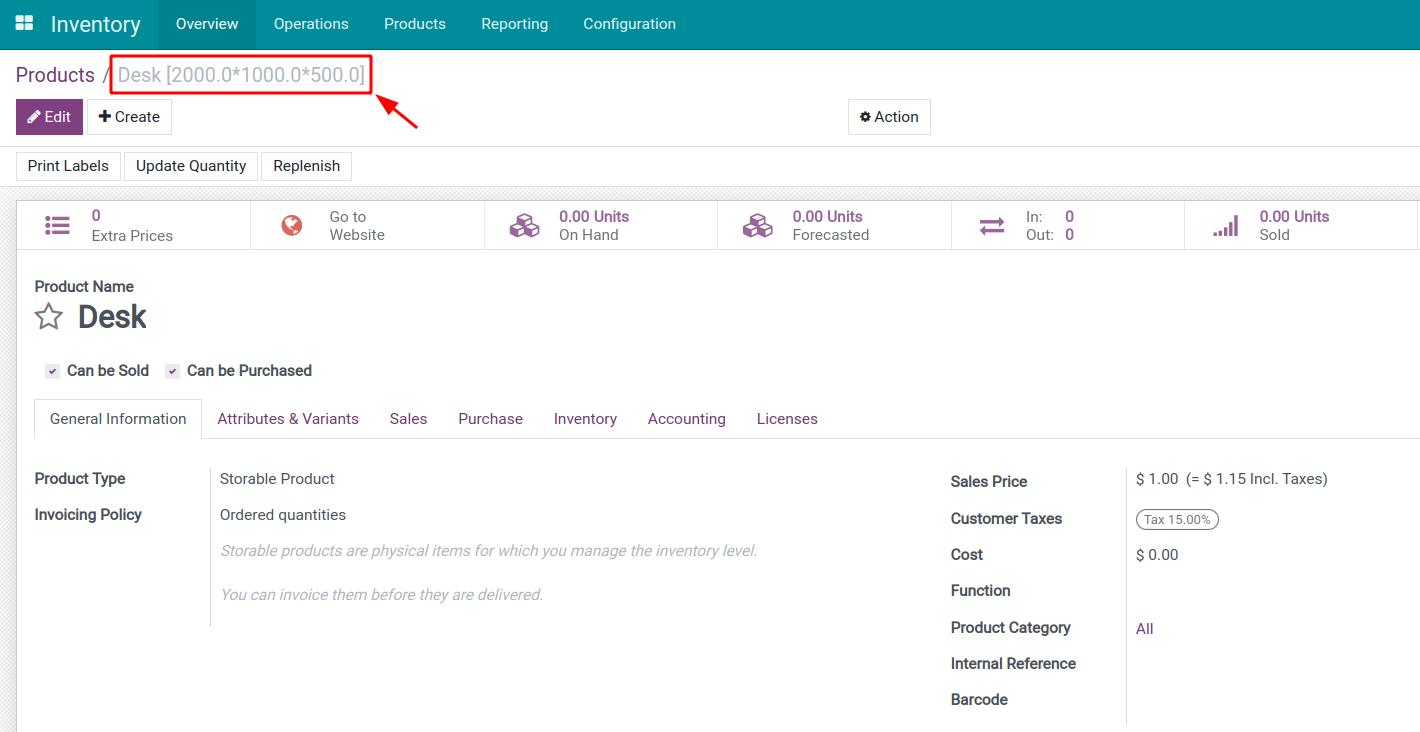Demo video: Product Dimensions
What it does
This module is built for other applications to extend. For example, the application Fleet Stock Picking (to_fleet_stock_picking) depends on this application to make sure the goods loaded on a vehicle (for transportation) do not exceed the maximum allowed volume/ weight.
Key Features
- This application allows users to declare dimensions (i.e. Width, Height, Length) and the Stowage Factor (SF) on the product form view. Facilitate the calculation and planning for fleet usage based on the computed Volume and Stowage Volume of each product.
- The dimensions are available for both Products and Product Variants.
- Display dimensions combined with product name, making it easy to select a product during daily operations.
Notes
The dimensions and Stowage Volume fields are visibly ONLY when the product type is either Stockable or Consumable.
Supported Editions
- Community Edition
- Enterprise Edition
Installation
- Navigate to Apps.
- Search with keyword to_product_dimensions.
- Press Install.
Instruction
Instruction video: Product Dimensions
1. Configure product dimensions (Width, Length, Height) and Stowage Factor (SF)
For Consumable or Storable products, some new fields to define product dimensions will be displayed on the Inventory tab. Based on that, the product Volume and Stowage Volume will be automatically computed accordingly.
In which: Stowage Volume = Volume x Stowage Volume
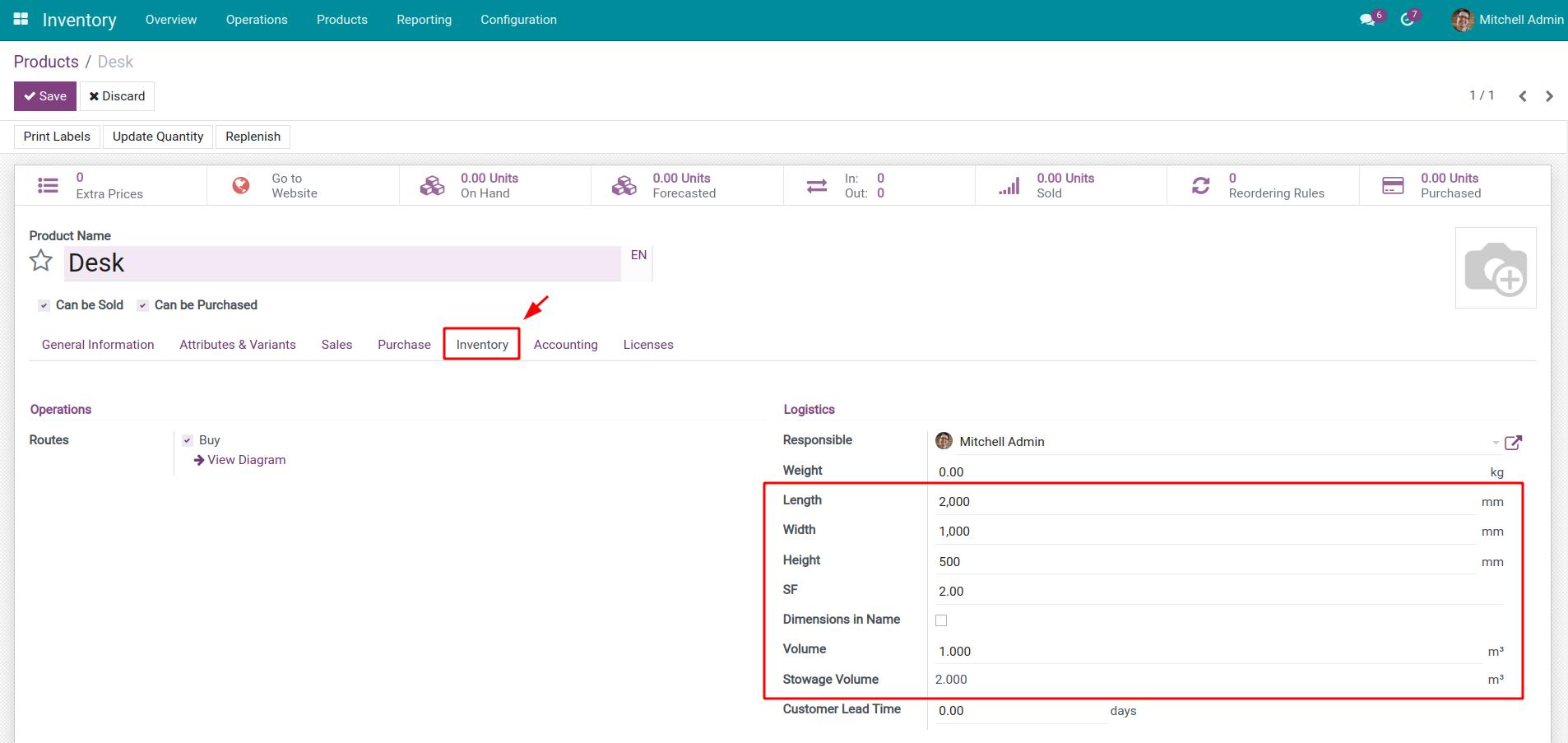
Besides, this module also combines these dimensions with the product's name, making it easy to distinguish and quickly select the right product during the purchase, sales, warehouse management, etc.
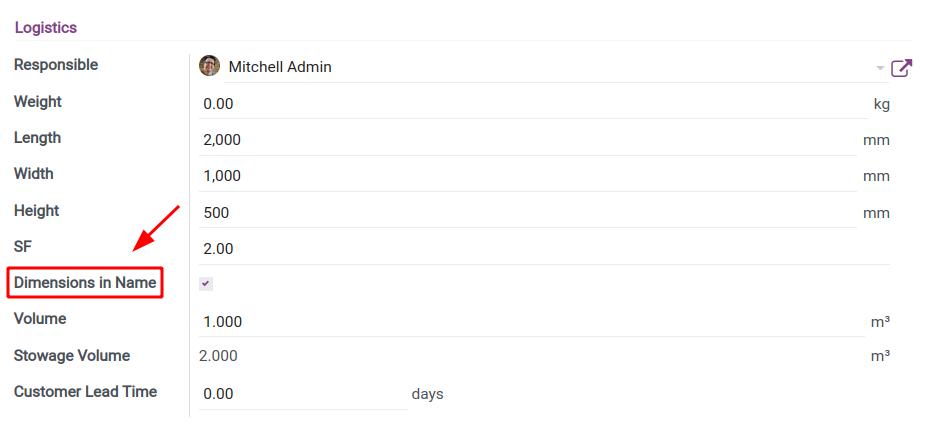
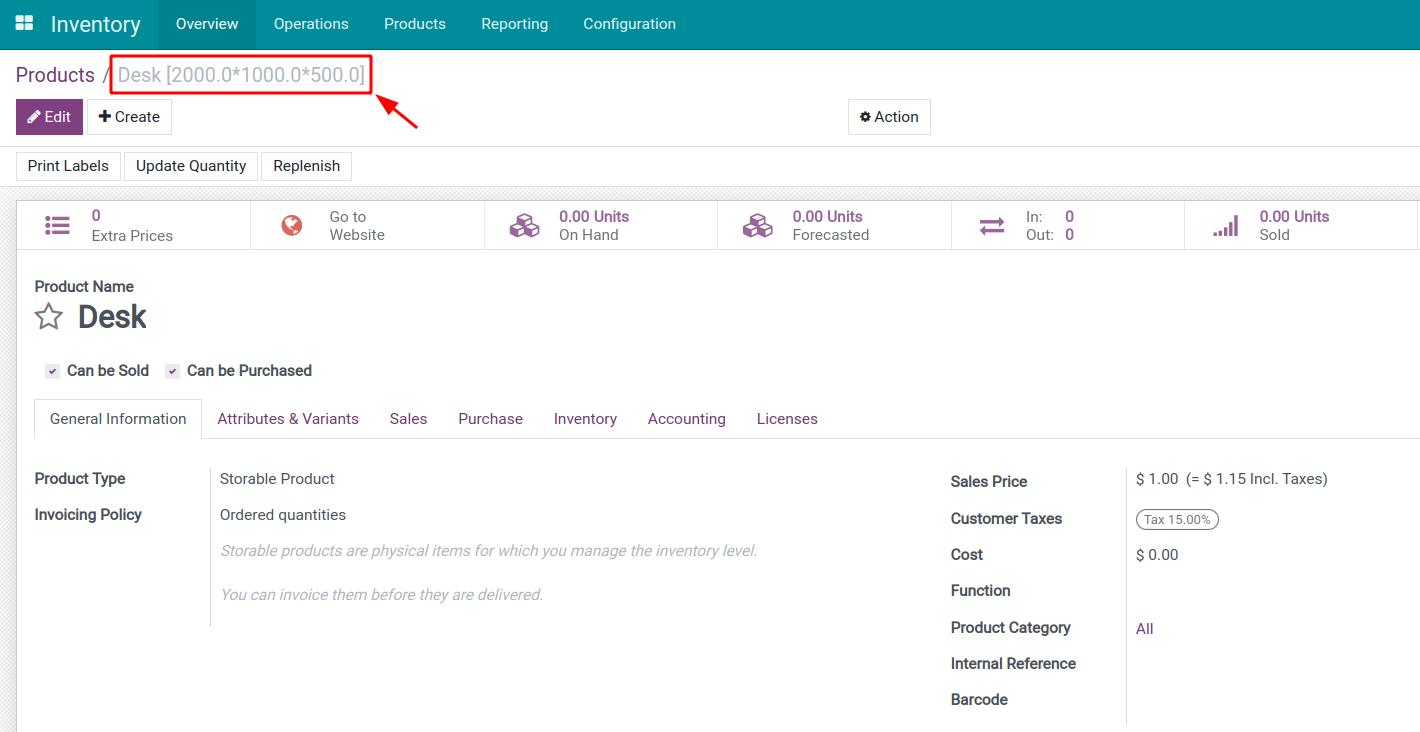
Note: This feature is also applied to product variants.
2. Integrate with the to_fleet_stock_picking module in product loading for transportation.
When loading products into a vehicle, a warning will pop up if the total product weight exceeds the volume/capacity of the vehicle used for transportation.
This software and associated files (the "Software") may only be
used
(executed, modified, executed after modifications) if you have
purchased a
valid license from the authors, typically via Odoo Apps,
or if you
have
received a written agreement from the authors of the
Software (see the
COPYRIGHT file).
You may develop Odoo modules that use the Software as a library
(typically
by depending on it, importing it and using its
resources), but
without
copying any source code or material from the
Software. You may distribute
those modules under the license of your
choice, provided that this
license
is compatible with the terms of
the Odoo Proprietary License (For
example:
LGPL, MIT, or proprietary
licenses similar to this one).
It is forbidden to publish, distribute, sublicense, or sell
copies of the
Software or modified copies of the Software.
The above copyright notice and this permission notice must be
included in
all copies or substantial portions of the Software.
THE SOFTWARE IS PROVIDED "AS IS", WITHOUT WARRANTY OF ANY KIND,
EXPRESS OR
IMPLIED, INCLUDING BUT NOT LIMITED TO THE WARRANTIES OF
MERCHANTABILITY,
FITNESS FOR A PARTICULAR PURPOSE AND
NONINFRINGEMENT. IN NO EVENT
SHALL THE
AUTHORS OR COPYRIGHT HOLDERS
BE LIABLE FOR ANY CLAIM, DAMAGES OR OTHER
LIABILITY, WHETHER IN AN
ACTION OF CONTRACT, TORT OR OTHERWISE,
ARISING
FROM, OUT OF OR IN
CONNECTION WITH THE SOFTWARE OR THE USE OR OTHER
DEALINGS IN THE
SOFTWARE.