Getting started with Recruitment in Viindoo¶
Recruitment is an essential process for every company. It plays an important role in operating the human resource system, generating assets and revenue for the company and contributing to the prosperity of the company. With that being said, Viindoo software provides you with effective and detailed solutions by creating new recruitment requests, receiving new applications, communicating with the applicants until they become your employees.
Requirements
This tutorial requires the installation of the following applications/modules:
Module Activation¶
To use the features of Recruitment, you need to activate the Recruitment (hr_recruitment) module by clicking on the Apps on the main interface.
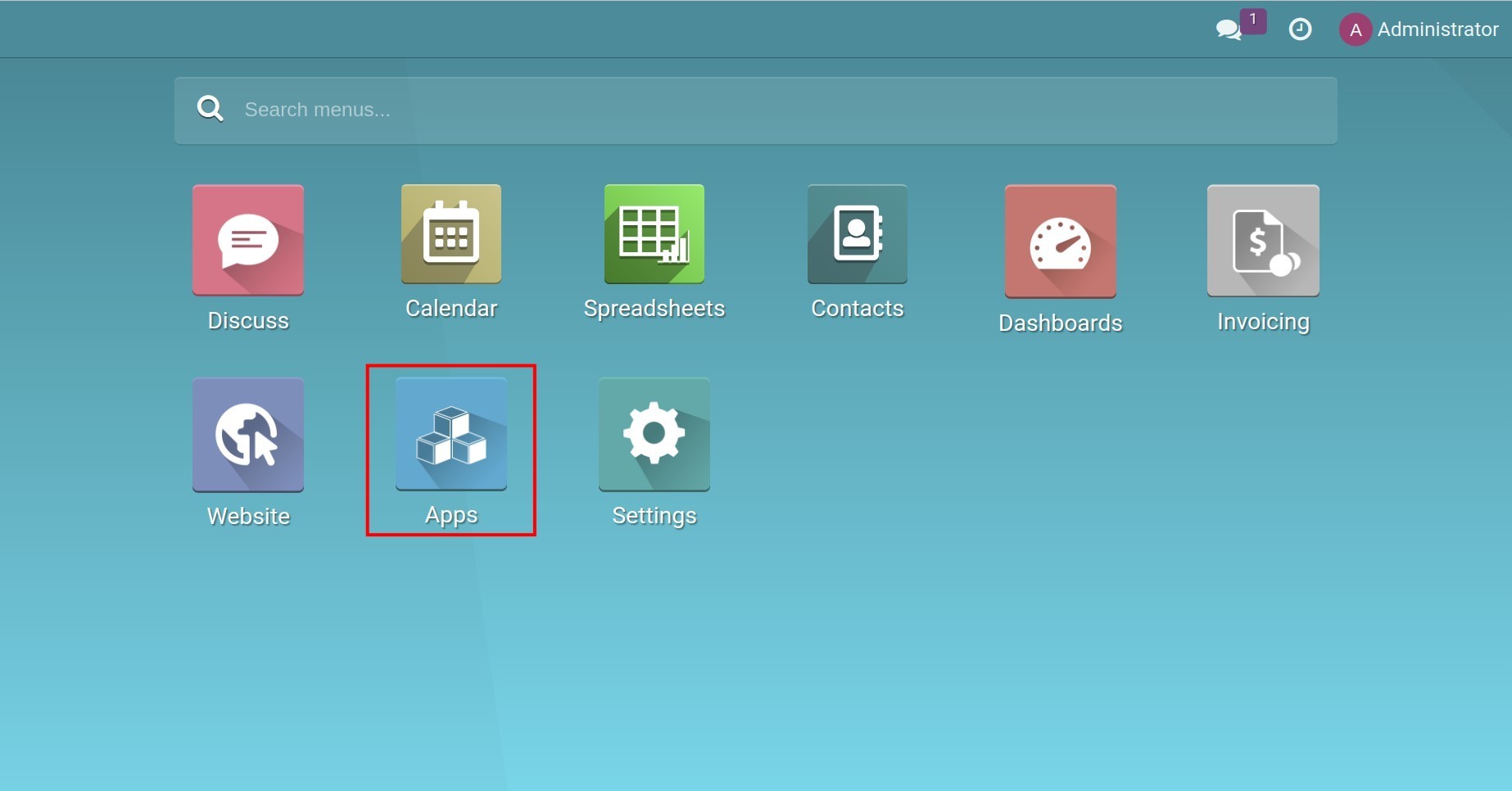
On the search bar, type the keyword Recruitment > click on Activate.
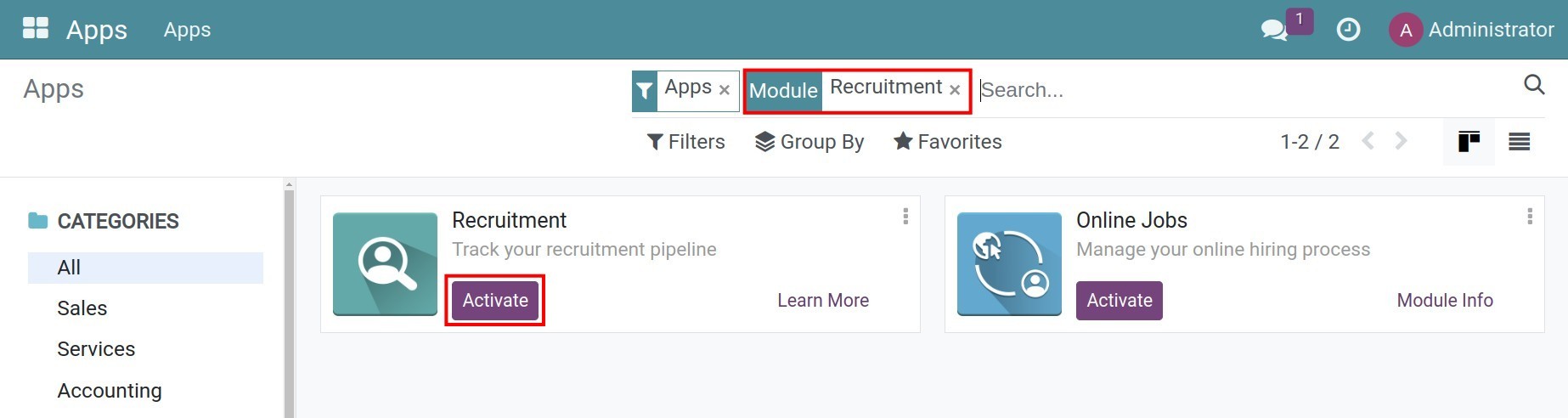
After activating, the icon of Recruitment module will appear on the main interface.
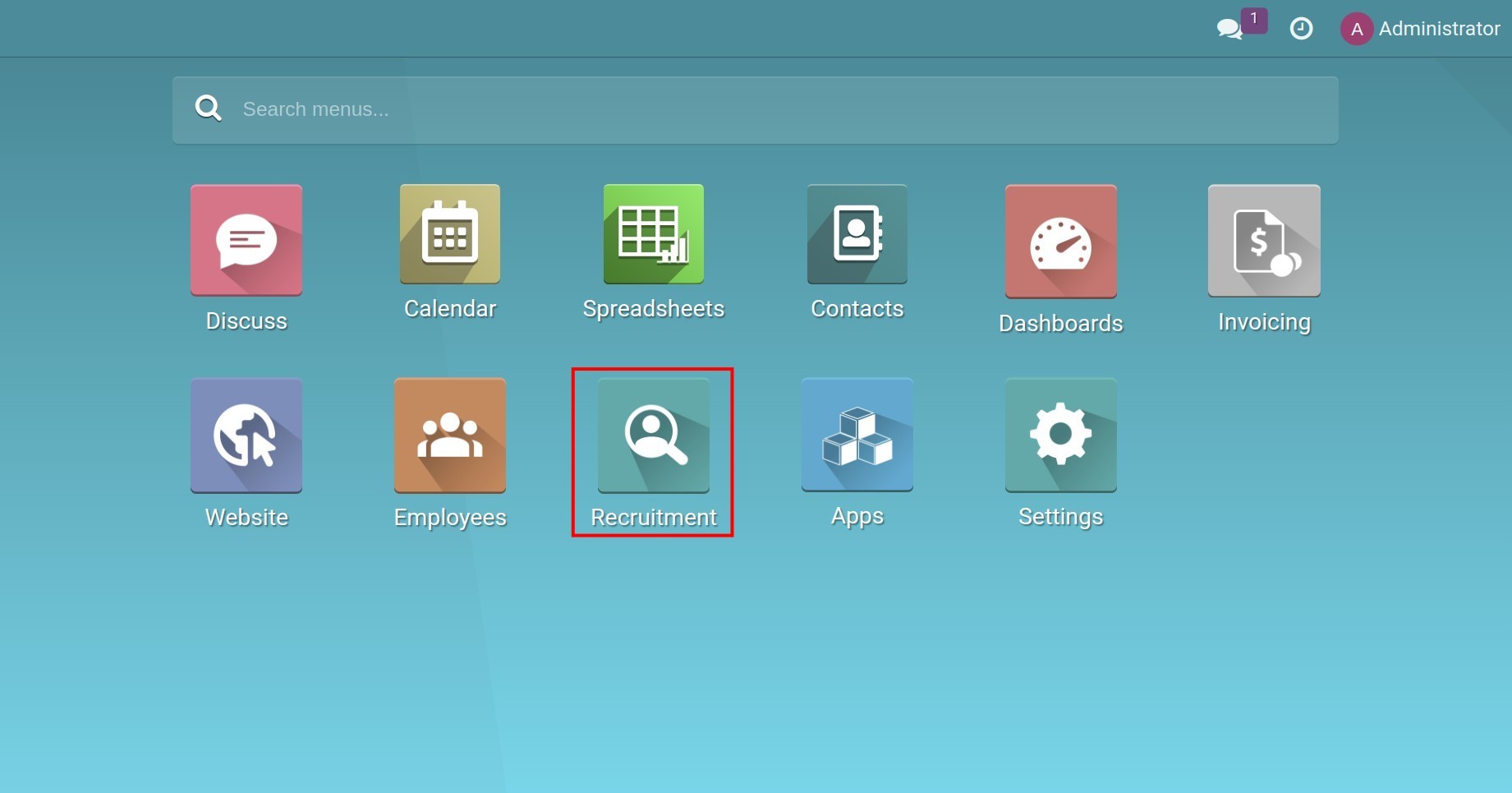
Module Access Rights¶
To grant user access rights to the Recruitment module, you need to navigate to the Setting module.
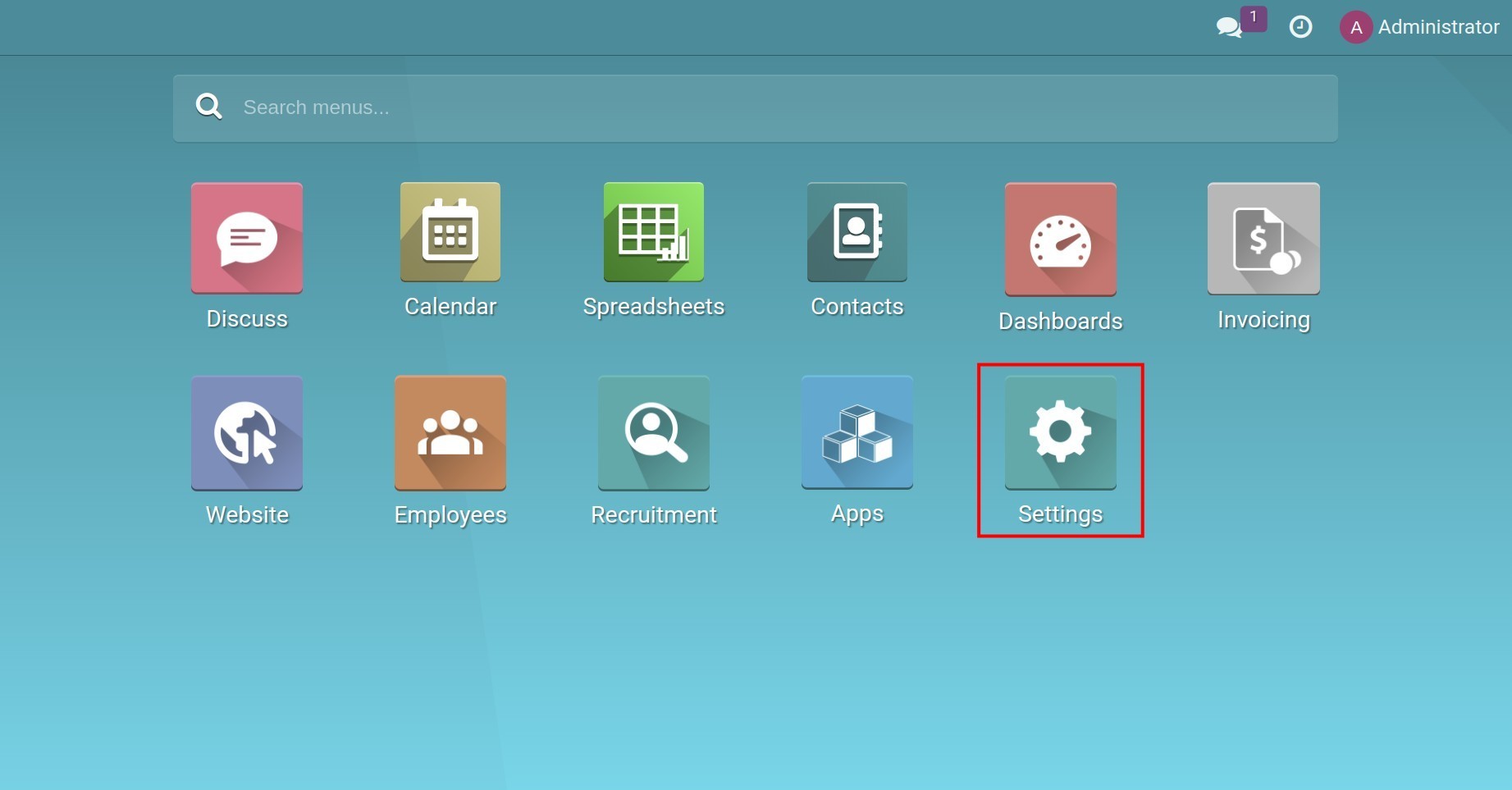
Click on Manage Users.
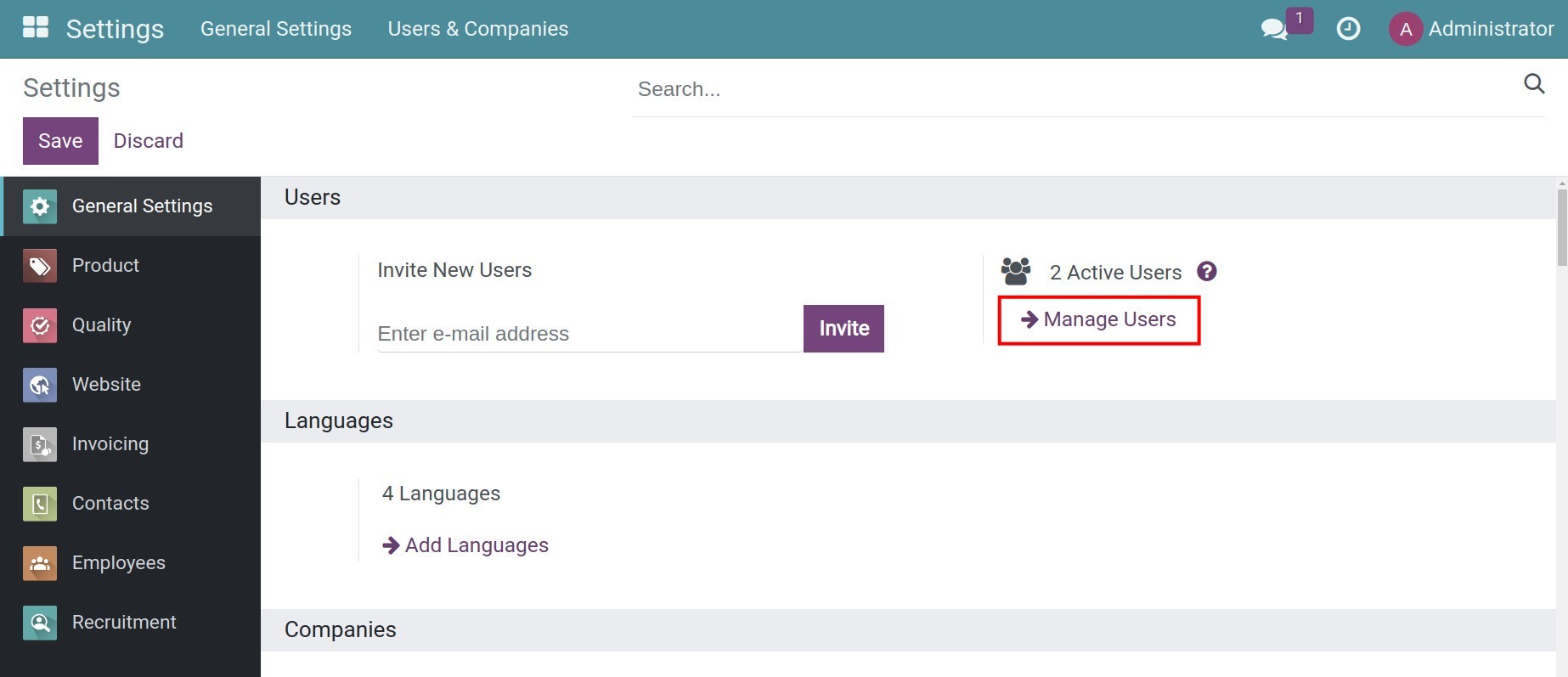
Locate to the user you want to change the Recruitment Access Right.
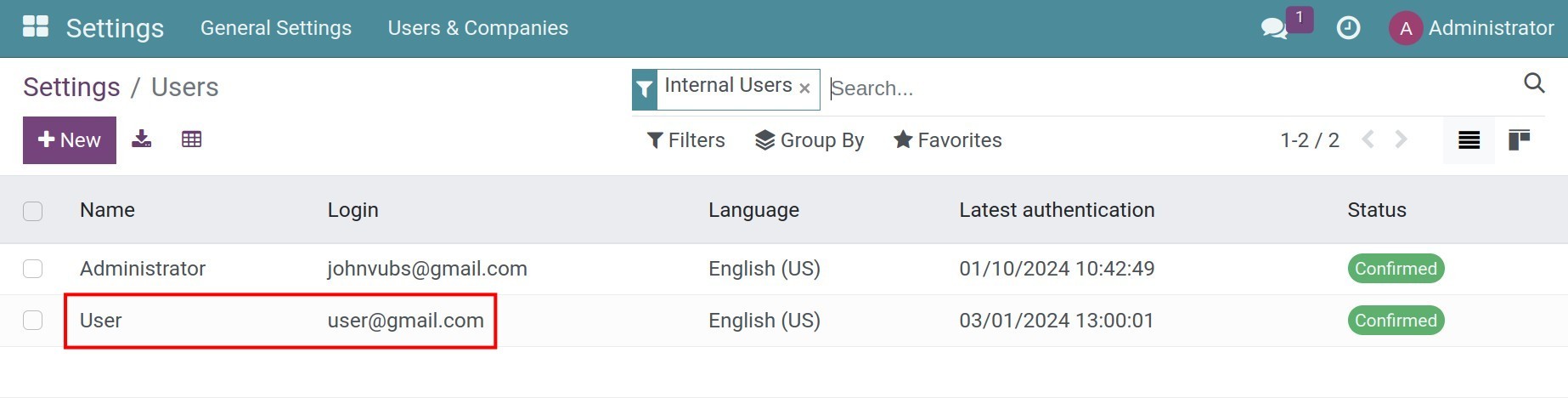
Set Recruitment Access Right for this user.
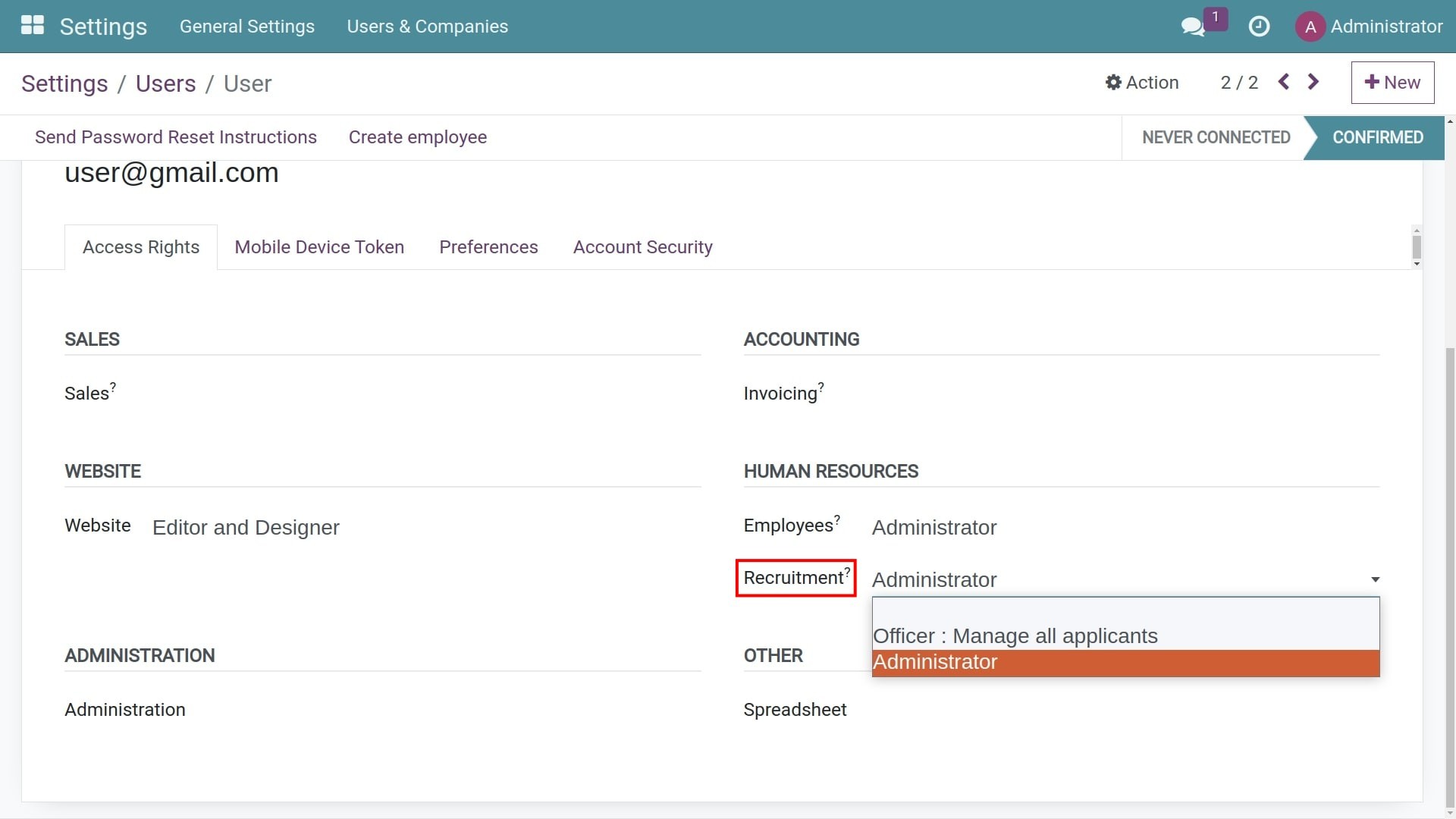
Blank: Users do not have the Recruitment Access Right - cannot see/access the Recruitment module.
Recruitment Officer:
Create, edit, delete Applicant.
Have the right to configure menus but doesn’t have the right to create, edit, deleting Stage and Activity types.
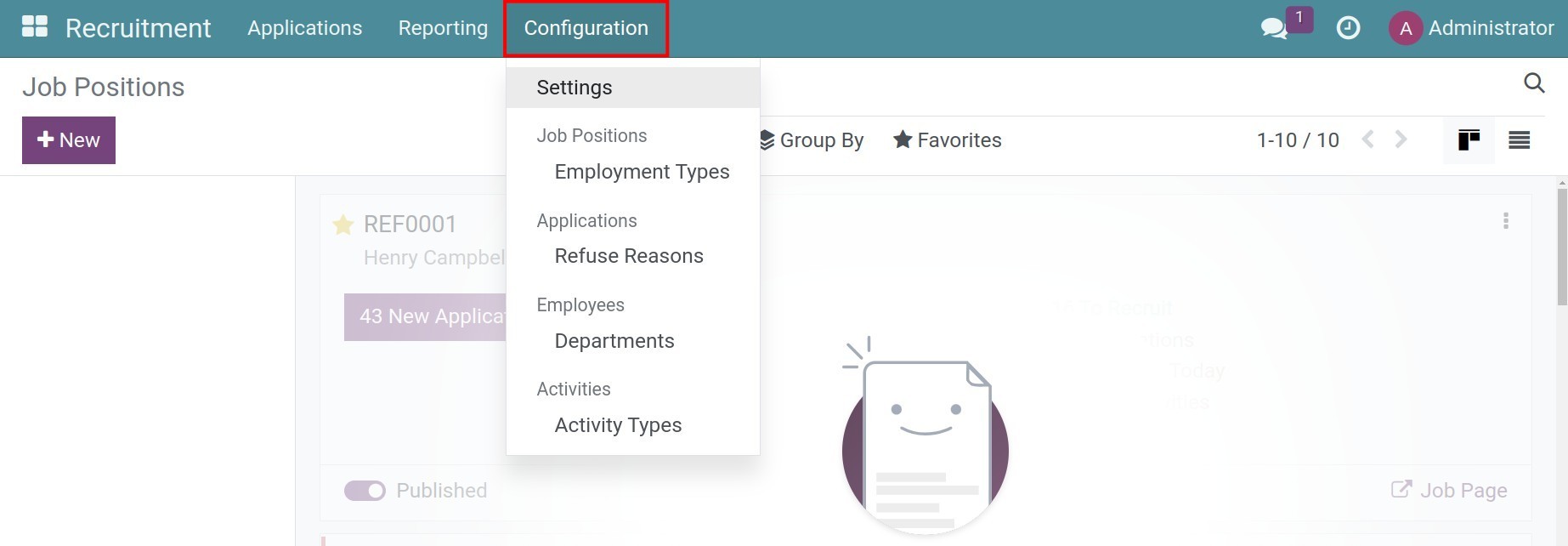
Administrator: Have full access to the Recruitment module.
See also
Related article
Optional module