Multiple customer pricelists for website¶
On your website, pricelists can be automatically suggested according to the customer’s country.
Requirements
This tutorial requires the installation of the following applications/modules:
First you need to activate the pricelist feature. In Viindoo system, you can set up the pricelists by navigating to Website ‣ eCommerce ‣ Pricelists.
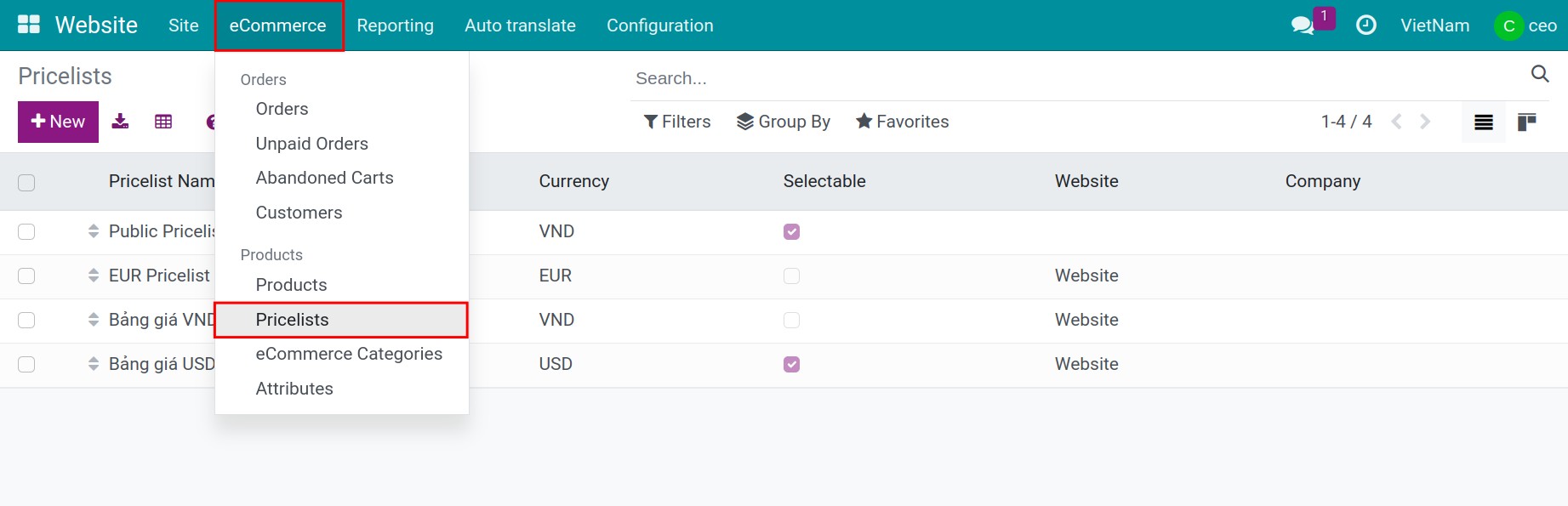
Press New to create a new pricelist. And then fill in the needed information. In the Configuration tab:
Currency: Choose the currency applied to the pricelist.
Company: Choose the company applied to the pricelist.
Note
This field is only available when the Multi-Currencies feature is activated.
Country Groups: The pricelist will be applied to the users from these countries.
Website: The pricelist will be applied to the websites that are set here. If this field is blank, it will be applied to all your websites.
Selectable: Buyers can select the pricelist to apply.
And then press Save icon to save.
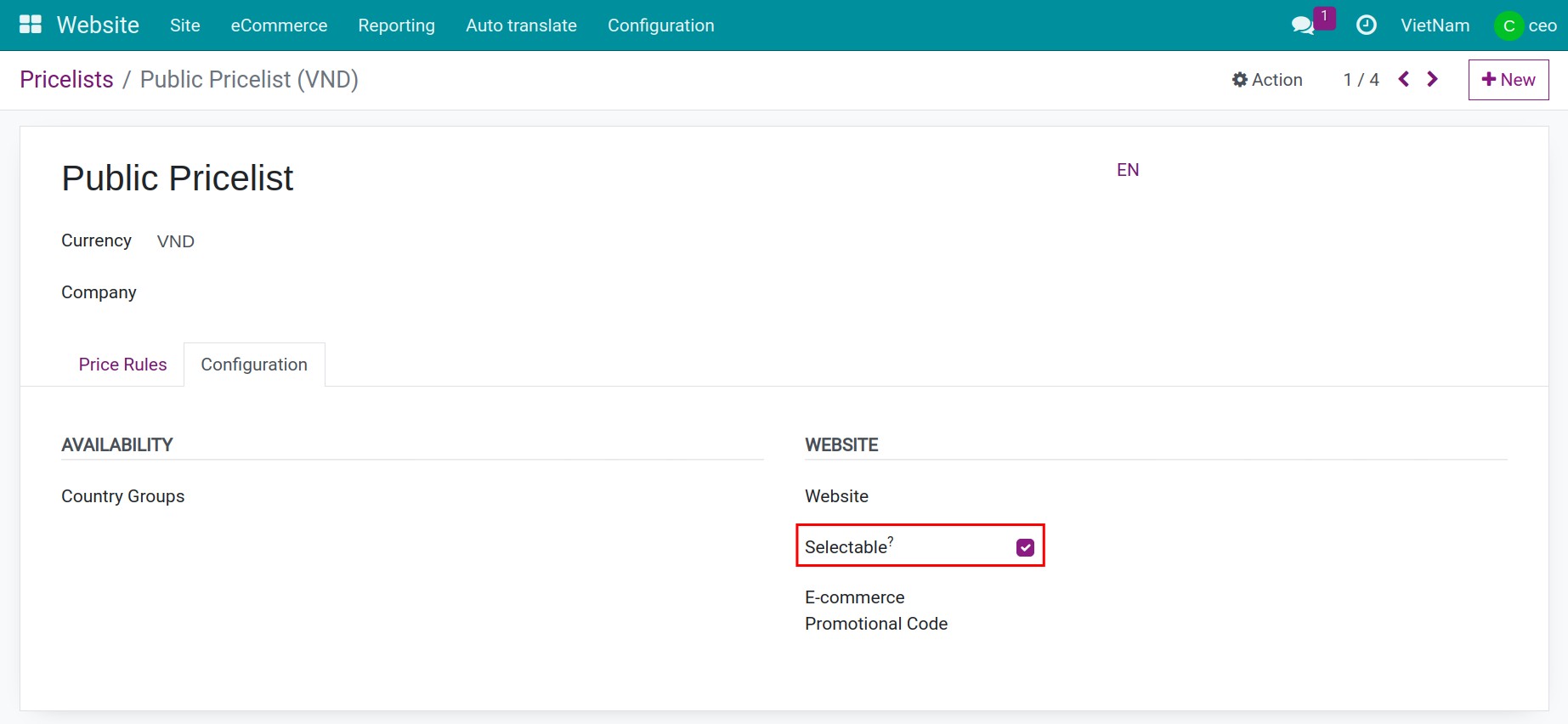
You can go to the website view to see how the pricelist is displayed after the setting.
Navigate to Website ‣ Shop.
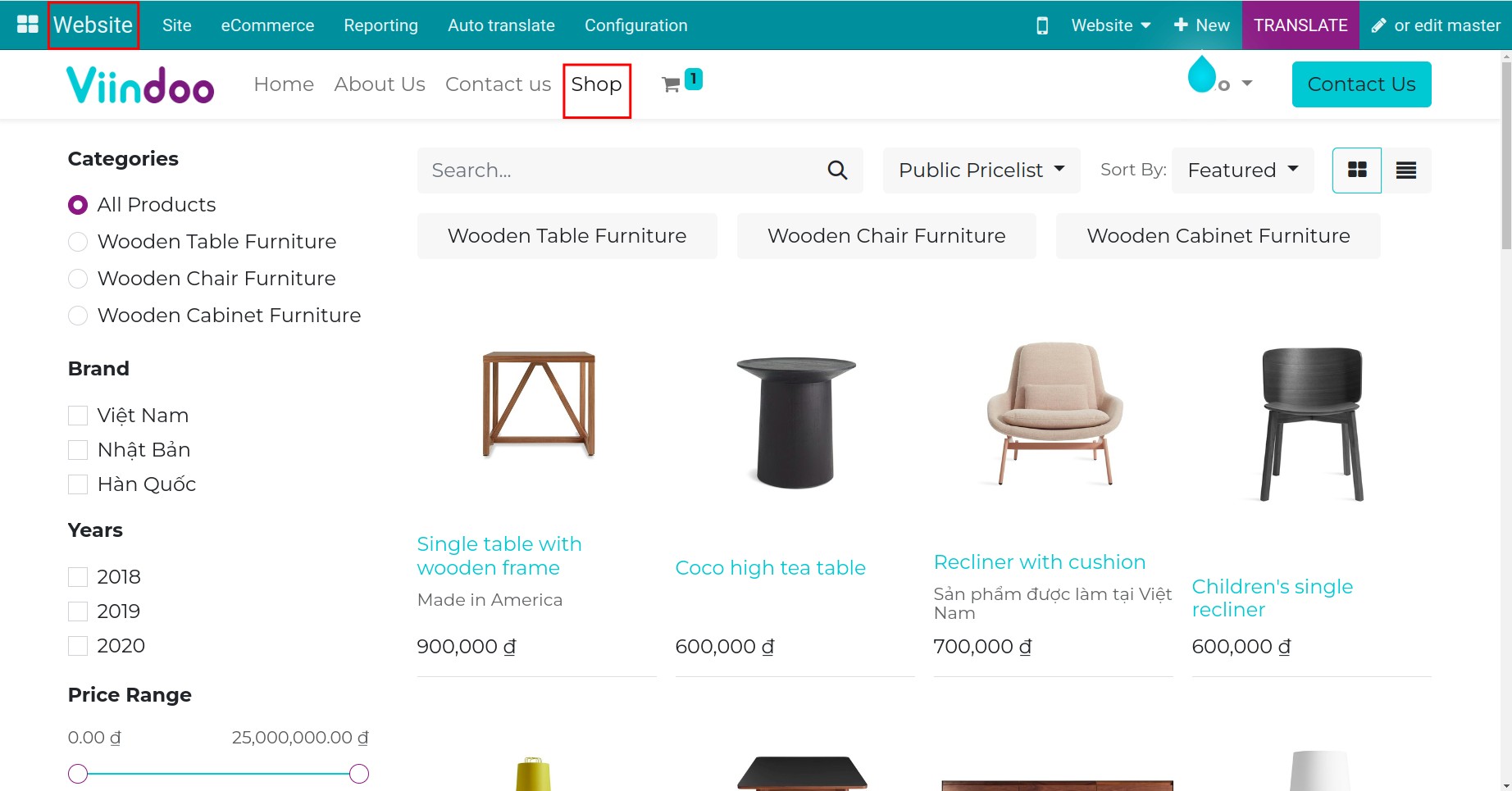
At the Shop menu, the customers can see the suggested pricelist based on their countries. They also can click on the Public Pricelist field to see all available.
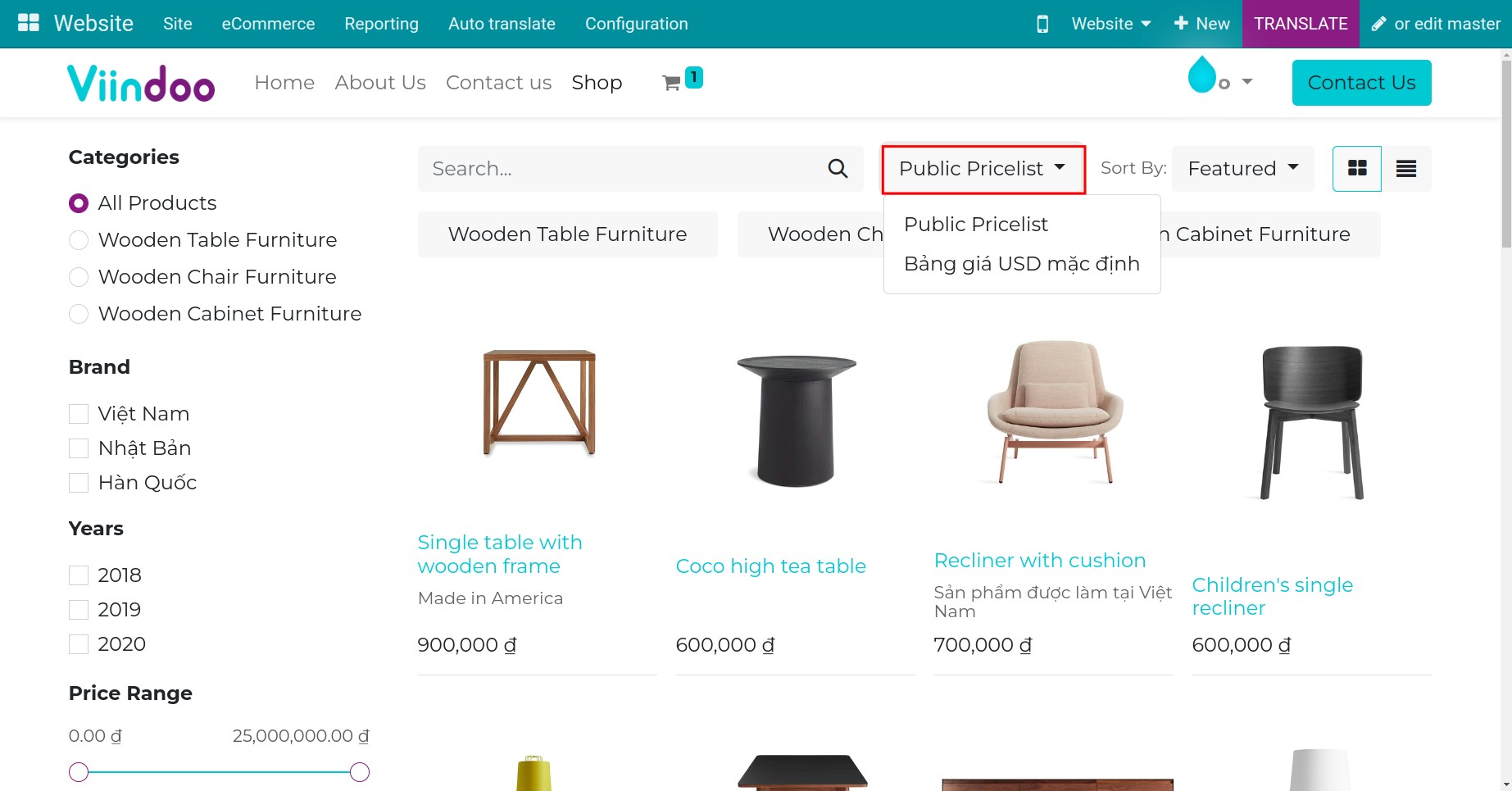
See also
Related articles
Optional modules