Cross-selling with customized products or accessories¶
In e-commerce, cross-selling involves identifying related products and creating suitable offers to customers.
The Viindoo eCommerce app supports the accessories and products recommendation feature to help increase order revenue and bring profits to businesses.
Requirements
This tutorial requires the installation of the following applications/modules:
Navigate to Website ‣ eCommerce ‣ Products, select a product to set up.
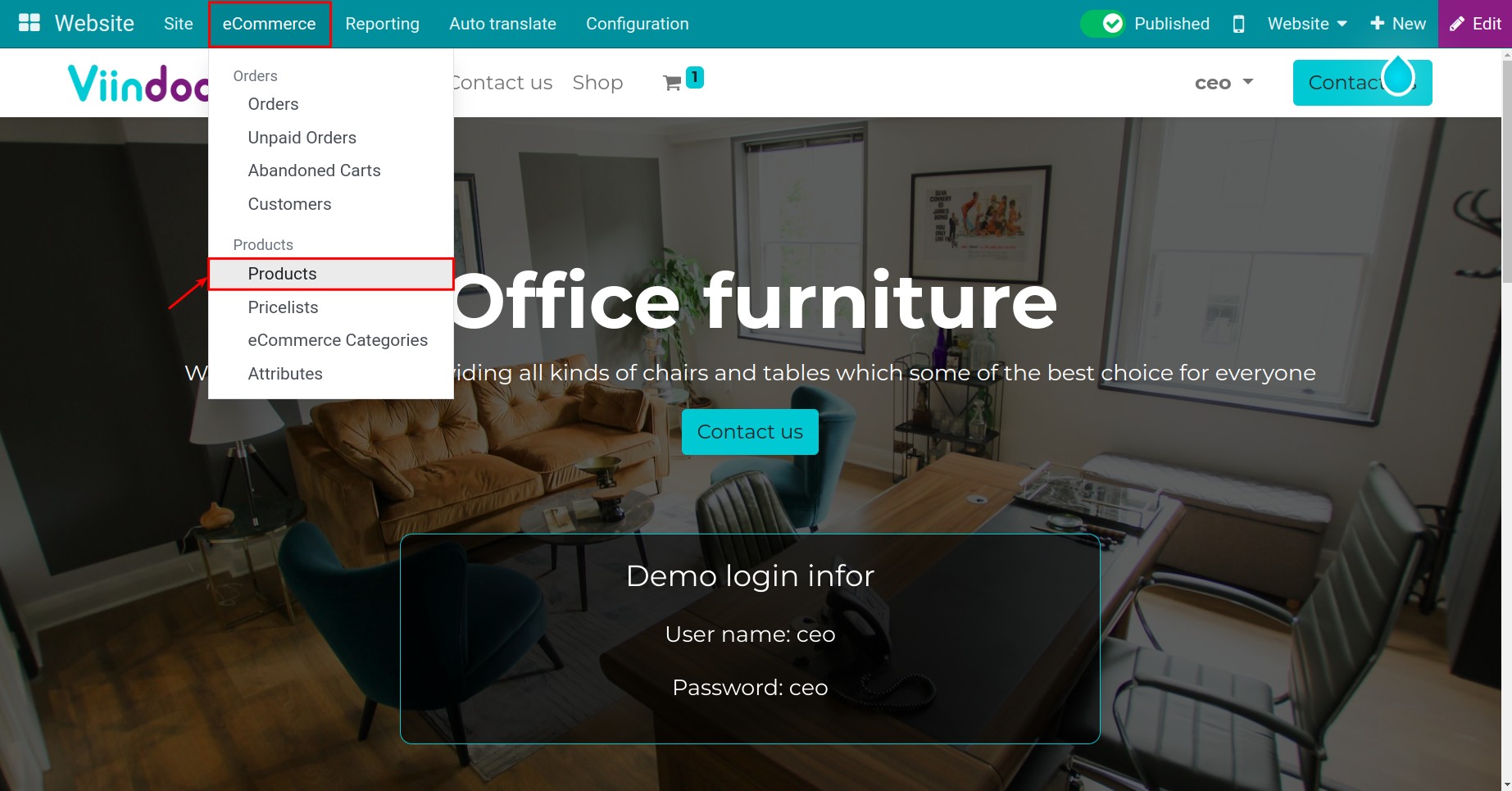
In the Sales tab, add products to the Accessory Products field. Then press Save icon.
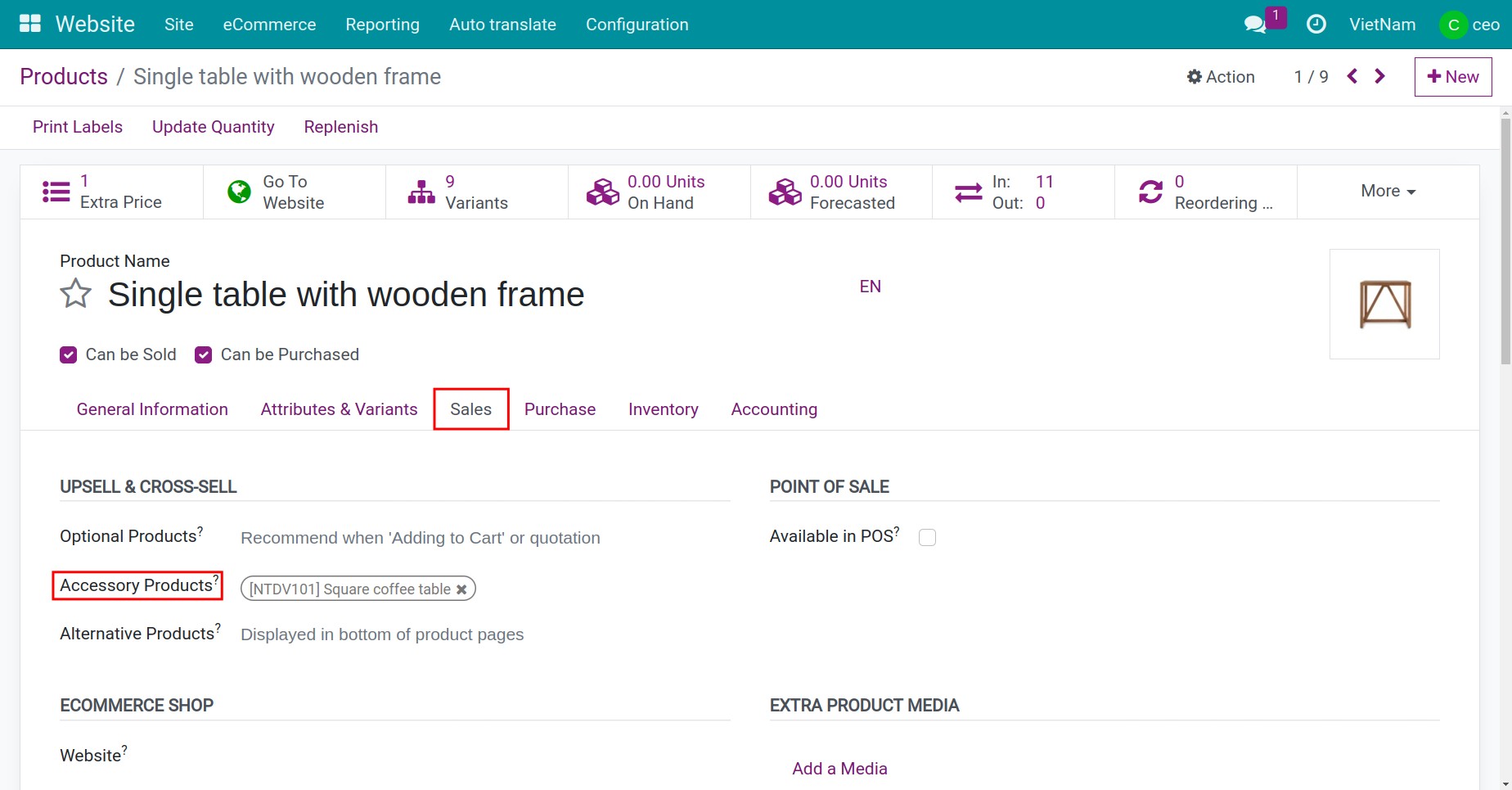
Go to the website interface to see how the products are displayed after adding accessories successfully.
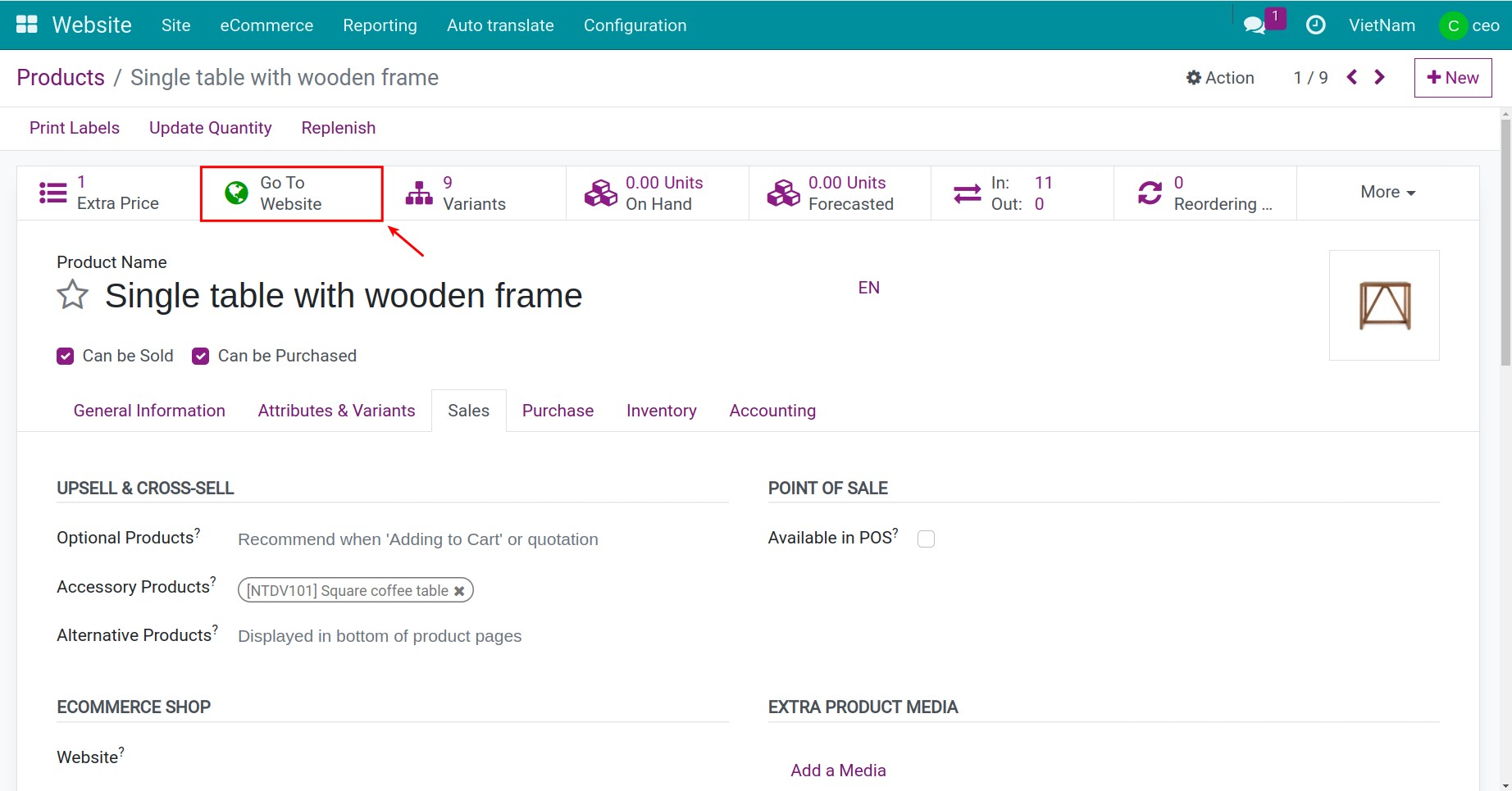
After selecting products on the website, press Add to Cart to start the payment process.
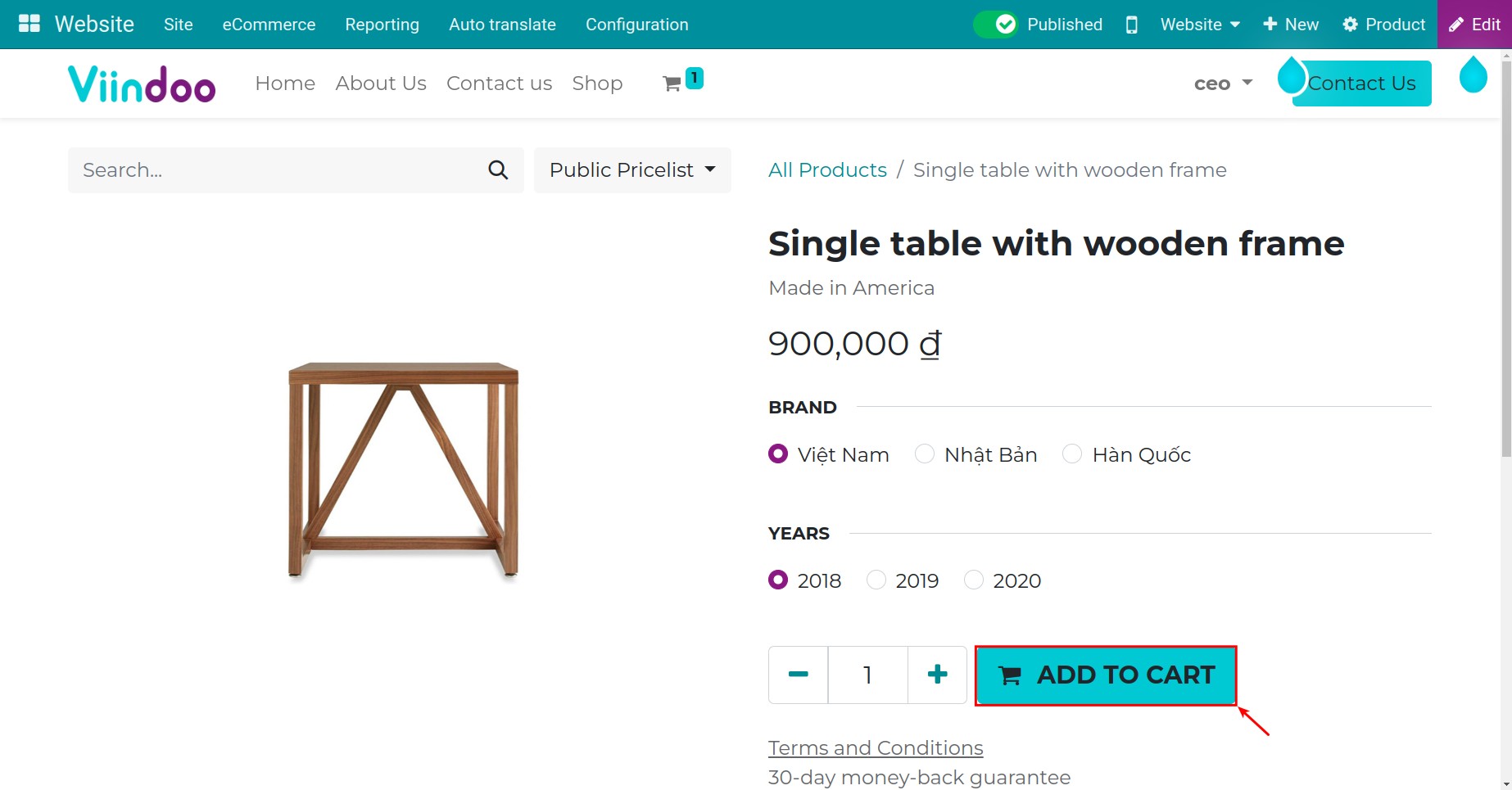
In the Edit tab, enable the Suggested Accessories feature.
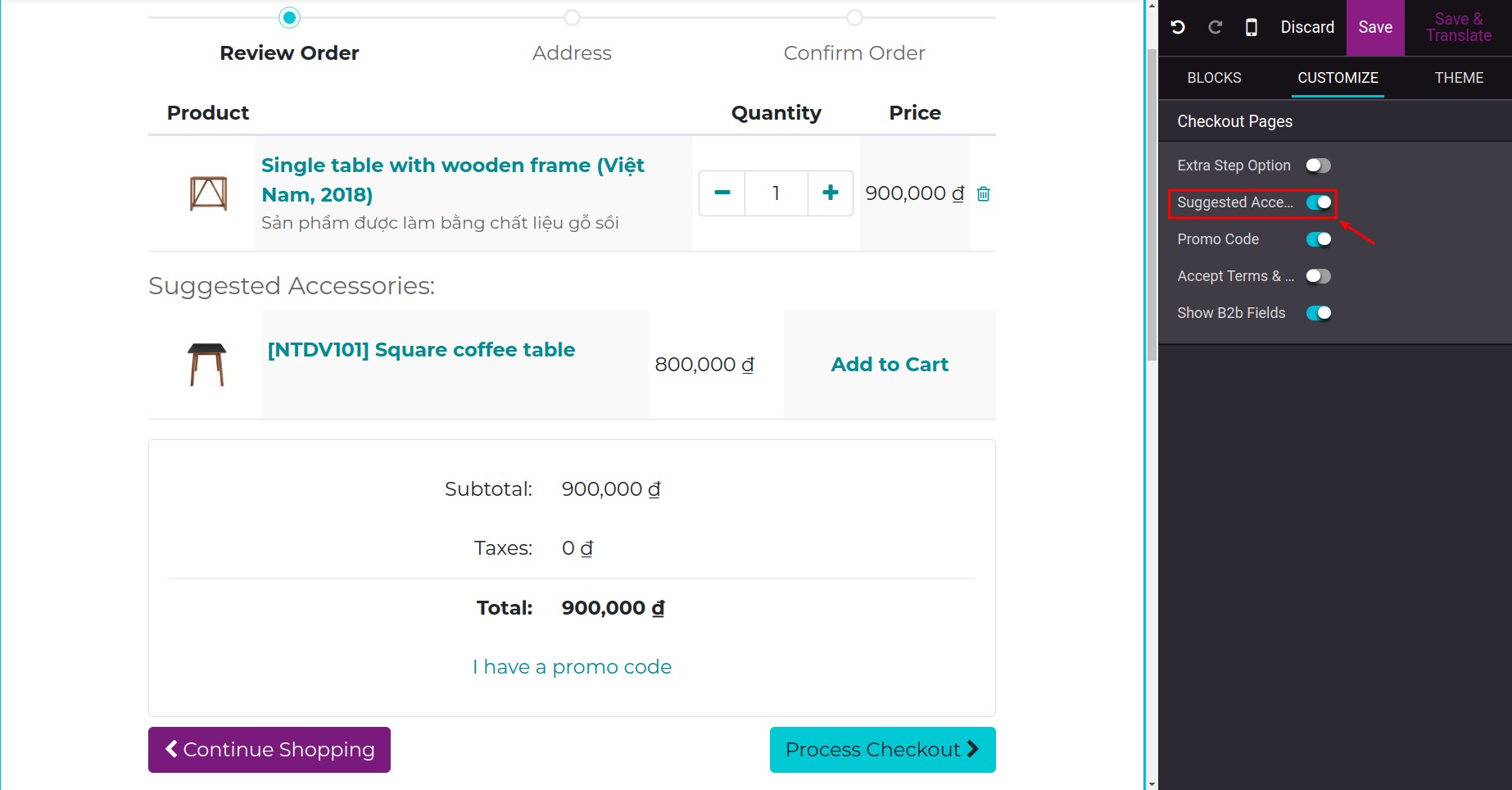
Once enabled, the website will display accessory products in the Suggested Accessories section. Click on Add to Cart to choose the desired products.
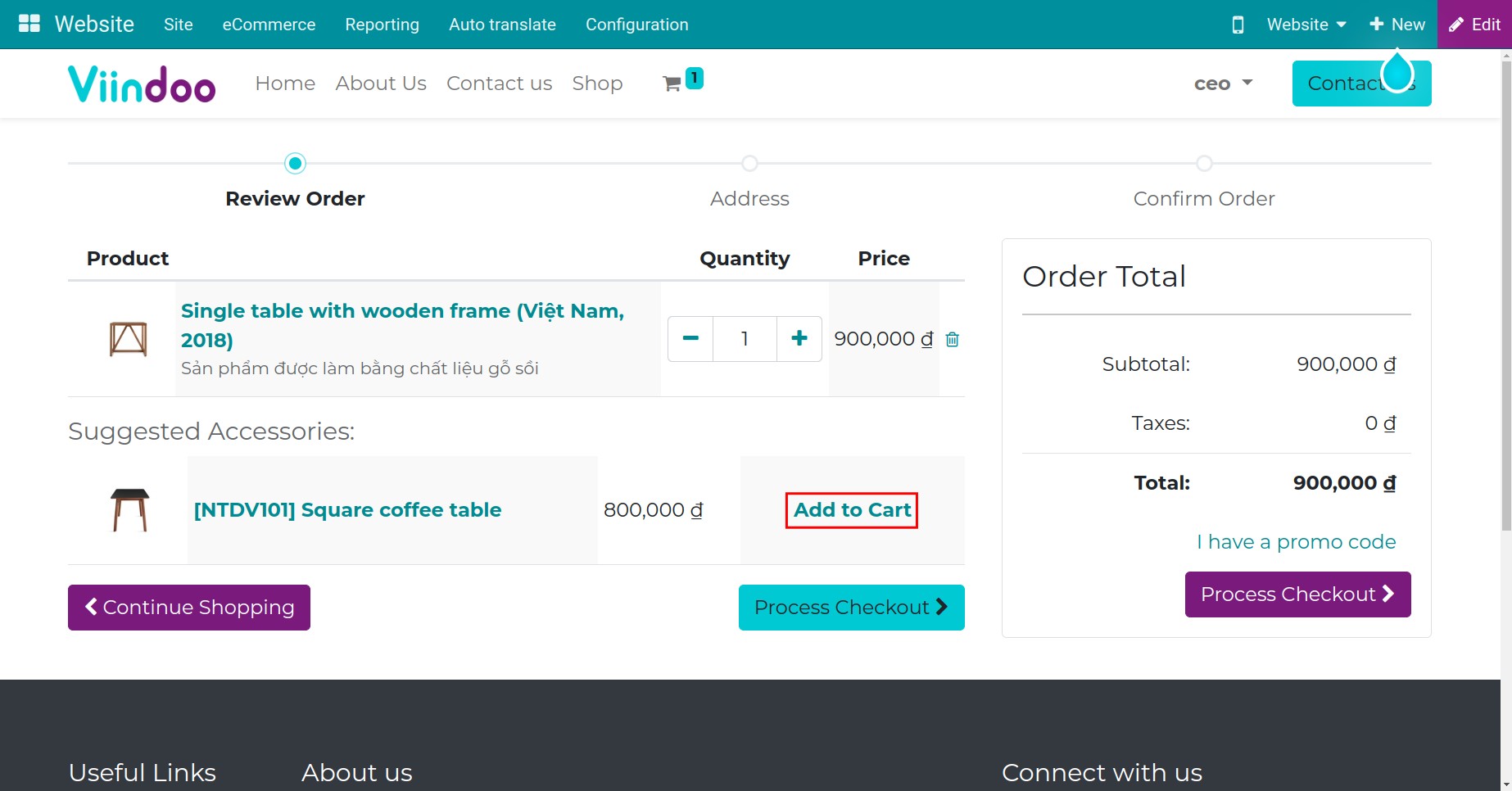
If the Suggested Accessories feature is disabled, the website won’t display any suggested accessories.
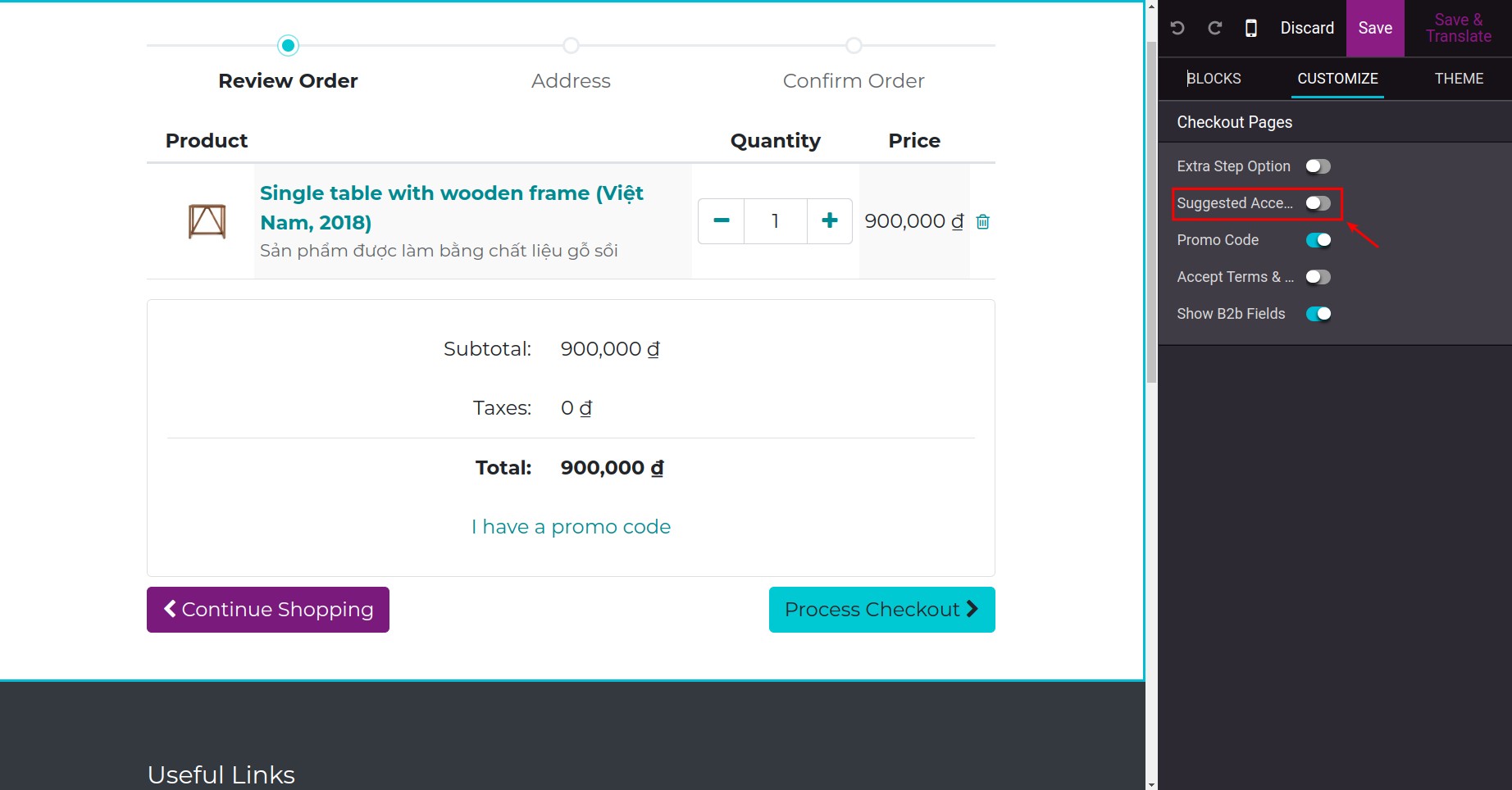
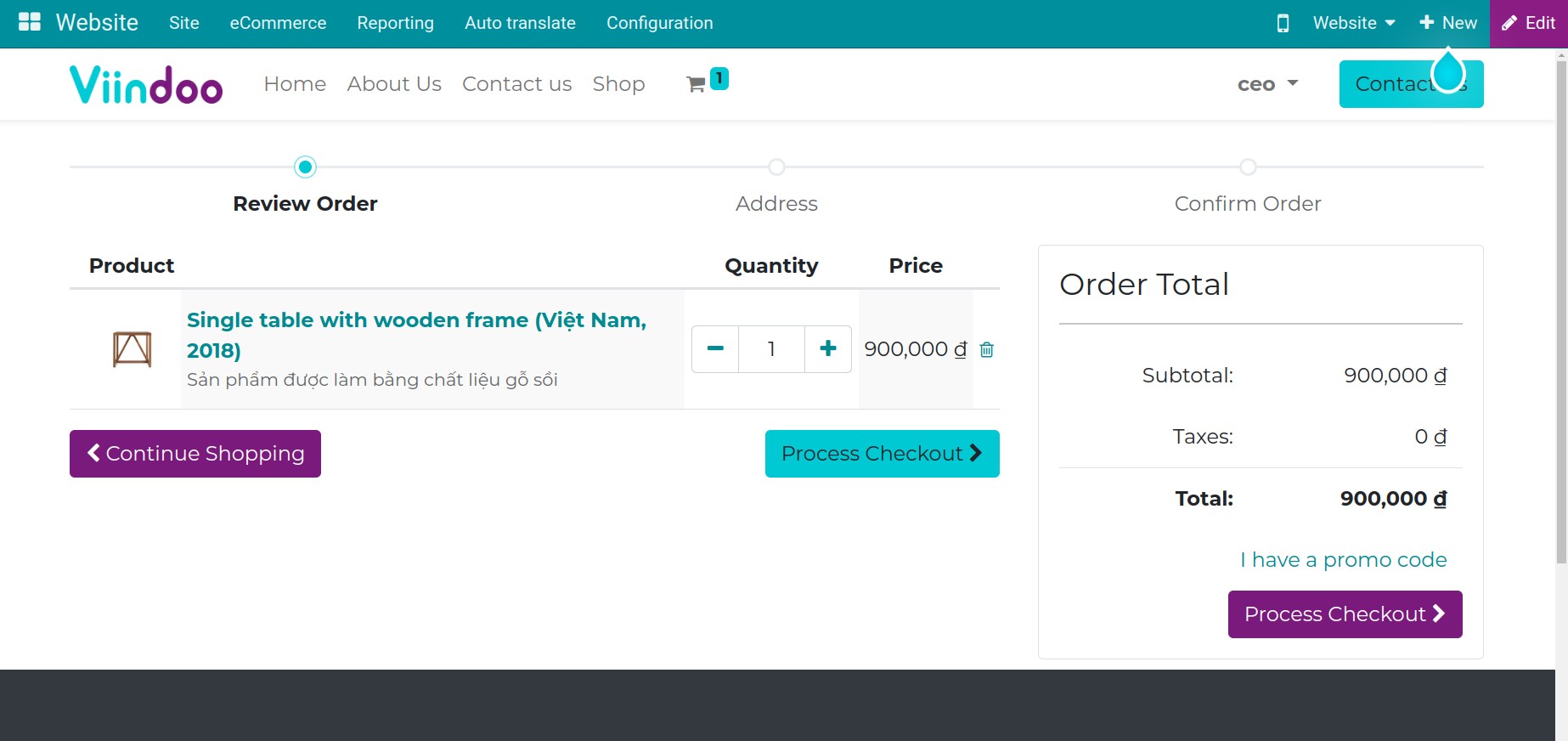
See also
Related articles
Optional modules