Getting started with CRM in Viindoo¶
Requirements
This tutorial requires the installation of the following applications/modules:
Viindoo CRM
Customer Relationship Management (CRM) is a strong application to optimize marketing cost and boost revenue by organizing sales activities (track leads, follow up and win opportunities) and understanding customer insights.
This post is about:
Key features of CRM;
How to install CRM in Viindoo;
User access rights.
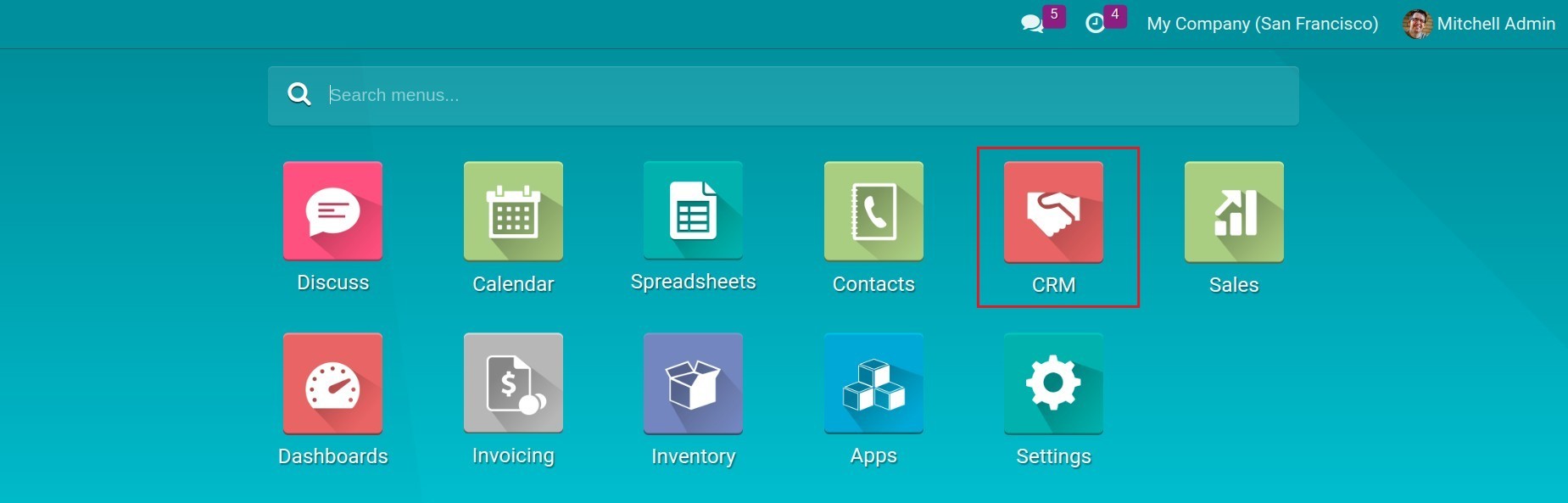
Key features of CRM¶
Customer Information Management;
Lead/Opportunity management;
Sales Team management;
Customer service activities (email, calling, meeting, …);
Lead/Opportunity Report (line/bar/pie chart, pivot table, …);
Conversion rate Report.
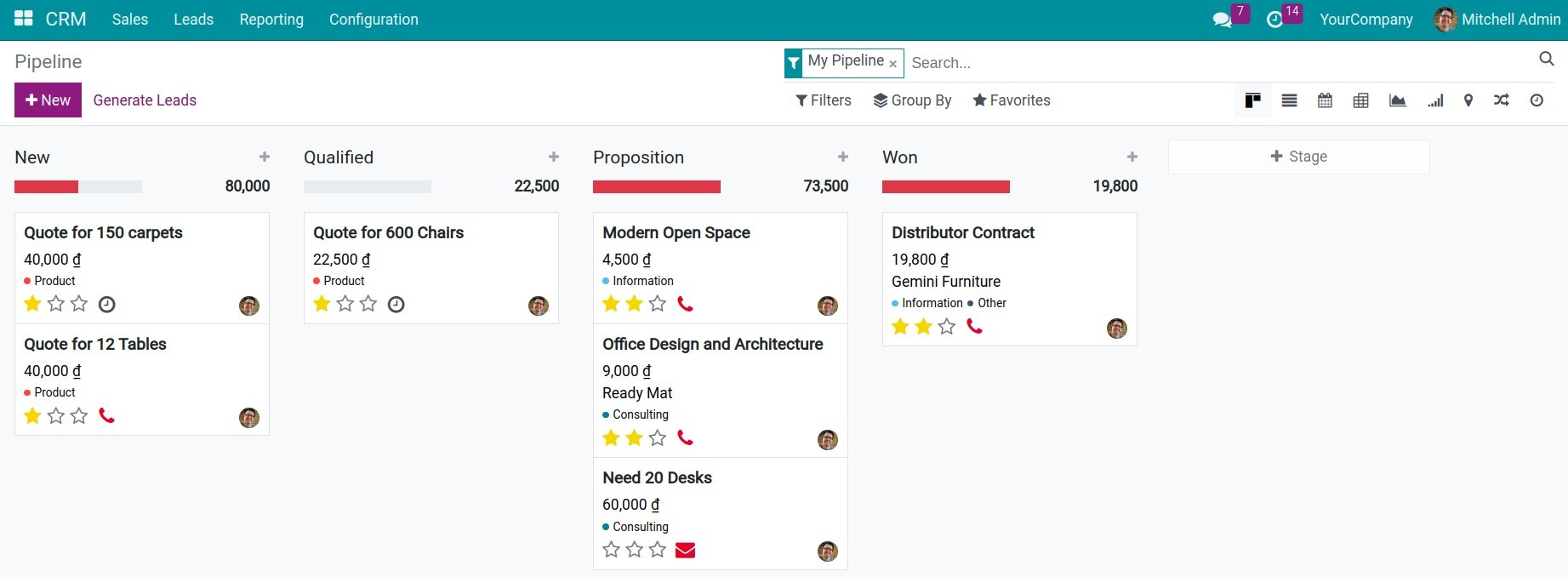
How to install CRM in Viindoo¶
First, go to Viindoo Apps from the user overview interface.
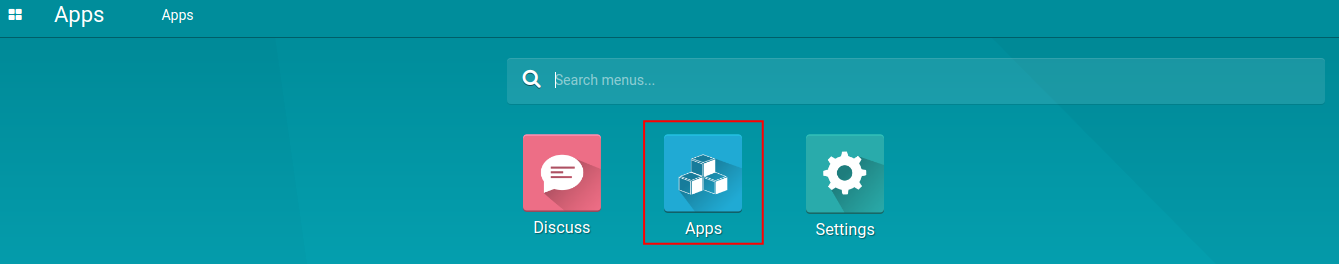
Search the keyword CRM in the search bar, then click Activate button.
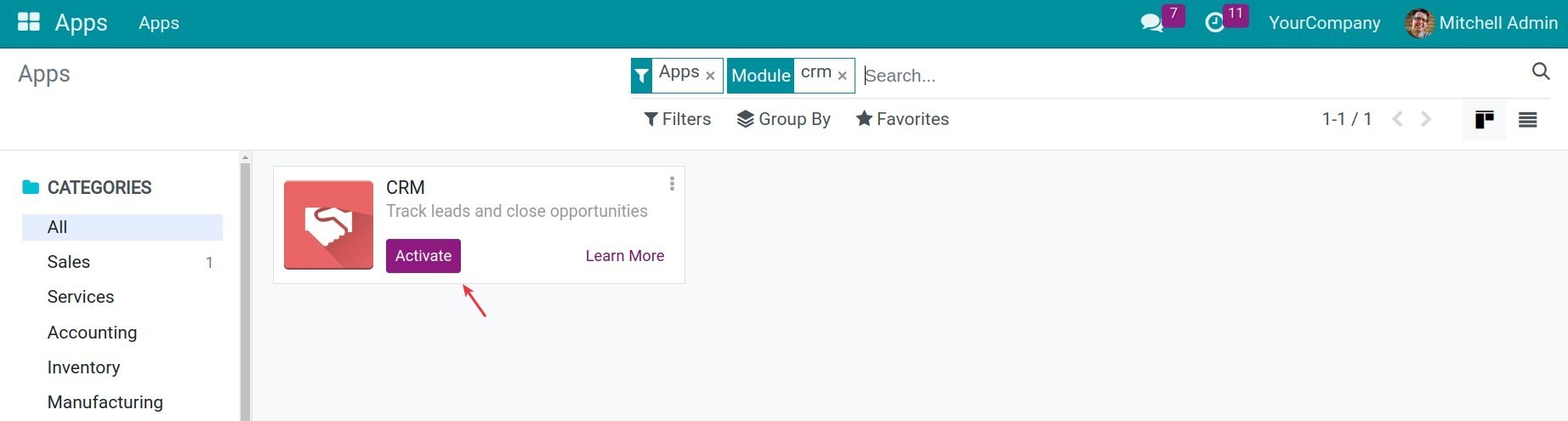
User access rights¶
CRM app has the same access rights as the access rights on Sales App.
See also
Related article
Optional module